
Transaero Boeing 777-300ER EI-UNL
Transaero Boeing 777-300ER EI-UNL brings the airline’s distinctive long-haul look to the PMDG 777-300ER Expansion with finely aligned fuselage titles, tail artwork, engine markings, and correct door and window mapping for an authentic profile. Designed for Microsoft Flight Simulator X, it requires the PMDG base aircraft and provides textures only.
- Type:Repaint for Payware Model
- File: pmdg777-300er_transaero_ei-unl.zip
- Size:16.3 MB
- Scan:
Clean (17d)
- Access:Freeware
- Content:Everyone
This comprehensive repaint set offers the Transaero Boeing 777-300ER (registration EI-UNL) adaptation for the payware PMDG 777-300ER Expansion. Painted by Corina Meyer, this package exclusively provides texture files and requires the separate purchase of the PMDG base model from a recognized payware source such as SimShack. Compatible with Microsoft Flight Simulator X, this add-on helps showcase Transaero’s distinct color scheme while delivering detailed artistry for enthusiasts wishing to refine their long-haul fleet.
Transaero Color Scheme and Aircraft Background
Transaero, once Russia’s second-largest airline, operated a wide range of aircraft, including the Boeing 777-300ER. Known for its extended range (denoted by the "ER" suffix) and improved performance, the 777-300ER became a reliable choice for intercontinental Transaero routes. In this repaint, you will find attention to detail in the fuselage lettering, tail design, engine markings, and specific registration tag (EI-UNL), ensuring maximum authenticity when viewed from any angle in the simulator environment.
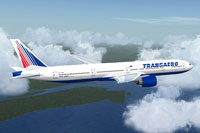
Example preview of the Transaero 777-300ER in mid-flight.
Notable Texture Details
- Registration and Branding: Realistic alignment of EI-UNL markings along the forward fuselage and authentic Transaero tail insignia.
- Door and Window Placement: Correctly mapped passenger exit zones and cabin windows to align with genuine 777-300ER layouts.
- Scaled Logos: Standard Transaero font sizing across the fuselage, engines, and wingtips, mirroring the airline’s real-world fleet.
Installation Process via PMDG Livery Manager
Follow these instructions to import the repaint properly:
- Decompress the downloaded archive to extract the .ptp file.
- Open the PMDG Operations Center and locate the Livery Manager section for the PMDG 777.
- Select “Click to Add” and choose the extracted .ptp package.
- Allow the PMDG Livery Manager to complete the automated installation steps.
Important Usage Notes
The original repaint creation is credited to Corina Meyer, who has taken great care to ensure accuracy. This listing contains only the textures—users must own and install the payware PMDG 777-300ER Expansion beforehand. While this repaint has been tested for visual consistency and functionality, any unforeseen system issues remain outside the creator’s responsibility. However, feedback on discrepancies or concerns is welcome.
The archive pmdg777-300er_transaero_ei-unl.zip has 12 files and directories contained within it.
File Contents
This list displays the first 500 files in the package. If the package has more, you will need to download it to view them.
| Filename/Directory | File Date | File Size |
|---|---|---|
| PMDG777-300ER Transaero EI-UNL (4).jpg | 07.27.14 | 45.91 kB |
| PMDG777-300ER Transaero EI-UNL.gif | 07.27.14 | 5.18 kB |
| PMDG777-300ER Transaero EI-UNL.ptp | 07.27.14 | 14.45 MB |
| ReadMe_Install.txt | 07.27.14 | 1.49 kB |
| Wanna change the to 300ER | 07.27.14 | 0 B |
| Boeing TItle @ the rear.jpg | 07.27.14 | 74.21 kB |
| pmdg_777_fuse_3.dds | 07.27.14 | 16.00 MB |
| PMDG777-300ER Transaero EI-UNL (1).jpg | 07.27.14 | 58.26 kB |
| PMDG777-300ER Transaero EI-UNL (2).jpg | 07.27.14 | 80.90 kB |
| PMDG777-300ER Transaero EI-UNL (3).jpg | 07.27.14 | 75.48 kB |
| flyawaysimulation.txt | 10.29.13 | 959 B |
| Go to Fly Away Simulation.url | 01.22.16 | 52 B |
Installation Instructions
Most of the freeware add-on aircraft and scenery packages in our file library come with easy installation instructions which you can read above in the file description. For further installation help, please see our Flight School for our full range of tutorials or view the README file contained within the download. If in doubt, you may also ask a question or view existing answers in our dedicated Q&A forum.



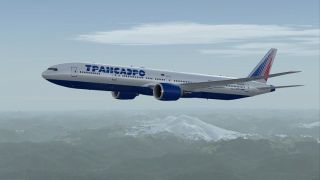


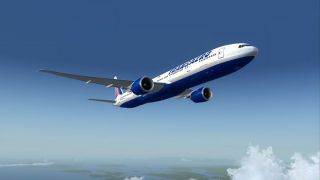










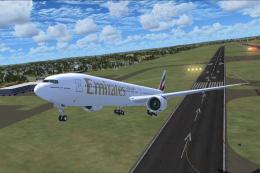

0 comments
Leave a Response