American Airlines Airbus A321
 This is one of the American Airlines Airbus with IAE engines, with the new colors. For the Overland SMS Airbus A321 IAE model. By Dimitrios Moschos.
This is one of the American Airlines Airbus with IAE engines, with the new colors. For the Overland SMS Airbus A321 IAE model. By Dimitrios Moschos.
- Type
- Repaint for Payware Model
- Download hits
- 3.3K
- Compatibility
- Flight Simulator XPrepar3D
- Filename
- sms_aal_a321.zip
- File size
- 5.86 MB
- Virus Scan
- Scanned 5 days ago (clean)
- Access to file
- Free (Freeware)
- Content Rating
- Everyone
This is one of the American Airlines Airbus with IAE engines, with the new colors. For the Overland SMS Airbus A321 IAE model. By Dimitrios Moschos.

Screenshot of American Airlines Airbus A321 in flight.
[fltsim.xx]
title=FSPAP A321 American Airlines
sim=a321
model=v25
panel=
sound=
texture=AAL
kb_checklists=
kb_reference=a321
atc_id=N583UW
atc_id_color=0xffffffff
atc_airline=American
atc_flight_number=117
ui_createdby="Simmer's Sky"
ui_manufacturer="Airbus"
ui_type="A321 "
ui_variation=American Airlines
ui_typerole=Commercial Airliner
description=Overland Co.,Ltd. Products --- Airbus A321\n\nL1 Cabin Door [Shift+E] then [1]\nCargo Door Operate with Door Display Gauge\nL2 Cabin Door Operate with Door Display Gauge\nL/R After Cabin Door Operate with Door Display Gauge
The archive sms_aal_a321.zip has 36 files and directories contained within it.
File Contents
This list displays the first 500 files in the package. If the package has more, you will need to download it to view them.
| Filename/Directory | File Date | File Size |
|---|---|---|
| real N583UW | 10.17.14 | 0 B |
| screenshots | 10.17.14 | 0 B |
| 1.jpg | 10.17.14 | 46.14 kB |
| 2.jpg | 10.17.14 | 26.14 kB |
| 3.jpg | 10.17.14 | 40.95 kB |
| 4.jpg | 10.17.14 | 41.29 kB |
| 5.jpg | 10.17.14 | 61.18 kB |
| 6.jpg | 10.17.14 | 58.46 kB |
| 7.jpg | 10.17.14 | 33.67 kB |
| texture.AAL | 10.17.14 | 0 B |
| a321fuseL_l.bmp | 03.08.10 | 1.00 MB |
| a321fuseL_t.bmp | 10.17.14 | 5.33 MB |
| a321fuseR_l.bmp | 03.14.10 | 1.00 MB |
| a321fuseR_t.bmp | 10.17.14 | 5.33 MB |
| a321tail_l.bmp | 02.28.10 | 1.00 MB |
| a321tail_t.bmp | 10.15.14 | 5.33 MB |
| a321wingL_l.bmp | 02.22.10 | 1.00 MB |
| a321wingL_t.bmp | 10.17.14 | 5.33 MB |
| a321wingR_l.bmp | 02.22.10 | 1.00 MB |
| a321wingR_t.bmp | 10.05.14 | 5.33 MB |
| a32antenna.bmp | 04.04.06 | 32.07 kB |
| a32forehead.bmp | 04.04.06 | 32.07 kB |
| a32iaev2500_l.bmp | 04.04.06 | 1.00 MB |
| a32iaev2500_t.bmp | 10.16.14 | 5.33 MB |
| ABmain_l.bmp | 04.04.06 | 64.07 kB |
| dp1_l.bmp | 04.04.06 | 16.07 kB |
| fspap_pilot.bmp | 02.28.10 | 128.07 kB |
| fspap_pilot_l.bmp | 04.04.06 | 32.07 kB |
| g1_l.bmp | 04.04.06 | 256.07 kB |
| texture.cfg | 05.25.07 | 137 B |
| thumbnail 1.jpg | 10.17.14 | 41.29 kB |
| thumbnail.jpg | 10.17.14 | 30.39 kB |
| Installation.cfg | 10.17.14 | 608 B |
| READ ME.txt | 10.17.14 | 185 B |
| flyawaysimulation.txt | 10.29.13 | 959 B |
| Go to Fly Away Simulation.url | 01.22.16 | 52 B |
Installation Instructions
Most of the freeware add-on aircraft and scenery packages in our file library come with easy installation instructions which you can read above in the file description. For further installation help, please see our Flight School for our full range of tutorials or view the README file contained within the download. If in doubt, you may also ask a question or view existing answers in our dedicated Q&A forum.
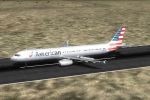
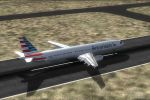







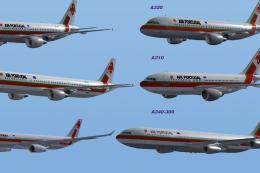
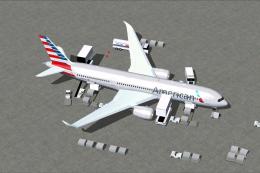
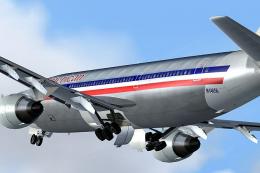




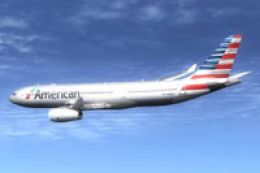
2 comments
Leave a ResponseThe content of the comments below are entirely the opinions of the individual posting the comment and do not always reflect the views of Fly Away Simulation. We moderate all comments manually before they are approved.
nevermind. thought it was for the default a321. i searched default repaints and this came up so
terrible readME file with no installation instructions. I know how to install repaints but this one is not working for me.