
Iberia Airbus A320 Fleet 2014
Iberia’s Airbus A320 fleet in 2014 comes alive with a comprehensive repaint set spanning the airline’s transitional look, pairing the classic scheme with updated branding and an optional ONEWORLD variant. Textures are optimized in .dds DXT5 for Microsoft Flight Simulator X and requires the freeware FAIB A320-200 CFM model.
- Type:Repaint
- File: ai_fsx_faib_a320_iberia_complete_fleet_2014.zip
- Size:11.74 MB
- Scan:
Clean (13d)
- Access:Freeware
- Content:Everyone
This fully realized repaint pack covers Iberia’s entire Airbus A320 lineup during 2014. It merges the carrier’s older color scheme with their refreshed branding, which was adopted around that year, and also incorporates special ONEWORLD alliance markings. Developed by Nick Fionnlagh, it is designed for the freeware FAIB A320-200 CFM model. Microsoft Flight Simulator X users will find that all textures are provided in .dds DXT5 format, ensuring high-quality appearance and smooth rendering in game.
Key Visual Elements in This Release
- Legacy Livery: Depicts the iconic earlier paint style of Spain’s flag carrier, reflecting the airline’s traditional design motifs.
- Modern Design: Incorporates a brighter, updated font and tail concept introduced by the airline for improved brand visibility.
- ONEWORLD Markings: Includes a specialized variant showcasing Iberia’s alliance membership through distinctive fuselage titles.

Screenshot of Iberia Airbus A320 on the ground.
Essential Installation Steps
- Place the new texture folders inside the FAIB A320 directory on your system. These will match the naming convention detailed inside the aircraft configuration files.
- Edit your corresponding aircraft.cfg entries (which specify the texture mapping) using the provided code. Reassign the [fltsim.x] numbers as needed if you already have existing entries.
Helpful Configuration Utility
An efficient program called FSRenum is bundled to simplify repaint indexing. By running it within your chosen aircraft folder, it auto-sequences the [fltsim] listings. Simply double-click the tool, press Return when prompted, and the numbering adjustments complete instantly.
Lighting Configuration Insights
For users with 3D Shockwave lighting enhancements, relevant data is pre-included within the aircraft configuration snippets. Note that a separate “lightmap” is unnecessary in each texture folder; instead, there is a master lightmap located in the “Scenery” folder as specified by the original FAIB documentation.
Future Expansion
The creator plans to release Iberia’s A321, A330-300, A340-300, and A340-600 packages for the same time period next. All of these will follow the same format, utilizing the appropriate models and delivering a complete representation of the Spanish airline’s fleet for enthusiasts striving for route accuracy.
This add-on is freeware and requires the base FAIB A320-200 CFM model (FAIBA320.ZIP). You will find it in the Fly Away Simulation library. A quick installation ensures that these high-fidelity paints enhance your virtual flights, accurately reflecting Iberia’s real-world aesthetics for short- to medium-haul operations across Europe and beyond.
The archive ai_fsx_faib_a320_iberia_complete_fleet_2014.zip has 46 files and directories contained within it.
File Contents
This list displays the first 500 files in the package. If the package has more, you will need to download it to view them.
| Filename/Directory | File Date | File Size |
|---|---|---|
| FAIB Iberia Airbus A320 CFM complete fleet | 10.25.14 | 0 B |
| aircraft.cfg | 10.07.14 | 18.69 kB |
| EC-IZH.txt | 10.06.14 | 491 B |
| FSRenum.exe | 09.13.09 | 64.00 kB |
| Please READ ME.txt | 10.08.14 | 1.21 kB |
| screenshots | 10.25.14 | 0 B |
| 10.7.2014 17-19-29.jpeg | 10.07.14 | 75.67 kB |
| 10.7.2014 17-20-49.jpeg | 10.07.14 | 78.65 kB |
| 10.7.2014 17-21-28.jpeg | 10.07.14 | 60.25 kB |
| 10.7.2014 17-42-35.jpeg | 10.07.14 | 71.80 kB |
| 10.7.2014 17-43-13.jpeg | 10.07.14 | 64.96 kB |
| 10.7.2014 17-43-40.jpeg | 10.07.14 | 127.08 kB |
| 10.7.2014 17-48-34.jpeg | 10.07.14 | 78.95 kB |
| 10.7.2014 17-49-7.jpeg | 10.07.14 | 80.74 kB |
| 10.7.2014 17-57-13.jpeg | 10.07.14 | 52.74 kB |
| 10.7.2014 17-57-7.jpeg | 10.07.14 | 53.16 kB |
| 10.7.2014 18-37-13.jpeg | 10.07.14 | 42.30 kB |
| 10.7.2014 18-55-23.jpeg | 10.07.14 | 55.58 kB |
| 10.7.2014 21-11-30.jpeg | 10.07.14 | 147.38 kB |
| 10.7.2014 21-9-38.jpeg | 10.07.14 | 61.99 kB |
| 10.7.2014 21-9-40.jpeg | 10.07.14 | 63.59 kB |
| 10.7.2014 21-9-45.jpeg | 10.07.14 | 66.26 kB |
| Texture.IBE_EC-IEG | 10.08.14 | 0 B |
| FAIB_A320_CFM_T.dds | 10.05.14 | 4.00 MB |
| Texture.IBE_EC-ILR | 10.08.14 | 0 B |
| FAIB_A320_CFM_T.dds | 10.06.14 | 4.00 MB |
| Texture.IBE_EC-ILS | 10.08.14 | 0 B |
| FAIB_A320_CFM_T.dds | 10.06.14 | 4.00 MB |
| Texture.IBE_EC-IZH | 10.08.14 | 0 B |
| FAIB_A320_CFM_T.dds | 10.06.14 | 4.00 MB |
| Texture.IBE_EC-IZR | 10.08.14 | 0 B |
| FAIB_A320_CFM_T.dds | 10.06.14 | 4.00 MB |
| Texture.IBE_EC-JFN | 10.08.14 | 0 B |
| FAIB_A320_CFM_T.dds | 10.06.14 | 4.00 MB |
| Texture.IBE_EC-LKG | 10.08.14 | 0 B |
| FAIB_A320_CFM_T.dds | 10.06.14 | 4.00 MB |
| Texture.IBE_EC-LUL | 10.08.14 | 0 B |
| FAIB_A320_CFM_T.dds | 10.06.14 | 4.00 MB |
| Texture.IBE_EC-LVD | 10.08.14 | 0 B |
| FAIB_A320_CFM_T.dds | 10.07.14 | 4.00 MB |
| Texture.IBE_EC-LXQ | 10.08.14 | 0 B |
| FAIB_A320_CFM_T.dds | 10.07.14 | 4.00 MB |
| Texture.IBE_EC-MCS | 10.08.14 | 0 B |
| FAIB_A320_CFM_T.dds | 10.07.14 | 4.00 MB |
| flyawaysimulation.txt | 10.29.13 | 959 B |
| Go to Fly Away Simulation.url | 01.22.16 | 52 B |
Installation Instructions
Most of the freeware add-on aircraft and scenery packages in our file library come with easy installation instructions which you can read above in the file description. For further installation help, please see our Flight School for our full range of tutorials or view the README file contained within the download. If in doubt, you may also ask a question or view existing answers in our dedicated Q&A forum.






















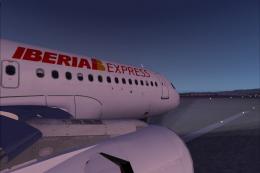







0 comments
Leave a Response