
Air Holland Boeing 737 MAX 8 PH-OZG
Air Holland’s fictional PH-OZG livery brings a clean, believable look to the TDS Boeing 737 MAX 8 in FSX, paired with crisp 32-bit textures, dynamic shine and effects, and animated details like opening doors, flexing wings, trim, steering gear, and independent suspension. Requires the Tenkuu Developers Studio 737 MAX 8 base package.
- Type:Repaint
- File: air_holland_ph-ozg_tds737max8.zip
- Size:20.25 MB
- Scan:
Clean (9d)
- Access:Freeware
- Content:Everyone
A fictional repaint of the now defunct Air Holland for the TDS Boeing 737 MAX 8. Features 32-bit textures, opening doors and cargo doors, dynamic shine and effects, dynamic flexing wings that respond to turbulence, fully independent suspension, trim animation, gear steering, accurate flight dynamics, and more. Requires the Tenkuu Developers Studio Boeing 737 MAX 8 (TDS_B737MAX8_BASE_PACKAGE.ZIP). Painted by Elmar Westra.

Screenshot of Air Holland Boeing 737 in flight.
To install the repaint you need the TDS Boeing 737 MAX 8 model. If you have my earlier version of this plane, you can just overwrite all the textures if you want.
Installation:
- Unzip the downloaded file.
- Copy and paste the file/folder "Texture.HLN_PH-OZG" into your "TDS Boeing 737 MAX 8" (or whatever you call your TDS 737 MAX 8) folder.
- Open the "Aircraft.cfg" file and the following lines into it;
- DO NOT forget to change the 'XX' into a number.
[fltsim.XX]
title=Air Holland PH-OZG 737 MAX 8
sim=TDSBoeing737-MAX8
model=
panel=
sound=
texture=HLN_PH-OZG
kb_checklists=Boeing737-800_check
kb_reference=Boeing737-800_ref
atc_id=PH-OZG
atc_airline=Orange
atc_flight_number=2O14
atc_heavy=0
atc_parking_types=GATE, RAMP
atc_parking_code=HLN
ui_manufacturer=Boeing
ui_type=737 MAX 8
ui_variation=Air Holland "PH-OZG"
visual_damage=1
description=The 737Max which Boeing has launched . The first release from us is 737Max8 which is the most popular model in this series. Basic info : 737Max is a re-engined and aerodynamically refined model of 737Next Generation series. Series is 737Max7 , Max8, Max9. New engine is Leap-X1B and for putting this huge engine , nose gear is extended. Also for making less drag , tail sections shape is changed . Wingtip design is also changed to Y shape to make less drag and also for having more lifts. \n\nTextures by Elmar Westra.
visual_damage=
The archive air_holland_ph-ozg_tds737max8.zip has 73 files and directories contained within it.
File Contents
This list displays the first 500 files in the package. If the package has more, you will need to download it to view them.
| Filename/Directory | File Date | File Size |
|---|---|---|
| 2014-12-2_21-17-28-784.png | 12.17.14 | 1.91 MB |
| 2014-12-2_21-17-28-786.png | 12.16.14 | 2.79 MB |
| 2014-12-2_21-17-28-788.png | 12.02.14 | 753.28 kB |
| 2014-12-2_21-17-28-805.png | 12.21.14 | 2.91 MB |
| 2014-12-2_21-17-28-806.png | 12.21.14 | 2.71 MB |
| 2014-12-2_21-17-28-900.png | 12.23.14 | 744.80 kB |
| Readme.txt | 12.23.14 | 2.63 kB |
| DECAL_TDS737_COCKPIT_BTMDECAL.bmp | 09.08.14 | 64.07 kB |
| DECAL_TDS737_COCKPIT_TOPDECAL.bmp | 09.08.14 | 64.07 kB |
| DECAL_TDS738_BOTTOM.bmp | 09.08.14 | 4.00 MB |
| TDS_WT250E2_T.BMP | 12.21.14 | 1.00 MB |
| TDS_WT250E2_T_L.bmp | 09.08.14 | 256.07 kB |
| TDS737_BBJANT.BMP | 09.08.14 | 256.07 kB |
| TDS737_ELEVL_L.BMP | 09.08.14 | 4.07 kB |
| TDS737_ELEVL_T.bmp | 09.08.14 | 1.00 MB |
| TDS737_ELEVR_L.BMP | 09.08.14 | 4.07 kB |
| TDS737_ELEVR_T.bmp | 09.08.14 | 1.00 MB |
| TDS737_ENGINE_L.BMP | 08.31.14 | 4.00 MB |
| TDS737_GSU_L.bmp | 09.08.14 | 256.07 kB |
| TDS737_GSU_T.bmp | 12.21.14 | 4.00 MB |
| TDS737_GSU2_L.bmp | 09.08.14 | 256.07 kB |
| TDS737_GSU2_T.bmp | 12.21.14 | 4.00 MB |
| TDS737_GSU3_L.bmp | 09.08.14 | 256.07 kB |
| TDS737_GSU3_T.bmp | 12.21.14 | 4.00 MB |
| TDS737_GSU4_L.bmp | 09.08.14 | 256.07 kB |
| TDS737_GSU4_T.bmp | 12.21.14 | 4.00 MB |
| Tds737_inside_L.bmp | 09.08.14 | 4.00 MB |
| Tds737_inside_t.bmp | 09.08.14 | 4.00 MB |
| TDS737_LEAPX_ENGINE_COVER_T.bmp | 12.02.14 | 4.00 MB |
| TDS737_LEAPX_ENGINEPYLON_L.BMP | 09.08.14 | 4.07 kB |
| TDS737_LEAPX_ENGINEPYLON_T.bmp | 09.08.14 | 4.00 MB |
| TDS737_LEAPX_FANBLADE.BMP | 09.08.14 | 1.00 MB |
| TDS737_PARTS_L.bmp | 09.08.14 | 256.07 kB |
| TDS737_PARTS_T.BMP | 09.08.14 | 4.00 MB |
| TDS737_PARTS2_L.bmp | 09.08.14 | 256.07 kB |
| TDS737_PARTS2_T.bmp | 09.08.14 | 4.00 MB |
| TDS737_PARTS3_L.bmp | 09.08.14 | 256.07 kB |
| TDS737_PARTS4.bmp | 09.08.14 | 256.07 kB |
| Tds737_spring.bmp | 09.08.14 | 16.07 kB |
| TDS737_TIRE.BMP | 09.08.14 | 1.00 MB |
| Tds737_TRANSPARENT.bmp | 09.08.14 | 256.07 kB |
| Tds737_Wire.bmp | 09.08.14 | 16.07 kB |
| TDS737MAX_PARTS3_L.bmp | 09.08.14 | 256.07 kB |
| TDS737MAX_PARTS3_T.bmp | 09.08.14 | 4.00 MB |
| TDS737MAX_PARTS5_L.bmp | 09.08.14 | 256.07 kB |
| TDS737MAX_PARTS5_T.bmp | 09.08.14 | 1.00 MB |
| TDS737MAX_WINGL_L.BMP | 09.08.14 | 4.07 kB |
| TDS737MAX_WINGL_T.bmp | 12.02.14 | 4.00 MB |
| TDS737MAX_WINGLET_L.BMP | 09.08.14 | 4.07 kB |
| TDS737MAX_WINGLET_T.bmp | 12.02.14 | 4.00 MB |
| TDS737MAX_WINGR_L.BMP | 09.08.14 | 4.07 kB |
| TDS737MAX_WINGR_T.bmp | 12.02.14 | 4.00 MB |
| TDS737ngstair_l.bmp | 09.08.14 | 256.07 kB |
| TDS737ngstair_t.bmp | 09.08.14 | 1.00 MB |
| TDS737Option.bmp | 09.08.14 | 64.07 kB |
| TDS737Option2.bmp | 09.08.14 | 64.07 kB |
| TDS737SHAFT_L.BMP | 09.08.14 | 256.07 kB |
| TDS737SHAFT_T.BMP | 09.08.14 | 16.07 kB |
| TDS738_FUSEL_LIGHTSPLASH.bmp | 12.23.14 | 4.00 MB |
| TDS738_FUSER_LIGHTSPLASH.bmp | 12.23.14 | 4.00 MB |
| TDS738_SELFILLUMINATION.bmp | 08.31.14 | 4.00 MB |
| TDS738MAX_FUSEL_FRONT_L.bmp | 09.08.14 | 4.07 kB |
| TDS738MAX_FUSEL_FRONT_T.bmp | 12.23.14 | 4.00 MB |
| TDS738MAX_FUSEL_REAR_L.bmp | 09.08.14 | 4.07 kB |
| TDS738MAX_FUSEL_REAR_T.bmp | 12.02.14 | 4.00 MB |
| TDS738MAX_FUSER_FRONT_L.bmp | 09.08.14 | 4.07 kB |
| TDS738MAX_FUSER_FRONT_T.bmp | 12.23.14 | 4.00 MB |
| TDS738MAX_FUSER_REAR_L.bmp | 09.08.14 | 4.07 kB |
| TDS738MAX_FUSER_REAR_T.bmp | 12.02.14 | 4.00 MB |
| thumbnail.jpg | 12.23.14 | 44.78 kB |
| Thumbs.db | 09.08.14 | 197.00 kB |
| flyawaysimulation.txt | 10.29.13 | 959 B |
| Go to Fly Away Simulation.url | 01.22.16 | 52 B |
Installation Instructions
Most of the freeware add-on aircraft and scenery packages in our file library come with easy installation instructions which you can read above in the file description. For further installation help, please see our Flight School for our full range of tutorials or view the README file contained within the download. If in doubt, you may also ask a question or view existing answers in our dedicated Q&A forum.

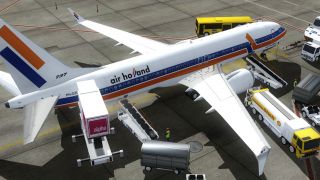











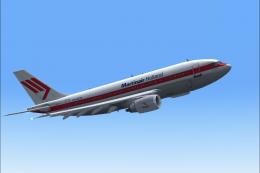
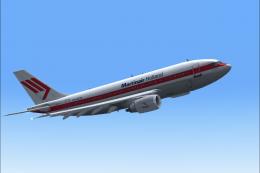
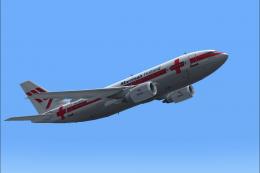
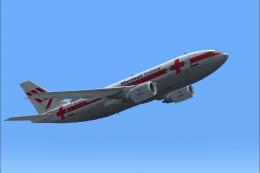
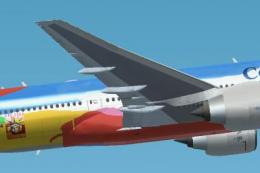




1 comments
Leave a ResponseThe content of the comments below are entirely the opinions of the individual posting the comment and do not always reflect the views of Fly Away Simulation. We moderate all comments manually before they are approved.
Please can you help me find the MAX base package zip.