
Indonesia Air Asia Airbus A320-200 PK-AXA
Indonesia AirAsia Airbus A320-200 PK-AXA livery brings the carrier’s sharp red-and-white branding to the Project Airbus A320-214 CFM, with high-resolution markings and accurate registration placement for believable short-haul Southeast Asia operations. Designed for Microsoft Flight Simulator X, it requires the freeware Project Airbus base model.
- Type:Repaint
- File: pa320indonesiaairasiaaxa.zip
- Size:9.87 MB
- Scan:
Clean (6d)
- Access:Freeware
- Content:Everyone
This repaint depicts the Indonesia AirAsia Airbus A320-200 registered as PK-AXA, specifically crafted for the freeware Project Airbus A320-214 CFM model. It showcases the airline’s modern red-and-white livery, which reflects the carrier’s commitment to short-haul connectivity across Southeast Asia. Developed by Febriant Leocesio // feleocsim, this texture set is released as freeware, ensuring easy integration into your existing installation of Microsoft Flight Simulator X or other supported simulation platforms. The base model is required and can be found within the Fly Away Simulation mod library.
Distinctive Visual Elements
This repaint highlights the aircraft’s sleek fuselage, with high-resolution textures that align with the real-world PK-AXA registration. The red tail and engines, combined with the white cabin section, match Indonesia AirAsia’s recognizable branding. Each emblem and title is positioned carefully for a visually accurate representation on the Project Airbus A320-214 CFM frame.
Operational Context
The Airbus A320 family is well-known for its single-aisle configuration and efficient CFM56 powerplants. These features make it highly versatile for low-cost carriers operating routes across Indonesia and neighboring countries. In actual service, airframes like PK-AXA frequently handle short to medium segments, delivering passengers between major hubs in the region.
Included Media and Preview

Screenshot of Indonesia AirAsia Airbus A320-200 departing the runway.
Installing the Custom Paintwork
- Locate your existing Airbus A320-214 – CFM folder, then open the “aircraft.cfg” file with a text editor.
- Insert the entry below into your “aircraft.cfg,” making sure to adjust the “XX” in
[fltsim.XX]to the proper sequential number for your setup. - Update the lines model=, panel=, and sound= so that they match the naming conventions already used for your chosen Project Airbus A320 package.
[fltsim.XX] title=Airbus A320-232 Indonesia Air Asia AXA sim=pa320-cfm56 model= panel= sound= texture=AXA kb_checklists= kb_reference= atc_id=PK-AXA atc_airline= atc_flight_number=232 atc_heavy=0 ui_manufacturer=Airbus ui_type=A320-200 ui_variation=Indonesia Air Asia AXA atc_parking_types=GATE atc_parking_codes=AWQ description=Project Airbus A320
Model Compatibility Notes
This repaint is specifically intended for the Project Airbus A320-214 with CFM engines. Confirm that your flight simulator already houses the correct base model before adding these textures. The original Project Airbus package delivers a detailed exterior shape, authentic flight dynamics, and an accurate geometry for repaints, ensuring a realistic experience throughout your flights.
Credits and Acknowledgments
This liveries package is the work of Febriant Leocesio // feleocsim, who meticulously re-created the authentic markings. Additionally, credit goes to the entire Project Airbus team for developing and maintaining the foundational model geometry. Users interested in replicating real-world Indonesia AirAsia operations can now incorporate this PK-AXA skin seamlessly into their virtual fleet.
The archive pa320indonesiaairasiaaxa.zip has 26 files and directories contained within it.
File Contents
This list displays the first 500 files in the package. If the package has more, you will need to download it to view them.
| Filename/Directory | File Date | File Size |
|---|---|---|
| New folder (2) | 12.27.14 | 0 B |
| 1.jpg | 12.27.14 | 293.82 kB |
| 2.jpg | 12.27.14 | 245.49 kB |
| 3.jpg | 12.25.14 | 354.93 kB |
| README.txt | 12.27.14 | 883 B |
| texture.AXA | 12.27.14 | 0 B |
| A320_1_l.bmp | 04.13.11 | 4.00 MB |
| A320_1_t.bmp | 12.27.14 | 4.00 MB |
| A320_2_l.bmp | 04.13.11 | 1.00 MB |
| A320_2_t.bmp | 10.26.14 | 4.00 MB |
| A320_fuse_1_l.bmp | 01.03.12 | 1.00 MB |
| A320_fuse_1_t.bmp | 12.25.14 | 4.00 MB |
| A320_fuse_2_l.bmp | 01.03.12 | 1.00 MB |
| A320_fuse_2_t.bmp | 12.26.14 | 4.00 MB |
| A320_fuse_3_l.bmp | 07.13.14 | 1.00 MB |
| A320_fuse_3_t.bmp | 12.27.14 | 4.00 MB |
| A320_misc_1.bmp | 07.20.14 | 1.00 MB |
| A320_misc_2.bmp | 09.20.14 | 4.00 MB |
| A320_wing_1_l.bmp | 04.13.11 | 1.00 MB |
| A320_wing_1_t.bmp | 12.25.14 | 4.00 MB |
| A320_wing_2_l.bmp | 11.16.11 | 1.00 MB |
| A320_wing_2_t.bmp | 12.25.14 | 4.00 MB |
| xA320_2_t.bmp | 10.26.14 | 4.00 MB |
| thumbnail.jpg | 10.10.14 | 281.12 kB |
| flyawaysimulation.txt | 10.29.13 | 959 B |
| Go to Fly Away Simulation.url | 01.22.16 | 52 B |
Installation Instructions
Most of the freeware add-on aircraft and scenery packages in our file library come with easy installation instructions which you can read above in the file description. For further installation help, please see our Flight School for our full range of tutorials or view the README file contained within the download. If in doubt, you may also ask a question or view existing answers in our dedicated Q&A forum.










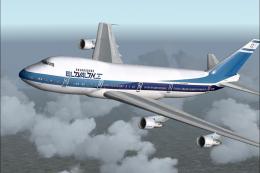







0 comments
Leave a Response