
Indonesia Air Asia Airbus A320-200 PK-AXA #2
Indonesia AirAsia Airbus A320-200 PK-AXA #2 brings a vivid Chevrolet-themed repaint to the Project Airbus A320-214 CFM airframe, with crisp operator markings, accurate registration, and refined shading across fuselage, tail, and engines. Built for Microsoft Flight Simulator X, it delivers textures only and requires the Project Airbus base model.
- Type:Repaint
- File: pa320indonesiaairasiaaxa2.zip
- Size:9.72 MB
- Scan:
Clean (11d)
- Access:Freeware
- Content:Everyone
Elevate your virtual cockpit sessions with a vivid Indonesia Air Asia repaint that integrates a unique Chevrolet theme on the Airbus A320 airframe. This texture set, created by Febriant Leocesio // feleocsim, overlays the reliable Project Airbus A320-214 model with vibrant branding details while preserving all performance characteristics. It is designed for use with Microsoft Flight Simulator X and does not include the original aircraft model, which is available in the Fly Away Simulation file library.
Special Livery Highlights
The repaint captures the iconic Indonesia Air Asia color scheme merged with a bold Chevrolet emblem in key areas of the fuselage, offering a distinct visual appeal. Operators who prefer creative airline liveries will appreciate the attention to detail, ranging from accurately placed logos to refined shading on the engine nacelles. The A320’s narrow-body configuration, coupled with the CFM56 powerplants, ensures a balanced blend of efficiency and agility during simulated operations.

Chevrolet-inspired exterior details on the A320-200.
Key Technical Elements
- Texture Only: This package provides only the external paint files, requiring the Project Airbus A320-214 base model.
- Authentic Configuration: Utilizes the CFM engine setup, accurately represented in the aircraft.cfg parameters.
- Accurate Markings: Realistic tail registration (PK-AXA) and operator codes are embedded to align with genuine airline standards.
Adding the Repaint to Your Simulator
- Open the aircraft.cfg located in your Project Airbus A320-214 (CFM) folder.
- Insert the code below into the appropriate [fltsim.x] section.
- Adjust the “model=”, “panel=”, and “sound=” entries to match your existing file-structure for the A320-214 CFM.
[fltsim.XX]
title=Airbus A320-232 Indonesia Air Asia AXA Chevrolet
sim=pa320-cfm56
model=
panel=
sound=
texture=AXA2
kb_checklists=
kb_reference=
atc_id=PK-AXA
atc_airline=
atc_flight_number=232
atc_heavy=0
ui_manufacturer=Airbus
ui_type=A320-200
ui_variation=Indonesia Air Asia AXA Chevrolet
atc_parking_types=GATE
atc_parking_codes=AWQ
description=Project Airbus A320\n\n\n
Important Note
This repaint is freeware and is provided without the core aircraft model. The required Project Airbus A320-214 files can be downloaded from the Fly Away Simulation repository. Ensure you reference the correct file paths for a seamless installation experience.
The archive pa320indonesiaairasiaaxa2.zip has 25 files and directories contained within it.
File Contents
This list displays the first 500 files in the package. If the package has more, you will need to download it to view them.
| Filename/Directory | File Date | File Size |
|---|---|---|
| AXA 2 | 01.07.15 | 0 B |
| 1.jpg | 01.04.15 | 230.33 kB |
| 2.jpg | 01.04.15 | 243.01 kB |
| 3.jpg | 01.05.15 | 342.43 kB |
| 4.jpg | 01.05.15 | 206.72 kB |
| README.txt | 01.07.15 | 922 B |
| texture.AXA2 | 01.07.15 | 0 B |
| A320_1_l.bmp | 04.13.11 | 4.00 MB |
| A320_1_t.bmp | 01.07.15 | 4.00 MB |
| A320_2_l.bmp | 04.13.11 | 1.00 MB |
| A320_2_t.bmp | 01.04.15 | 4.00 MB |
| A320_fuse_1_l.bmp | 01.03.12 | 1.00 MB |
| A320_fuse_1_t.bmp | 01.07.15 | 4.00 MB |
| A320_fuse_2_l.bmp | 01.03.12 | 1.00 MB |
| A320_fuse_2_t.bmp | 01.07.15 | 4.00 MB |
| A320_fuse_3_l.bmp | 07.13.14 | 1.00 MB |
| A320_fuse_3_t.bmp | 01.04.15 | 4.00 MB |
| A320_misc_1.bmp | 07.20.14 | 1.00 MB |
| A320_misc_2.bmp | 09.20.14 | 4.00 MB |
| A320_wing_1_l.bmp | 04.13.11 | 1.00 MB |
| A320_wing_1_t.bmp | 01.07.15 | 4.00 MB |
| A320_wing_2_l.bmp | 11.16.11 | 1.00 MB |
| A320_wing_2_t.bmp | 01.07.15 | 4.00 MB |
| flyawaysimulation.txt | 10.29.13 | 959 B |
| Go to Fly Away Simulation.url | 01.22.16 | 52 B |
Installation Instructions
Most of the freeware add-on aircraft and scenery packages in our file library come with easy installation instructions which you can read above in the file description. For further installation help, please see our Flight School for our full range of tutorials or view the README file contained within the download. If in doubt, you may also ask a question or view existing answers in our dedicated Q&A forum.










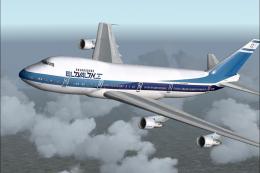







0 comments
Leave a Response