Falco F.8L
 This repaint package features a refined two-tone blue on white theme for the Sequoia Aircraft kit-built Falco F.8L labeled as “Amelia,” carrying the tail number N5839F. Developed by Tom Tiedman, these repainted textures wrap around the base freeware model by Massimo Taccoli and C. Lampard. Th...
This repaint package features a refined two-tone blue on white theme for the Sequoia Aircraft kit-built Falco F.8L labeled as “Amelia,” carrying the tail number N5839F. Developed by Tom Tiedman, these repainted textures wrap around the base freeware model by Massimo Taccoli and C. Lampard. Th...
- Type
- Repaint
- Download hits
- 188
- Compatibility
- Flight Simulator XPrepar3D
- Filename
- fsx_falco_f8l_n5839f_amelia.zip
- File size
- 10.86 MB
- Virus Scan
- Scanned 29 days ago (clean)
- Access to file
- Free (Freeware)
- Content Rating
- Everyone
This repaint package features a refined two-tone blue on white theme for the Sequoia Aircraft kit-built Falco F.8L labeled as “Amelia,” carrying the tail number N5839F. Developed by Tom Tiedman, these repainted textures wrap around the base freeware model by Massimo Taccoli and C. Lampard. This add-on operates seamlessly in Microsoft Flight Simulator X environments (and may also be adapted for other simulators), offering a vivid exterior consistent with the renowned Italian design heritage.
Visual Details and Layered Finishes
This unique repaint sports a polished surface featuring a distinctive blue ribbon-like accent contrasting sharply with its white fuselage. Modeled to highlight sleek reflections and subtle shading, the artful color transitions enhance the aircraft’s classic lines. Designers embedded nuanced highlights around the cowling and wing roots that underscore the Falco’s aerodynamic shape.

A glimpse of the repainted Falco F.8L showcasing its streamlined fuselage and retro-inspired wing curves.
Key Steps for Installing These Textures
- Insert the texture.Blue N5839F folder into the aircraft’s main directory. Ensure you are using the original Falco F.8L freeware model from Fly Away Simulation’s mod library.
- Locate the aircraft.cfg file within the same folder, then append the code snippet shown below. Replace the “X” in
[fltsim.X]with the next appropriate number to maintain correct indexing for multiple repaints. Save the file when finished. - Launch the simulator and look for “Laverda (Aviamilano)” as the maker under your aircraft menu. The new repaint should display as Blue N5839F.
- Review the updated airshow smoke details noted further below. This modification creates a single exhaust trail aligned with the starboard engine outlet, rather than the dual smoke paths intended for Microsoft Flight Simulator 2004. Replace your current
[SMOKESYSTEM]section with the values provided if preferred. - Confirm all steps are executed correctly, then enjoy test-flying this classic Italian masterpiece.
Repaint Configuration Snippet
[fltsim.X] title=Falco F8L Blue N5839F sim=Falco model= panel= sound= texture=Blue N5839F visual_damage=0 kb_checklists= kb_reference= atc_heavy=0 atc_airline= atc_flight_number= atc_id_enable=1 atc_id=N5839F ui_manufacturer=Laverda (Aviamilano) ui_type=Falco F.8L ui_variation=Blue N5839F ui_typerole=Single Engine Prop ui_createdby=C.Lampard & M.Taccoli Description=Blue "Amelia" N5839F repaint by Tom Tiedman. Designed by the late Ing. Stelio Frati, the F.8 Falco took its first flight on 15 June, 1955. Early production under Aviamilano employed a 140 HP Lycoming O-320-A in its initial version, then advanced to 150 HP with series II. Aeromere S.p.A later introduced the F.8L America, close to the series II variant. Ultimately, Laverda S.p.A. refined the design into the Super Falco, featuring a 160 HP engine package.
Optimized Engine Smoke Settings
[SMOKESYSTEM] smoke.0= 2.01, 2.0, -0.15, fx_smoke_w
Background on the Falco F.8L
Conceived by Ing. Stelio Frati, the Falco lineage dates back to mid-1950s aviation ingenuity. It emerged from a vision for an agile yet sleek two-seater that merged elegant aesthetics with commendable performance. While early models sang with a lower horsepower Lycoming engine, subsequent upgrades boosted power output and refined structural features. The current generation, known as the Super Falco, maintains the same charismatic identity combined with aerodynamic refinements introduced over decades.
Capturing that spirit, this repaint emphasizes the flowing lines that made the original airframe famous, while adapting subtle color contrasts for modern tastes. Its refined livery complements the handcrafted nature of this kit-built classic, and with its single overhead wing and distinctive tapered fuselage, it remains a beloved icon among vintage aviation enthusiasts.
The archive fsx_falco_f8l_n5839f_amelia.zip has 25 files and directories contained within it.
File Contents
This list displays the first 500 files in the package. If the package has more, you will need to download it to view them.
| Filename/Directory | File Date | File Size |
|---|---|---|
| file_id.txt | 01.22.14 | 324 B |
| Original Readme.txt | 01.17.14 | 4.69 kB |
| READ ME and INSTALLATION.txt | 01.22.14 | 2.10 kB |
| Screenshot 1.jpg | 01.22.14 | 142.35 kB |
| Screenshot 2.jpg | 01.22.14 | 271.27 kB |
| Screenshot 3.jpg | 01.22.14 | 245.62 kB |
| texture.Blue N5839F | 01.22.14 | 0 B |
| $F8L_vc_L | 01.17.14 | 1.00 MB |
| CREW.BMP | 01.22.14 | 4.00 MB |
| F8LBANDP.BMP | 01.22.14 | 16.00 MB |
| F8LBANDP_L.bmp | 01.17.14 | 1.07 kB |
| F8LFINAL.BMP | 01.21.14 | 16.00 MB |
| F8LFINAL_L.bmp | 01.17.14 | 1.07 kB |
| F8LMAIN.BMP | 01.22.14 | 16.00 MB |
| F8LMAIN_L.bmp | 01.17.14 | 1.07 kB |
| F8LWINGS.BMP | 01.22.14 | 16.00 MB |
| F8LWINGS_L.bmp | 01.17.14 | 1.07 kB |
| PROP.BMP | 01.17.14 | 64.07 kB |
| PROP2.BMP | 01.17.14 | 64.07 kB |
| thumbnail.JPG | 01.22.14 | 29.57 kB |
| vc_panel.bmp | 01.22.14 | 64.00 MB |
| VC_PANEL_L.bmp | 01.17.14 | 1.07 kB |
| thumbnail.JPG | 01.22.14 | 29.57 kB |
| flyawaysimulation.txt | 10.29.13 | 959 B |
| Go to Fly Away Simulation.url | 01.22.16 | 52 B |
Installation Instructions
Most of the freeware add-on aircraft and scenery packages in our file library come with easy installation instructions which you can read above in the file description. For further installation help, please see our Flight School for our full range of tutorials or view the README file contained within the download. If in doubt, you may also ask a question or view existing answers in our dedicated Q&A forum.



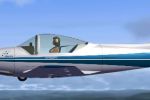









0 comments
Leave a Response