
Pizza Flyer BD-5
Pizza Flyer BD-5 livery dresses the compact Bede airframe in a playful pizza-delivery scheme with vibrant markings, fictional company graphics, and clean shading that suits both the prop and BD-5J jet variants. Designed for Microsoft Flight Simulator X and FS2004, it requires the freeware BD-5 base aircraft.
- Type:Repaint
- File: bd5_pizzaflyer_textures.zip
- Size:2.48 MB
- Scan:
Clean (11d)
- Access:Freeware
- Content:Everyone
This imaginative livery brings a pizza-themed twist to the freeware BD-5 created by Jez G. The textures, developed by Rick Federmann, are suitable for either the single-engine prop arrangement or the jet-powered setup. This repaint does not include the original aircraft model, so you will need to locate and install the base BD-5—available in the Fly Away Simulation library—before applying these new textures.
Noteworthy Visual Accents
The “Pizza Flyer” scheme showcases vibrant markings designed to resemble a pizza-delivery motif while maintaining an authentic look on the BD-5 frame. Small fuselage graphics reference a fictional pizza company, and subtle shading around the airframe blends the coloration seamlessly. Operators who enjoy unique repaints in Microsoft Flight Simulator X or Microsoft Flight Simulator 2004 will find this scheme particularly fun to fly, whether cruising along in prop form or darting through the skies with the jet powerplant.

Fictional pizza-inspired repaint showcased on the BD-5 airframe.
Key Aircraft Details
The BD-5 is a compact homebuilt aircraft designed by the Bede Aircraft Corporation. Its lightweight construction and sleek profile make it nimble in flight. In its jet-powered BD-5J form, it offers a remarkable thrust-to-weight ratio, while the prop variant is equally notable for its simplified maintenance and straightforward handling. Both versions share a tight cockpit layout that enhances a pilot’s sense of immersion. This add-on leverages the BD-5’s minimalistic fuselage as a canvas for a playful pizza-delivery theme.
Steps to Implement the Repaint
- Place the
texture.PizzaFlyerfolder in either the BD-5 or BD-5J aircraft folder (or both if you plan on using both models). - Within each aircraft folder, locate the
aircraft.cfgfile. - It is highly recommended to back up
aircraft.cfgfirst. This ensures you can revert if needed. - Open the
aircraft.cfgfile using a text editor such as Windows Notepad (avoid word processors for this task). - Scroll to the last defined
[fltsim.x]entry. Duplicate its structure for a new[fltsim.x]section and replace x with the next sequential number (e.g., [fltsim.3] if the last one is [fltsim.2]). - Insert the corresponding lines for the prop or jet version, as shown below.
Prop Engine Configuration
[fltsim.x] title=BD-5 Pizza Flyer sim=BD-5 model= panel= sound= texture=PizzaFlyer kb_checklists= kb_reference= atc_id= ui_manufacturer="Bede" ui_type="BD-5" ui_variation="Pizza Flyer" ui_typerole="Single Engine Prop" ui_createdby="Bede" description=
Jet Engine Configuration
[fltsim.x] title=BD-5J Pizza Flyer sim=BD-5J model= panel= sound= texture=PizzaFlyer kb_checklists= kb_reference= atc_id= ui_manufacturer="Bede" ui_type="BD-5J" ui_variation="Pizza Flyer" ui_typerole="Single Engine Jet" ui_createdby="Bede" description=
- After pasting the correct entry for your chosen variant, save and close the
aircraft.cfgfile. - Lastly, the included
thumbnail.jpgimage helps the simulator display a small preview of the aircraft. Within thetexture.PizzaFlyerfolder, rename eitherthumbnail-jet.jpgorthumbnail-prop.jpgtothumbnail.jpgdepending on which variant you have installed.
With the modifications above, your fictional pizza-delivery repaint will be ready for flight. Both the prop-driven and jet-powered BD-5 implementations benefit from this colorful livery, offering a distinct visual flair during your virtual missions. Credits go to Jez G for the freeware BD-5 model and Rick Federmann for this creative texture set.
The archive bd5_pizzaflyer_textures.zip has 26 files and directories contained within it.
File Contents
This list displays the first 500 files in the package. If the package has more, you will need to download it to view them.
| Filename/Directory | File Date | File Size |
|---|---|---|
| Instructions.txt | 03.08.14 | 2.81 kB |
| $vc | 11.21.13 | 768.05 kB |
| $vca | 11.21.13 | 768.05 kB |
| $vcb | 11.21.13 | 768.05 kB |
| $vcc | 11.21.13 | 768.05 kB |
| cp_32.bmp | 11.21.13 | 1.33 MB |
| cp2_32.bmp | 11.21.13 | 1.33 MB |
| cp3.bmp | 03.08.14 | 1.33 MB |
| dash_32.bmp | 11.21.13 | 1.33 MB |
| fuse1_32.bmp | 03.08.14 | 5.33 MB |
| glass.bmp | 11.21.13 | 85.43 kB |
| glass2.bmp | 11.21.13 | 85.43 kB |
| parts_32.bmp | 03.08.14 | 5.33 MB |
| prop.bmp | 11.21.13 | 1.33 MB |
| Proptbmp | 11.21.13 | 86.39 kB |
| thumbnail.jpg | 03.08.14 | 63.06 kB |
| thumbnail-jet.jpg | 03.08.14 | 54.69 kB |
| thumbnail-prop.jpg | 03.08.14 | 63.06 kB |
| wingsB-32.bmp | 03.08.14 | 5.33 MB |
| wingsT_32.bmp | 03.08.14 | 5.33 MB |
| thumbnail-jet.jpg | 03.08.14 | 54.69 kB |
| thumbnail-prop.jpg | 03.08.14 | 63.06 kB |
| BD5_PizzaFlyer_Textures.gif | 03.13.14 | 3.63 kB |
| FILE_ID.DIZ | 03.13.14 | 221 B |
| flyawaysimulation.txt | 10.29.13 | 959 B |
| Go to Fly Away Simulation.url | 01.22.16 | 52 B |
Installation Instructions
Most of the freeware add-on aircraft and scenery packages in our file library come with easy installation instructions which you can read above in the file description. For further installation help, please see our Flight School for our full range of tutorials or view the README file contained within the download. If in doubt, you may also ask a question or view existing answers in our dedicated Q&A forum.


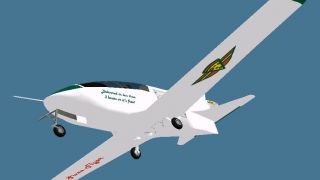













0 comments
Leave a Response