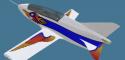
Mean Bird BD-5
Mean Bird BD-5 brings a cartoon-inspired repaint to the Bede BD-5 and BD-5J, blending bold, playful artwork with the aircraft’s classic homebuilt character for standout ramp presence. Designed for Microsoft Flight Simulator X, it requires Jez G’s freeware BD-5 base model and supports both prop and jet variants with matching textures.
- Type:Repaint
- File: bd5_meanbird_textures.zip
- Size:2.54 MB
- Scan:
Clean (8d)
- Access:Freeware
- Content:Everyone
Deliver a whimsical visual twist to your simulation sessions with this cartoon-inspired “Mean Bird” repaint for the freeware BD-5 created by “Jez G”. Crafted by “Rick Federmann”, it refreshes the timeless BD-5 homebuilt design with a playful art style—yet it retains an authentic aura that experienced simmers are sure to appreciate. Both the propeller-driven and jet-powered variants of this iconic aircraft can utilize these textures, making it versatile for different Microsoft Flight Simulator X (and potentially other platforms) hangars. This repaint does not include the base model, so be sure to locate “Jez G”’s original freeware release, which should be accessible in the Fly Away Simulation file library.
Distinctive Elements of the Mean Bird BD-5
Based on the real-world Bede BD-5—a compact, single-seat, homebuilt aircraft introduced during the early 1970s—this particular rendition highlights a lighthearted, cartoonish motif that adds extra character to your simulator’s visuals. The classic BD-5 kit plane holds a special position in aviation history due to its small frame and adaptable airframe configuration. With “Mean Bird” textures, you can enjoy a vivid and bold livery that maintains core aerodynamic details while merging amusing graphic flourishes.

Screenshot of Mean Bird BD-5.
Compatibility for Both Prop and Jet Variants
This repaint integrates smoothly with the BD-5 (prop) as well as the BD-5J (jet) versions of “Jez G”’s aircraft model. You can opt for the single-engine prop platform, which showcases the more traditional powerplant, or switch to the agile jet-driven variant for faster and more exhilarating flight experiences. Either way, the new textures will maintain their signature cartoon-based design ethos and ensure that each version of the plane feels unique in the virtual skies.
Installation and Configuration Steps
- Copy the “
texture.MeanBird” folder into the corresponding “BD-5” and/or “BD-5J” aircraft directories. - Locate the
aircraft.cfgfile in each respective aircraft folder. - Make a backup of
aircraft.cfgto safeguard against errors. - Open
aircraft.cfgusing a plain-text editor such as Windows Notepad. - Identify the last existing
[fltsim.x]section and add a new entry with the subsequent number. For instance, if the current final entry is[fltsim.2], then yours should be[fltsim.3]. - Place the appropriate snippet below into the new
[fltsim.x]block:
Prop Version:
[fltsim.x]
title=BD-5 Mean Bird
sim=BD-5
model=
panel=
sound=
texture=MeanBird
kb_checklists=
kb_reference=
atc_id=
ui_manufacturer="Bede"
ui_type="BD-5"
ui_variation="Mean Bird"
ui_typerole="Single Engine Prop"
ui_createdby="Bede"
description=
Jet Version:
[fltsim.x]
title=BD-5J Mean Bird
sim=BD-5J
model=
panel=
sound=
texture=MeanBird
kb_checklists=
kb_reference=
atc_id=
ui_manufacturer="Bede"
ui_type="BD-5J"
ui_variation="Mean Bird"
ui_typerole="Single Engine Jet"
ui_createdby="Bede"
description=
- Save and close
aircraft.cfg. - Adjust the correct thumbnail by copying either "
thumbnail-jet.jpg" or "thumbnail-prop.jpg" withintexture.MeanBirdto "thumbnail.jpg" as appropriate for each particular version you have installed.
Enhance Your BD-5 Flight Sessions
Once successfully installed, the “Mean Bird” repaint will refresh your Bede BD-5’s look and let you experience this renowned micro-aircraft with a playful, animated vibe. Whether you prefer the conventional prop-driven style or the streamlined jet approach, you can enjoy consistent quality that showcases “Rick Federmann”’s workmanship. Give it a spin in Microsoft Flight Simulator X (or other platforms), and explore the freedom of flight in this iconic homebuilt airframe adorned with a captivating new livery.
The archive bd5_meanbird_textures.zip has 24 files and directories contained within it.
File Contents
This list displays the first 500 files in the package. If the package has more, you will need to download it to view them.
| Filename/Directory | File Date | File Size |
|---|---|---|
| Instructions.txt | 02.08.14 | 2.79 kB |
| $vc | 11.21.13 | 64.09 kB |
| $vca | 11.21.13 | 64.09 kB |
| cp_32.bmp | 01.25.14 | 1.00 MB |
| cp2_32.bmp | 01.25.14 | 1.00 MB |
| cp3.bmp | 02.08.14 | 1.33 MB |
| dash_32.bmp | 11.21.13 | 1.00 MB |
| fuse1_32.bmp | 02.08.14 | 5.33 MB |
| glass.bmp | 01.28.14 | 85.43 kB |
| glass2.bmp | 01.28.14 | 85.43 kB |
| parts_32.bmp | 02.08.14 | 5.33 MB |
| prop.bmp | 11.21.13 | 1.33 MB |
| Proptbmp | 11.21.13 | 86.39 kB |
| thumbnail.jpg | 02.08.14 | 83.32 kB |
| thumbnail-jet.jpg | 02.08.14 | 83.32 kB |
| thumbnail-prop.jpg | 02.08.14 | 69.32 kB |
| wingsb-32.bmp | 02.08.14 | 5.33 MB |
| wingst_32.bmp | 02.08.14 | 5.33 MB |
| thumbnail-jet.jpg | 02.08.14 | 83.32 kB |
| thumbnail-prop.jpg | 02.08.14 | 69.32 kB |
| BD5_MeanBird_Textures.gif | 03.13.14 | 3.95 kB |
| FILE_ID.DIZ | 03.13.14 | 214 B |
| flyawaysimulation.txt | 10.29.13 | 959 B |
| Go to Fly Away Simulation.url | 01.22.16 | 52 B |
Installation Instructions
Most of the freeware add-on aircraft and scenery packages in our file library come with easy installation instructions which you can read above in the file description. For further installation help, please see our Flight School for our full range of tutorials or view the README file contained within the download. If in doubt, you may also ask a question or view existing answers in our dedicated Q&A forum.

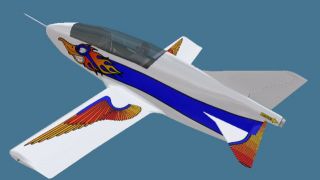







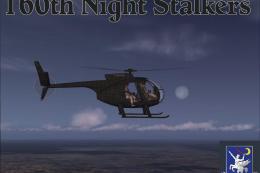





0 comments
Leave a Response