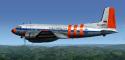
FSX Flight Inspection Douglas C-117D
Give the Douglas C-117D Skytrooper a distinctive FLUGSICHERUNG flight inspection look with this detailed fictional repaint, featuring crisp markings, nuanced shading, and authentic wear for vintage mission flavor in Microsoft Flight Simulator X. Requires the freeware base C-117D model to supply the aircraft, virtual cockpit, and flight dynamics.
- Type:Repaint⇲ Download Base Model
- File: douglas_c-117d_flight_inspection.zip
- Size:8.8 MB
- Scan:
Clean (15d)
- Access:Freeware
- Content:Everyone
This downloadable expansion provides a fictional repaint for a Douglas C-117D Skytrooper, originally brought to life by developers Manfred Jahn, Alexander M. Metzger, and Hans-Joerg Naegele. It is important to note that this package contains only the customized texture, and flight simulation enthusiasts will require the base freeware model to experience the entire aircraft in Microsoft Flight Simulator X. Created by B. Lechner, this depiction incorporates a distinctive FLUGSICHERUNG (Flight Inspection) scheme, transforming the Skytrooper into a striking addition for virtual pilots who enjoy immersive vintage operations in their simulators.
Aircraft Background and Notable Attributes
The Douglas C-117D Skytrooper (sometimes referred to as the Super DC-3) evolved from the legendary DC-3 family, renowned for its rugged construction and exceptional short-field performance. Military variants, like the C-117D, adopted various modifications such as a reinforced airframe, refined powerplants, and upgraded avionics. This specific innovation allowed operators to conduct tasks ranging from troop transport to cargo runs with a proven record in reliability and versatility.

Showing the FLUGSICHERUNG-inspired repaint on the Douglas C-117D in the air.
Additional Highlights of this Fictional Livery
Author B. Lechner has meticulously crafted this repaint, drawing on the original paint kit furnished with the base package and further refined by Gordon “Gman5250” Madison. Anyone who appreciates historical prop-driven transports will notice rich detail in the fuselage markings, wing textures, and subtle shading. Although this is a fictional scheme, the realistic wear and tear effects capture the essence of a busy inspection aircraft traveling between various aerodromes to verify navigational aids.
Essential Steps to Integrate These Textures
- Extract the zip archive, which contains the “texture._D-AMFS” folder.
- Place the “texture._D-AMFS” folder into your local “SIMOBJECTS/AIRPLANES/Douglas_C-117D” directory inside your simulator’s file structure.
- Open the “aircraft.cfg” file located in the Douglas_C-117D directory. Then append the following configuration details (modifying [FLTSIM.XX] so it follows the next available number for each repaint):
[FLTSIM.XX] title = DOUGLAS C-117D -- FLUGSICHERUNG -- sim = DOUGLAS_C-117D_V1.2 model = C117_1 panel = sound = texture = _D-AMFS kb_checklists = douglas_c117_check kb_reference = douglas_c117_ref atc_id = D-AMFS atc_flight_number = atc_airline = ui_manufacturer = DOUGLAS ui_type = C-117D ui_variation = FLUGSICHERUNG ui_typerole = Twin Engine Prop ui_createdby = description =
Important Reminder
This repaint is designed exclusively for the freeware Douglas C-117D Skytrooper model. Make sure you have installed the prerequisite aircraft (C117D_V1_BETA.ZIP) before integrating these textures. That base package is typically found in the Fly Away Simulation library and provides the complete model, cockpit, and flight dynamics required to run this repaint seamlessly.
Once everything has been copied and updated, you are free to load up this repaint in your simulator. It is an excellent opportunity to explore retro aviation tasks, such as calibrating navaids at out-of-the-way airfields or completing liaison flights in remote regions. With all of these enhancements in place, the Douglas C-117D Skytrooper will allow you to recreate historical or fictional operations in Microsoft Flight Simulator X with confidence.
The archive douglas_c-117d_flight_inspection.zip has 15 files and directories contained within it.
File Contents
This list displays the first 500 files in the package. If the package has more, you will need to download it to view them.
| Filename/Directory | File Date | File Size |
|---|---|---|
| readme_c-117d_flight_inspection.txt | 09.30.13 | 1.82 kB |
| Screens | 09.30.13 | 0 B |
| D-AMFS - 003.jpg | 09.30.13 | 1.06 MB |
| texture.__D-AMFS | 09.30.13 | 0 B |
| C117_1.dds | 09.30.13 | 4.00 MB |
| C117_1_SPEC.dds | 09.30.13 | 4.00 MB |
| C117_2.DDS | 09.22.13 | 4.00 MB |
| C117_2_SPEC.dds | 09.22.13 | 4.00 MB |
| C117_2A.dds | 09.22.13 | 4.00 MB |
| C117_2A_SPEC.dds | 09.22.13 | 4.00 MB |
| PROPDISK.DDS | 07.27.13 | 256.12 kB |
| texture.cfg | 07.15.12 | 112 B |
| THUMBNAIL.JPG | 09.22.13 | 147.86 kB |
| flyawaysimulation.txt | 10.29.13 | 959 B |
| Go to Fly Away Simulation.url | 01.22.16 | 52 B |
Complementing Files & Dependencies
This add-on mentions the following files below in its description. It may be dependent on these files in order to function properly. It's possible that this is a repaint and the dependency below is the base package.
You may also need to download the following files:
Installation Instructions
Most of the freeware add-on aircraft and scenery packages in our file library come with easy installation instructions which you can read above in the file description. For further installation help, please see our Flight School for our full range of tutorials or view the README file contained within the download. If in doubt, you may also ask a question or view existing answers in our dedicated Q&A forum.

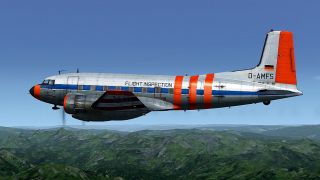














0 comments
Leave a Response