
FSX IDF Fairchild F-24R Argus
Israeli Air Force War of Independence repaint set for the Fairchild F-24R Argus, bringing period-appropriate markings and two distinct texture options to the classic single-engine Ranger with an authentic virtual cockpit presence in FSX. Requires the Lionheart Creations Fairchild 24 Series payware model to display and fly the livery accurately.
- Type:Repaint for Payware Model
- File: lhc_argus_24r_iaf.zip
- Size:46.46 MB
- Scan:
Clean (21d)
- Access:Freeware
- Content:Everyone
This is a repaint of the LHC Fairchild Ranger that was used by the Israeli Air Force during the war of independence. This requires the payware Fairchild 24 Series by Lionheart Creations. By Bill Ortis. Repaint by Eliezer Rice.

Screenshot of IDF Fairchild F-24R Argus.
Installation:
- Simply drop this texture folder into the main Fairchild 24R folder in the Airplanes folder in FSX or Prepar3D.
- Copy the below Registry Blocks and add them to the 'aircraft.cfg' file.
- Open the 'aircraft.cfg' file with Windows Notepad
- On the top of all the input is the Registry Blocks. Go to the last Registry Block and paste this new one in (Control - V to paste).
- When pasted in, make sure the series of numbers are redone to match yours 'in order'. If you do not, the texture will not show up.
- Example, if the last one was 13, the new one will be 14, etc. Change both the top and second top sentence numbers of the 'new' Registry pack.
[fltsim.XX]
title=Fairchild 24R IAF
sim=Fairchild_24R
model=Ranger
panel=
sound=
texture=IAF
kb_checklists=
kb_reference=Fairchild F-24R - UC61-K_ref
atc_id=N81348
atc_id_color=
ui_manufacturer="Fairchild"
ui_type="24"
ui_variation="IAF"
ui_typerole="Single Engine Prop"
ui_createdby="Lionheart Creations"
description=
[fltsim.XX]
title=Fairchild 24R IAF old
sim=Fairchild_24R
model=Ranger
panel=
sound=
texture=IAF_old
kb_checklists=
kb_reference=Fairchild F-24R - UC61-K_ref
atc_id=N81348
atc_id_color=
ui_manufacturer="Fairchild"
ui_type="24"
ui_variation="IAF old"
ui_typerole="Single Engine Prop"
ui_createdby="Lionheart Creations"
description=
The archive lhc_argus_24r_iaf.zip has 41 files and directories contained within it.
File Contents
This list displays the first 500 files in the package. If the package has more, you will need to download it to view them.
| Filename/Directory | File Date | File Size |
|---|---|---|
| Argus 24 IAF 2.jpg | 05.15.14 | 280.38 kB |
| Argus 24 IAF.jpg | 05.12.14 | 55.88 kB |
| INSTALLATION.txt | 05.15.14 | 2.03 kB |
| Read Me.txt | 05.15.14 | 284 B |
| texture.IAF | 05.15.14 | 0 B |
| F24_Cabin.dds | 06.07.13 | 4.00 MB |
| F24_Cabin2.dds | 06.24.13 | 4.00 MB |
| F24_Cabin4.dds | 05.10.13 | 4.00 MB |
| F24_CabinMisc3.dds | 06.24.13 | 4.00 MB |
| F24_CowlingRadial.dds | 06.23.13 | 4.00 MB |
| F24_Fuse.dds | 05.12.14 | 5.33 MB |
| F24_LandingGear.dds | 05.12.14 | 5.33 MB |
| F24_MalePilot.dds | 06.08.13 | 4.00 MB |
| F24_Panel.dds | 06.24.13 | 4.00 MB |
| F24_RearSeat.dds | 06.24.13 | 4.00 MB |
| F24_SeatFront.dds | 06.24.13 | 4.00 MB |
| F24_Struts.dds | 05.12.14 | 5.33 MB |
| F24_Wing_LH.dds | 05.12.14 | 5.33 MB |
| F24_Wing_RH.dds | 05.12.14 | 5.33 MB |
| texture.cfg | 04.23.13 | 137 B |
| thumbnail.jpg | 05.12.14 | 55.88 kB |
| texture.IAF_old | 05.15.14 | 0 B |
| F24_Cabin.dds | 06.07.13 | 4.00 MB |
| F24_Cabin2.dds | 06.24.13 | 4.00 MB |
| F24_Cabin4.dds | 05.10.13 | 4.00 MB |
| F24_CabinMisc3.dds | 06.24.13 | 4.00 MB |
| F24_CowlingRadial.dds | 06.23.13 | 4.00 MB |
| F24_Fuse.dds | 05.12.14 | 5.33 MB |
| F24_LandingGear.dds | 05.13.14 | 5.33 MB |
| F24_MalePilot.dds | 06.08.13 | 4.00 MB |
| F24_Panel.dds | 06.24.13 | 4.00 MB |
| F24_RearSeat.dds | 06.24.13 | 4.00 MB |
| F24_SeatFront.dds | 06.24.13 | 4.00 MB |
| F24_Struts.dds | 05.12.14 | 5.33 MB |
| F24_Wing_LH.dds | 05.12.14 | 5.33 MB |
| F24_Wing_RH.dds | 05.12.14 | 5.33 MB |
| texture.cfg | 04.23.13 | 137 B |
| thumbnail.jpg | 05.15.14 | 104.53 kB |
| LHC_Ranger_IAF | 05.15.14 | 0 B |
| flyawaysimulation.txt | 10.29.13 | 959 B |
| Go to Fly Away Simulation.url | 01.22.16 | 52 B |
Installation Instructions
Most of the freeware add-on aircraft and scenery packages in our file library come with easy installation instructions which you can read above in the file description. For further installation help, please see our Flight School for our full range of tutorials or view the README file contained within the download. If in doubt, you may also ask a question or view existing answers in our dedicated Q&A forum.













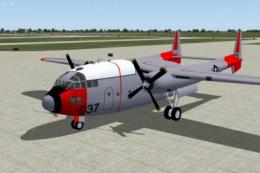



0 comments
Leave a Response