FSX Canadian Forces SAR Osprey
 Textures only for the Virtavia Bell Boeing V-22 Osprey. The Bell Boeing V22 Osprey is an American multi-mission, military, tiltrotor aircraft with both a vertical takeoff and landing (VTOL), and short takeoff and landing (STOL) capability. It is designed to combine the functionality of a conventi...
Textures only for the Virtavia Bell Boeing V-22 Osprey. The Bell Boeing V22 Osprey is an American multi-mission, military, tiltrotor aircraft with both a vertical takeoff and landing (VTOL), and short takeoff and landing (STOL) capability. It is designed to combine the functionality of a conventi...
- Type
- Repaint for Payware Model
- Download hits
- 1.9K
- Compatibility
- Microsoft Flight Simulator X (FSX) including Steam Edition & Prepar3D (P3D)
- Filename
- virtavia_mv-22_osprey_can_sar.zip
- File size
- 2.7 MB
- Virus Scan
- Scanned 26 days ago (clean)
- Access to file
- Free (Freeware)
- Content Rating
- Everyone
Textures only for the Virtavia Bell Boeing V-22 Osprey. The Bell Boeing V22 Osprey is an American multi-mission, military, tiltrotor aircraft with both a vertical takeoff and landing (VTOL), and short takeoff and landing (STOL) capability. It is designed to combine the functionality of a conventional helicopter with the long-range, high-speed cruise performance of a turboprop aircraft. Although a fictional Canadian Forces Search and Rescue paint scheme, Bell/Boeing has submitted a bid to replace Canada's SAR aircraft. If these "textures" are flown for "testing and evaluation purposes" it can be deemed "As real as it gets". Textures by Gary Moore.

Screenshot of Canadian Forces SAR Osprey in flight.
Installation:
- Extract the downloaded "Virtavia MV-22 Osprey_CAN_SAR.zip" archive to a temporary folder of your choice.
- Drag and drop the folder "SimObjects" from the extracted archive in step one to your main FSX folder in Windows Explorer. Allowing Windows to overwrite/merge if prompted. (default FSX install location is usually "C:\Program Files\Microsoft Games\Microsoft Flight Simulator X" or if you have a 64 bit system: "C:\Program Files (x86)\Microsoft Games\Microsoft Flight Simulator X" (NOTE:these locations may vary by operating system the above are default locations in Windows 7)
- Open the "Virtavia MV-22 Osprey" folder in "C:\Program Files (x86)\Microsoft Games\Microsoft Flight Simulator X\SimObjects\Airplanes" then open the "aircraft.cfg" file and paste the following block of text after your last [fltsim.XX] entry and be sure to change the "xx" portion to the next higher number.
[fltsim.xx]
title=Virtavia MV-22 Osprey CAN_SAR
sim=Osprey
model=
panel=
sound=
texture=CAN_SAR
kb_checklists=Osprey_check
atc_id_enable=0
atc_id=
atc_airline=
atc_flight_number=
ui_manufacturer=Bell Helicopter Textron\ Boeing
ui_type=MV-22B Osprey
ui_variation=Candidate for Canada
ui_typerole="VTOL transport"
ui_createdby="Virtavia"
description=Virtavia 2010\n\nThe V-22 Osprey is a joint-service, medium-lift, multi-mission tilt-rotor aircraft developed by Boeing and Bell Helicopters. The aircraft operates as a helicopter when taking off and landing vertically. The nacelles rotate 90 degrees forward once airborne, converting the aircraft into a turboprop aircraft. The V-22 is fully shipboard compatible, with the world's first complete blade fold and wing stowage system.\n\nThe V-22 is being developed to perform missions for the various branches of the United States armed services. The V-22 design, incorporating advanced technology proven in the XV-15 tiltrotor demonstrators, takes advantage of proven technology in composite materials, digital fly-by-wire flight controls, and advanced survivability and crashworthiness. A tiltrotor combines the speed, range and fuel efficiency normally associated with turboprop aircraft with the vertical take-off\/landing and hover capabilities of helicopters.
atc_id_color=0x00000000
atc_heavy=0
atc_id_font=Verdana,-11,1,600,0
prop_animation_ratio = 1, -1
The archive virtavia_mv-22_osprey_can_sar.zip has 17 files and directories contained within it.
File Contents
This list displays the first 500 files in the package. If the package has more, you will need to download it to view them.
| Filename/Directory | File Date | File Size |
|---|---|---|
| Readme_Virtavia MV-22 Osprey_CAN_SAR.txt | 06.14.14 | 3.93 kB |
| Airplanes | 06.14.14 | 0 B |
| Virtavia MV-22 Osprey | 06.14.14 | 0 B |
| texture.CAN_SAR | 06.14.14 | 0 B |
| Basecolour.bmp | 06.08.14 | 21.43 kB |
| Osprey_1.bmp | 06.08.14 | 1.33 MB |
| Osprey_2.bmp | 06.08.14 | 1.33 MB |
| Osprey_3.bmp | 06.08.14 | 1.33 MB |
| texture.cfg | 06.18.07 | 70 B |
| thumbnail.jpg | 06.14.14 | 14.74 kB |
| SimObjects | 06.14.14 | 0 B |
| image001.jpg | 06.14.14 | 459.76 kB |
| image002.jpg | 06.14.14 | 436.25 kB |
| image003.jpg | 06.14.14 | 386.64 kB |
| image004.jpg | 06.14.14 | 534.00 kB |
| flyawaysimulation.txt | 10.29.13 | 959 B |
| Go to Fly Away Simulation.url | 01.22.16 | 52 B |
Installation Instructions
Most of the freeware add-on aircraft and scenery packages in our file library come with easy installation instructions which you can read above in the file description. For further installation help, please see our Flight School for our full range of tutorials or view the README file contained within the download. If in doubt, you may also ask a question or view existing answers in our dedicated Q&A forum.








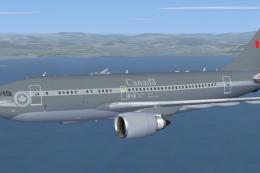




1 comments
Leave a ResponseThe content of the comments below are entirely the opinions of the individual posting the comment and do not always reflect the views of Fly Away Simulation. We moderate all comments manually before they are approved.
can the engines be moved from straight up to forward? if so what is the command?