
FSX RAF Avro Anson C19 TX154
RAF Avro Anson C19 TX154 is recreated in its 1963 Southern Communications Squadron scheme from RAF Bovingdon, with crisp surface detail and period-correct markings for an authentic liaison aircraft look. Built for Microsoft Flight Simulator X, this repaint requires the FSAddon payware Avro Anson C19 model.
- Type:Repaint for Payware Model
- File: avro_anson_c10_tx154.zip
- Size:12.22 MB
- Scan:
Clean (27d)
- Access:Freeware
- Content:Everyone
This repaint showcases the Royal Air Force Avro Anson C19 TX154 as it appeared under the Southern Communications Squadron in 1963, notably stationed at RAF Bovingdon. Originally delivered in 1949, this twin-engine aircraft served multiple liaison and communication roles within the RAF. Developed for Microsoft Flight Simulator X, this texture set is designed for the FSAddon payware Avro Anson C19 model, which must be purchased separately. The repaint work carried out by Peter Watkins offers crisp surface details and accurately portrays the distinct markings seen on TX154 during its service life.
Highlighting the Avro Anson and TX154
The Avro Anson, first conceived as a maritime reconnaissance platform, gradually found its niche across various RAF communications and training squadrons. The C19 variant, in particular, introduced upgrades that made it ideally suited for short-haul transport tasks and liaison flights. Registration TX154 was assigned in 1949, granting the aircraft a lengthy operational chapter that included duty at RAF Bovingdon with the Southern Communications Squadron. This repaint meticulously captures the original color scheme from that era.

Screenshot of RAF Avro Anson C19 TX154 in flight.
Integration Into Your Simulator
Before applying this repaint, it is essential to have the FSAddon Avro Anson C19 payware package installed. Once that prerequisite is fulfilled, the steps below will assist in configuring the new textures within your SimObjects directory.
- Locate the “GFA Avro Anson_Mk19-_C19-CIVIL” folder within SimObjects ? Airplanes.
- Copy the supplied texture.TX154 folder into that directory.
- Add the following entries to your aircraft.cfg file, substituting “xx” with the appropriate next sequence number.
[fltsim.xx]
title=GFA Avro Anson C19 TX154
sim=GFA AVRO ANSON VPP
model=XIX
panel=
sound=
texture=TX154
kb_checklists=AVRO ANSON_check
kb_reference=
atc_id=TX154
ui_manufacturer="GFA Avro Anson"
ui_type="Mk.19_Series 2"
ui_variation=TX154
ui_typerole="Transport"
ui_createdby="GFA"
description=TX154 was an Anson C19 delivered to the Royal Air Force in 1949. Painted as when used by the Southern Communications Squadron in 1963, based at RAF Bovingdon.
Developer Credits and Additional Remarks
This texture set has been crafted by Peter Watkins to bring the historical RAF markings to flight simulation enthusiasts. It depicts the distinctive paint scheme worn by Avro Anson C19 TX154 in 1963. When installed correctly, you can experience a visually faithful rendition of this aircraft as it traversed British skies on routine communications missions more than half a century ago.
The archive avro_anson_c10_tx154.zip has 18 files and directories contained within it.
File Contents
This list displays the first 500 files in the package. If the package has more, you will need to download it to view them.
| Filename/Directory | File Date | File Size |
|---|---|---|
| 6020172.jpg | 10.14.14 | 878.44 kB |
| 6279414.jpg | 10.14.14 | 1.24 MB |
| 6334810.jpg | 10.14.14 | 1018.56 kB |
| 6459408.jpg | 10.14.14 | 913.16 kB |
| Installation readme.txt | 10.14.14 | 2.17 kB |
| texture.TX154 | 10.14.14 | 0 B |
| anson_c19_cabin.dds | 05.26.14 | 4.00 MB |
| anson_c19_engine.dds | 10.14.14 | 256.12 kB |
| anson_c19_exterior.dds | 10.14.14 | 16.00 MB |
| anson_c19_exterior_spec.dds | 10.12.14 | 16.00 MB |
| anson_c19_nacelle_left.dds | 06.29.14 | 4.00 MB |
| anson_c19_nacelle_left_spec.dds | 06.29.14 | 4.00 MB |
| anson_c19_nacelle_right.dds | 06.29.14 | 4.00 MB |
| anson_c19_nacelle_right_spec.dds | 06.29.14 | 4.00 MB |
| texture.cfg | 06.28.14 | 137 B |
| thumbnail.jpg | 10.14.14 | 1018.56 kB |
| flyawaysimulation.txt | 10.29.13 | 959 B |
| Go to Fly Away Simulation.url | 01.22.16 | 52 B |
Installation Instructions
Most of the freeware add-on aircraft and scenery packages in our file library come with easy installation instructions which you can read above in the file description. For further installation help, please see our Flight School for our full range of tutorials or view the README file contained within the download. If in doubt, you may also ask a question or view existing answers in our dedicated Q&A forum.














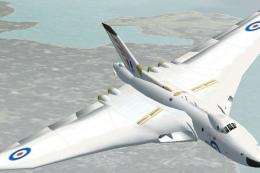



0 comments
Leave a Response