FSX Southwest Boeing 737-800 Gold/Blue
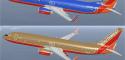 FSX Southwest Boeing 737-800. Southwest "gold" and "blue" repaints for the default B737-800 by Jon Murchison.
FSX Southwest Boeing 737-800. Southwest "gold" and "blue" repaints for the default B737-800 by Jon Murchison.
- Type
- Repaint
- Download hits
- 12.8K
- Compatibility
- Flight Simulator XPrepar3D
- Filename
- south738.zip
- File size
- 3.15 MB
- Virus Scan
- Scanned 2 days ago (clean)
- Access to file
- Free (Freeware)
- Content Rating
- Everyone
FSX Southwest Boeing 737-800. Southwest "gold" and "blue" repaints for the default B737-800 by Jon Murchison.
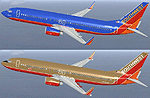
The archive south738.zip has 15 files and directories contained within it.
File Contents
This list displays the first 500 files in the package. If the package has more, you will need to download it to view them.
| Filename/Directory | File Date | File Size |
|---|---|---|
| SOUTHWEST738.jpg | 04.30.08 | 81.81 kB |
| b737_800_1_T.dds | 04.22.08 | 1.00 MB |
| b737_800_2_T.dds | 04.22.08 | 1.33 MB |
| Fresnel_Ramp.dds | 09.04.06 | 640 B |
| texture.cfg | 08.14.06 | 137 B |
| thumbnail.jpg | 04.27.08 | 7.98 kB |
| b737_800_1_T.dds | 04.22.08 | 1.00 MB |
| b737_800_2_T.dds | 04.22.08 | 1.33 MB |
| Fresnel_Ramp.dds | 09.04.06 | 640 B |
| texture.cfg | 08.14.06 | 137 B |
| thumbnail.jpg | 04.27.08 | 7.70 kB |
| README _INSTALL.txt | 04.30.08 | 2.89 kB |
| FILE_ID.DIZ | 06.10.08 | 114 B |
| flyawaysimulation.txt | 10.29.13 | 959 B |
| Go to Fly Away Simulation.url | 01.22.16 | 52 B |
Installation Instructions
Most of the freeware add-on aircraft and scenery packages in our file library come with easy installation instructions which you can read above in the file description. For further installation help, please see our Flight School for our full range of tutorials or view the README file contained within the download. If in doubt, you may also ask a question or view existing answers in our dedicated Q&A forum.
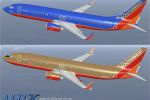
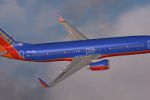










7 comments
Leave a ResponseThe content of the comments below are entirely the opinions of the individual posting the comment and do not always reflect the views of Fly Away Simulation. We moderate all comments manually before they are approved.
@gregory you must also copy the southwest b or g folders into your 737 folder.
When I put text into aircraft.cfg nothing appears in FSX.
Im having trouble downloading this. I don't understand the second step. I copy the stuff from the read me into the cgf file and put it in numerical order and when I go into fsx, it isn't there. Can u help me please figure out this problem?
what gives? i download this mod, i install it according to your instructions, they show up in the plane selection but there is no southwest textures on the plane, all i get in a default white 737-800
Hello,
In the read me section of your download folder it says, after putting the folders in the 737-800 folders, to open the "texture.cfg." It won't open. It tells me "This file does not have a program associated with it....bla, bla. Any ideas? Thanks. DR