
FSX Yak-38 Forger
Yak-38 Forger brings a classic VTOL fighter to FSX with two aircraft variants, a photo-realistic 2D panel using compatible gauges, and either expanded look-around views or a static virtual cockpit that matches the panel. Preconfigured camera angles and smoke-triggered missile and flare effects add immersion, while enhanced look-around views require MV22 and dsd_window_status2 gauges.
- Type:Complete with Base Model
- File: fsx_yak38-vc.zip
- Size:9.09 MB
- Scan:
Clean (3d)
- Access:Freeware
- Content:Everyone
Yak-38 Forger, a VTOL fighter with semi VC in two variants. The original aircraft model is from Kazunori Ito. This add-on provides a photo realistic 2D panel with FSX compatible gauges. One variant provides photo realistic FSX look-around views in four more directions and the second variant provides a static VC, matching the 2D panel. FSX camera views and special effects are also configured. FSX panel, added views and effect configuration by Erwin Welker.

Screenshot of Yak-38 Forger in vertical take-off.
Installation:
- Install the folder "Yak-38 Forger-A" with both models and try out both variants
- The variant with static VC works as it is. (aircraft01)
- If you prefer the photo realistic look around views (aircraft00) you will need 2 special gauges. (Not included in my addon. They are included in Andreas Rotowski's V22 Osprey look around panel (Alt_Osprey_panel)). You need only the "MV22" gauges from the panel folder and the "dsd_window_status2" from the folder "Extra 2D views".4. Copy, paste and overwrite the Gauges and Effects into the main directory of FSX.
FSX look around views:
- I have done already the special configuration. When you have installed already the gauges MV22 and dsd_window_status2 they will work properly. For forward left or forward right views hit key 7 or 9 at the numpad. For left or right views hit key 4 or 6 at the numpad. Be aware and try it out, that it makes a different if you hit the key only for a short moment or a long moment. It can happen that 2 views will be shown at the same time. Then hit F10 for the 2D panel, and try it again, hitting the key in a different speed.
External views:
- Use the S-key for the Aircraft-views. Then toggle with the A-key to see all of the 9 camera views. Included are the cabin views and the rear gunner view.
Features:
- Use the I-key (Smoke effects) for missile and flare effects.
The archive fsx_yak38-vc.zip has 50 files and directories contained within it.
File Contents
This list displays the first 500 files in the package. If the package has more, you will need to download it to view them.
| Filename/Directory | File Date | File Size |
|---|---|---|
| 2D-panel photoreal.jpg | 08.05.15 | 298.84 kB |
| Effects | 08.05.15 | 0 B |
| fx_flare.fx | 11.01.12 | 1.16 kB |
| fx_rocketp.fx | 06.05.03 | 2.27 kB |
| FILE_ID.DIZ | 08.05.15 | 516 B |
| forward left view_FSX look around feature.jpg | 08.05.15 | 210.02 kB |
| forward left view_Static VC.jpg | 08.05.15 | 113.37 kB |
| Gauges | 08.05.15 | 0 B |
| ALPHA_MiG-25.cab | 02.27.04 | 33.61 kB |
| An12zh.cab | 06.06.13 | 1.63 MB |
| fw190a.gau | 04.18.01 | 777.00 kB |
| TSR2.cab | 11.08.12 | 365.20 kB |
| Vulc.CAB | 07.26.12 | 797.54 kB |
| yak141_ht2.cab | 06.28.11 | 211.35 kB |
| Readme.txt | 08.05.15 | 3.42 kB |
| Yak-38 Forger-A | 08.05.15 | 0 B |
| Aircraft.cfg | 08.05.15 | 14.03 kB |
| File_ID.DIZ | 08.16.04 | 675 B |
| model.staticVC | 08.05.15 | 0 B |
| Model.cfg | 08.05.15 | 28 B |
| Yak-38-VC.mdl | 08.05.15 | 980.41 kB |
| model | 08.05.15 | 0 B |
| Model.cfg | 08.04.15 | 25 B |
| Yak-38.mdl | 08.04.15 | 980.41 kB |
| panel.staticVc | 08.05.15 | 0 B |
| panel.cfg | 08.05.15 | 2.63 kB |
| Yak-38.bmp | 08.05.15 | 2.25 MB |
| panel | 08.05.15 | 0 B |
| dsd_window_status2.txt | 08.05.15 | 1.80 kB |
| Forward_Left.bmp | 06.28.11 | 769.05 kB |
| Forward_Right.bmp | 06.28.11 | 769.05 kB |
| Left.bmp | 08.05.15 | 900.05 kB |
| panel.cfg | 08.04.15 | 4.39 kB |
| Right.bmp | 08.05.15 | 900.05 kB |
| Yak-38.bmp | 08.04.15 | 2.25 MB |
| README.txt | 08.18.04 | 5.59 kB |
| sound | 08.05.15 | 0 B |
| Sound.cfg | 08.04.15 | 31 B |
| texture | 08.05.15 | 0 B |
| Burner.BMP | 08.12.04 | 17.05 kB |
| Fuselage.bmp | 08.17.04 | 1.00 MB |
| Pilot.bmp | 08.05.15 | 4.00 MB |
| thumbnail.jpg | 08.04.15 | 54.27 kB |
| Wing01.bmp | 08.17.04 | 1.00 MB |
| Wing02.bmp | 08.16.04 | 257.05 kB |
| Yak-38.air | 08.04.15 | 11.13 kB |
| Yak-38_notes.txt | 03.11.07 | 40 B |
| Yak-38 VTOL.jpg | 08.05.15 | 165.57 kB |
| flyawaysimulation.txt | 10.29.13 | 959 B |
| Go to Fly Away Simulation.url | 01.22.16 | 52 B |
Installation Instructions
Most of the freeware add-on aircraft and scenery packages in our file library come with easy installation instructions which you can read above in the file description. For further installation help, please see our Flight School for our full range of tutorials or view the README file contained within the download. If in doubt, you may also ask a question or view existing answers in our dedicated Q&A forum.








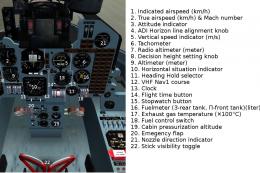
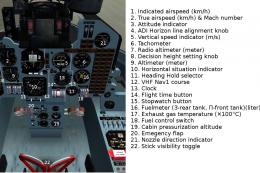


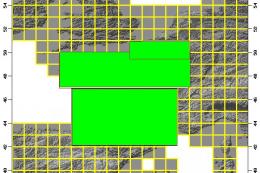




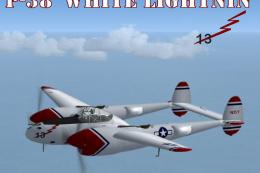

0 comments
Leave a Response