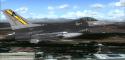
FSX USAF F-16 El Conquistador 82-0977
USAF F-16C “El Conquistador” 82-0977 livery brings Torrejon Air Base heritage to Microsoft Flight Simulator X with crisp squadron markings, base-specific emblems, and carefully matched colors that suit the Fighting Falcon’s lines. It requires the Aerosoft payware F-16 model and preserves the aircraft’s existing systems and flight behavior.
- Type:Repaint for Payware Model
- File: fsx_f16_conquistador_82-0977.zip
- Size:4.88 MB
- Scan:
Clean (0d)
- Access:Freeware
- Content:Everyone
This downloadable repaint package offers detailed US Air Force livery markings for a Lockheed Martin F-16 Fighting Falcon, specifically the celebrated “El Conquistador” 82-0977 that was associated with activities at Torrejon Air Base (LETO) in Madrid, Spain. The texture set is designed for the Aerosoft payware F-16 model, created by Aerosoft GmbH, and it has been expertly developed by Antonio Diaz.
Distinctive Exterior Finishes and Historical Context
The featured repaint includes unique insignia and authentic color schemes that bring El Conquistador’s real-world aesthetics into Microsoft Flight Simulator X. In the actual operational era, the F-16 derived its multi-role capability from the design approach initiated by General Dynamics, later integrated under Lockheed Martin. This version represents the stationed aircraft at Torrejon AB, where it carried out both defensive and strategic tasks for the USAF. The faithful reproduction of markings and base-specific emblems ensures an immersive experience for enthusiasts seeking authenticity.

Screenshot of USAF F-16 El Conquistador in flight.
Payware Requirement and Installation Pointers
Since these textures work only in conjunction with the Aerosoft F-16 Fighting Falcon (offered as a payware product), flight sim users must own that base package beforehand. The repaints replace the existing visual layer with the accurate livery, ensuring that performance and flight dynamics remain aligned with the established Aerosoft model. If you need the official payware files, you can source them from vendors such as SimShack, though the repaint itself is provided free of charge.
Configuration File Entries
Add the text below into your aircraft.cfg file under a new [fltsim.x] section. Include the texture folder name exactly as written to avoid any conflicts:
[fltsim.x]
title=Lockheed Martin F-16C Conquistador 82-977
sim=F-16 F110 CAT-III
model=USA-4
panel=
sound=
texture=Conquistador_82-977
kb_checklists=F-16_check
kb_reference=F-16_ref
visual_damage=1
ui_manufacturer="Lockheed Martin"
ui_type="F-16C"
ui_variation=Conquistador_82-977
ui_typerole="Single Engine Fighter Jet"
ui_createdby="Aerosoft GmbH"
description="F-16C Falcon is the Air Force's primary airspace intercepter, and multi-role strike fighter."
atc_heavy=0
atc_id=0
atc_airline=USAF
atc_flight_number=351
Technical Aspects and Developer Credits
This repaint aims to maintain visual integrity associated with the real F-16’s aerodynamic contour and integrated avionics representation. The “Falcon” variant features a singular Pratt & Whitney or General Electric powerplant, providing an agile thrust-to-weight ratio. In this repaint release, Antonio Diaz has leveraged advanced texture layering to capture subtle surface details, ensuring aerodynamic lines and fuselage paneling stand out accurately.
All textures remain consistent with historical references for El Conquistador 82-0977, making this a reliable and immersive enhancement for dedicated sim pilots. Whether on routine patrol circuits or mission-oriented flights, the meticulously crafted appearance and authentic insignias add realism inside Microsoft Flight Simulator X. That balance of historical fidelity and flight simulator compatibility makes it a favorite among those seeking operational detail within a classic air-to-air role environment.
The archive fsx_f16_conquistador_82-0977.zip has 45 files and directories contained within it.
File Contents
This list displays the first 500 files in the package. If the package has more, you will need to download it to view them.
| Filename/Directory | File Date | File Size |
|---|---|---|
| fsx 2015-11-26 23-26-06-04.jpg | 11.26.15 | 141.83 kB |
| fsx 2015-11-26 23-26-57-37.jpg | 11.26.15 | 122.79 kB |
| fsx 2015-11-26 23-27-25-07.jpg | 11.26.15 | 140.97 kB |
| readme....txt | 11.30.15 | 763 B |
| texture.Conquistador_82-0977 | 11.30.15 | 0 B |
| F-16_11_T.dds | 07.11.08 | 64.12 kB |
| F-16C_1_BUMP.dds | 09.19.08 | 1.00 MB |
| F-16C_1_NIGHT.dds | 09.23.08 | 1.00 MB |
| F-16C_1_Specular.dds | 10.03.07 | 1.00 MB |
| F-16C_1_T.dds | 11.22.15 | 512.12 kB |
| F-16C_10_BUMP.dds | 03.07.08 | 1.00 MB |
| F-16C_10_Specular.dds | 06.29.08 | 1.00 MB |
| F-16C_10_T.dds | 06.17.08 | 1.00 MB |
| F-16C_11_BUMP.dds | 07.09.08 | 1.00 MB |
| F-16C_11_Specular.dds | 07.03.08 | 1.00 MB |
| F-16C_11_T.dds | 07.09.08 | 1.00 MB |
| F-16C_13_BUMP.dds | 07.08.08 | 1.00 MB |
| F-16C_13_T.dds | 07.08.08 | 1.00 MB |
| F-16C_2_BUMP.dds | 07.20.08 | 1.00 MB |
| F-16C_2_Specular.dds | 07.20.08 | 1.00 MB |
| F-16C_2_T.dds | 11.22.15 | 512.12 kB |
| F-16C_3_Specular.dds | 07.20.08 | 1.00 MB |
| F-16C_3_T.dds | 11.22.15 | 512.12 kB |
| F-16C_4_NIGHT.dds | 09.23.08 | 1.00 MB |
| F-16C_4_Specular.dds | 10.03.07 | 1.00 MB |
| F-16C_4_T.dds | 11.22.15 | 512.12 kB |
| F-16C_5_BUMP.dds | 09.25.07 | 1.00 MB |
| F-16C_5_NIGHT.dds | 09.23.08 | 1.00 MB |
| F-16C_5_Specular.dds | 10.03.07 | 1.00 MB |
| F-16C_5_T.dds | 11.22.15 | 512.12 kB |
| F-16C_6_T.dds | 07.12.08 | 1.00 MB |
| F-16C_7__NIGHT.dds | 09.23.08 | 1.00 MB |
| F-16C_7_BUMP.dds | 09.05.07 | 1.00 MB |
| F-16C_7_Specular.dds | 10.03.07 | 1.00 MB |
| F-16C_7_T.dds | 11.22.15 | 512.12 kB |
| F-16C_8_BUMP.dds | 09.25.07 | 1.00 MB |
| F-16C_8_NIGHT.dds | 11.30.15 | 512.12 kB |
| F-16C_8_Specular.dds | 10.10.07 | 1.00 MB |
| F-16C_8_T.dds | 11.22.15 | 512.12 kB |
| Front_Canopy_Fresnel_Ramp.dds | 11.19.07 | 640 B |
| Rear_Canopy_Fresnel_Ramp.dds | 11.20.07 | 640 B |
| texture.cfg | 08.31.08 | 212 B |
| thumbnail.jpg | 11.26.15 | 143.87 kB |
| flyawaysimulation.txt | 10.29.13 | 959 B |
| Go to Fly Away Simulation.url | 01.22.16 | 52 B |
Installation Instructions
Most of the freeware add-on aircraft and scenery packages in our file library come with easy installation instructions which you can read above in the file description. For further installation help, please see our Flight School for our full range of tutorials or view the README file contained within the download. If in doubt, you may also ask a question or view existing answers in our dedicated Q&A forum.






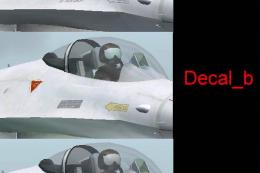







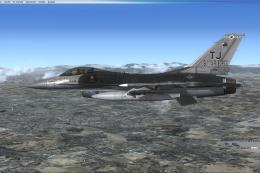
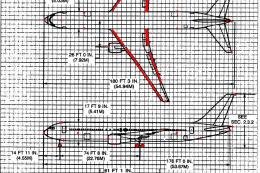


0 comments
Leave a Response