FSX Grumman Mallard G-73AT
 FSX Only Grumman Mallard G-73AT v1.1 (There is also an FS9 specific version available) by Milton Shupe, Nigel Richards, Rachael Whiteford, Rui Cristina, William Ellis, Roman Stoviak Turboprop package including custom model, panel and gauges, custom sounds, custom Flight Model, and 4 liveries. Inc...
FSX Only Grumman Mallard G-73AT v1.1 (There is also an FS9 specific version available) by Milton Shupe, Nigel Richards, Rachael Whiteford, Rui Cristina, William Ellis, Roman Stoviak Turboprop package including custom model, panel and gauges, custom sounds, custom Flight Model, and 4 liveries. Inc...
- Type
- Complete with Base Model
- Download hits
- 4.4K
- Compatibility
- Flight Simulator XPrepar3D
- Filename
- maltpx.zip
- File size
- 88.43 MB
- Virus Scan
- Scanned 5 days ago (clean)
- Access to file
- Free (Freeware)
- Content Rating
- Everyone
FSX Only Grumman Mallard G-73AT v1.1 (There is also an FS9 specific version available) by Milton Shupe, Nigel Richards, Rachael Whiteford, Rui Cristina, William Ellis, Roman Stoviak Turboprop package including custom model, panel and gauges, custom sounds, custom Flight Model, and 4 liveries. Includes missing Tripacer missing gauge.
 INSTALLATION
INSTALLATION
- Open the aircraft folder and copy the MallardTPX folder to your FSX/Airplanes folder.
- Open the effects folder and copy the effects to your FSX/Effects folder.
Some of the Controls to know about are:
- The slash key (spoiler key in FS9) hides/unhides the pilot yoke, OR the simicon "YK" on the lower left panel.
- The forward hatch is opened using shift+e, then 2, OR Click the indicator light on the lower console.
- Shutting down the battery power on the ground hides the pilots
- The Parking Brake (cntrl period) activates the anti-squat tail support and unhides the stairs
- The passenger door key sequence opens the door and moves the stairs in position.
- To start the engines, simply click one time on the engine's start switch and wait until engine ignites. If the start procedure is failing, ensure you have the Condition Lever in Low Idle (just forward of the fuel cutoff position), and Props are full forward, and Throttle at Idle.
- Water rudders are provided to help with water maneuvers. (This aircraft did not have a water rudder.) In FS9, I use shift+W to activate; in FSX, cntrl+W, OR select the Water Rudder indicator on the lower console.
- There is a First Aid kit (Cigar box) left of the pilot's seat. Use Tailhook command to open.
All other FS commands function normally.
The archive maltpx.zip has 19 files and directories contained within it.
File Contents
This list displays the first 500 files in the package. If the package has more, you will need to download it to view them.
| Filename/Directory | File Date | File Size |
|---|---|---|
| ckpt1.jpg | 07.04.16 | 189.28 kB |
| ckpt2.jpg | 07.04.16 | 216.65 kB |
| FILE_ID.DIZ | 07.25.16 | 345 B |
| FILE_ID.txt | 07.25.16 | 353 B |
| Install.iit | 07.25.16 | 75.36 kB |
| INSTALLATION-FSX.txt | 07.25.16 | 699 B |
| maltpx.exe | 07.25.16 | 87.59 MB |
| Oly3.jpg | 07.05.16 | 245.70 kB |
| Operations Controls.txt | 07.17.16 | 1.21 kB |
| PA1.jpg | 05.30.16 | 146.81 kB |
| pas1.jpg | 07.04.16 | 93.75 kB |
| PP.jpg | 07.21.16 | 86.93 kB |
| Team Members.txt | 07.21.16 | 762 B |
| Thumbs.db | 07.24.16 | 25.50 kB |
| USE and DISTRIBUTION.txt | 07.21.16 | 698 B |
| WCA.jpg | 07.20.16 | 57.40 kB |
| maltpx | 07.25.16 | 0 B |
| flyawaysimulation.txt | 10.29.13 | 959 B |
| Go to Fly Away Simulation.url | 01.22.16 | 52 B |
Installation Instructions
Most of the freeware add-on aircraft and scenery packages in our file library come with easy installation instructions which you can read above in the file description. For further installation help, please see our Flight School for our full range of tutorials or view the README file contained within the download. If in doubt, you may also ask a question or view existing answers in our dedicated Q&A forum.










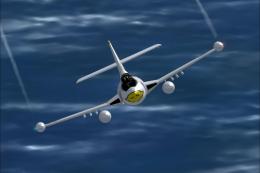





4 comments
Leave a ResponseThe content of the comments below are entirely the opinions of the individual posting the comment and do not always reflect the views of Fly Away Simulation. We moderate all comments manually before they are approved.
I use FSX Steam and just love this plane! The installation was a little painful but once I figured it out everything was fine. READ THE INSTALLER messages at each step, you can’t install directly to your FSX at all. Gotta use the installer to place the plane in any temp or new folder first and install it there. After that, you can then go to that temp folder and simply copy/paste the airplane file from that folder to SimObjects/Airplanes, and all good.
It’s a really good quality in and out, this is what I call Payware quality. Not Carenado quality but equal to at least AFS or Virtavia.
So after extracting the file and running the application that is in the folder, I found the folder for the plane and also the effects folder. I'm on the FSX steam edition and the plane works great. It's my favorite plane now. Thanks for your hard work!
A very good detailed work. Daniel, try to install it again, and then look at your main FSX Steam directory. If you see a folder called "aircraft" open it, and cut the folder inside and past it into Simobject/Aircraft directory. Good flight
G73T looks very good, but could not get it installed into FSX Steam, tried many times.