
X-Plane 11/10 SBMO Maceio International Airport Scenery
SBMO Maceió–Zumbi dos Palmares International Airport scenery brings Brazil’s MCZ hub to life in X-Plane 11 and X-Plane 10 with updated aprons, ramps, gates, taxiways, lighting, ortho imagery, and surrounding city buildings, plus XP11 ground services. Requires only the default simulator libraries and includes current PDF charts.
- File: br_al_sbmo_-_zumbi_dos_palmares_intl_v1_1_0.zip
- Size:13.58 MB
- Scan:
Clean (3d)
- Access:Freeware
- Content:Everyone

Expert Overview
This comprehensive scenery mod faithfully recreates Maceio’s Zumbi dos Palmares International Airport, delivering accurate runways, aprons, and taxiways, enhanced by detailed ortho imagery and a charming rendition of the surrounding city. It reflects decades of aviation history, from the airport’s origins in 1928 to its 2005 expansions, showcasing Maceio’s vibrant coastal character and its booming tourism and chemical industries.
Flight sim enthusiasts will appreciate the realistic lighting systems, native ground services, and easily accessible charts that bring authenticity to both X-Plane 11 and X-Plane 10. Having tested it extensively, I can confirm the mod performs smoothly, featuring careful craftsmanship without requiring additional third-party libraries. It provides an immersive environment that enriches any virtual pilot’s experience while exploring Brazil’s scenic Alagoas region.
This mod was installed, tested and reviewed by Adam McEnroe for Fly Away Simulation. Adam is an FS mod expert. Read his bio here.
This is an X-Plane 11 and X-Plane 10 scenery package for Maceia/Zumbi dos Palmares International Airport (IATA: MCZ, ICAO: SBMO), formerly called Campo dos Palmares Airport, which the airport serving Maceia, in Brazil. Since 16 December 1999, the airport is named after Zumbi dos Palmares (1645 - 1695) a leader and hero who fought for the freedom of slaves.
 It includes corrected aprons, ramps, gates, taxiways, lighting system, ortho photo scenery for the airport area, city buildings, and (XP11 only) airport ground services (like push back).
It includes corrected aprons, ramps, gates, taxiways, lighting system, ortho photo scenery for the airport area, city buildings, and (XP11 only) airport ground services (like push back).
The airport dates back from 1928, it is located 25 km (16 mi) from downtown Maceia. The airport complex underwent major works in 2005, in which the passenger terminal and apron were renovated and the runway was extended. Maceia is the state capital, and the largest city (1 million inhabitants), of the coastal state of Alagoas, in Brazil. One substantial local industry is based on chemical products from brine pumped from deep wells on the outskirts of Maceia. Another substantial industry is the fabrication of ethanol and sugar from sugarcane grown in the region. In the last thirty years, the tourist industry has transformed the coastal areas of the city into vibrant centres of entertainment for Brazilian and foreign tourists (Americans, Italians, French, Germans, Argentinians, etc.).
This scenery was tested and is operational (as of May 28, 2017) in "X-Plane 11.02b1 64 bit", Windows 10 Home. It was also tested and is also operational (as of May 28, 2017) in "X-Plane 10.51 64 bit", Windows 10 Home.
A set of PDF charts (updated as of May 2017) are provided for SBMO/MCZ airport. They are official and free of charge, provided by the Brazilian aeronautical authority. You can find them in the folder "SBMO Charts", in this package. These charts are constantly updated by the Brazilian aeronautical authority. Visit them online to download future updates: http://www.aisweb.aer.mil.br/index.cfm?i=cartas (search for SBMO in the search box).
X-Plane 11 Installation:
Delete the previous version of this scenery. Two folders are provided. You only need the one marked XP11. Copy and paste the folder "BR AL SBMO - Zumbi dos Palmares Intl XP11 v1.1.0", and all their content, inside your "\X-Plane 11\Custom Scenery\" folder, as usual in the X-Plane world. Do not copy the folder marked XP10.
X-Plane 10 Installation:
Delete the previous version of this scenery. Two folders are provided. You only need the one marked XP10. Copy and paste the folder "BR AL SBMO - Zumbi dos Palmares Intl XP10 v1.1.0", and all their content, inside your "\X-Plane 10\Custom Scenery\" folder, as usual in the X-Plane world. Do not copy the folder marked XP11.
Additional scenery libraries needed:
Only the default X-Plane 11 libraries, by Laminar Research, are needed. No third party libraries are used.
The archive br_al_sbmo_-_zumbi_dos_palmares_intl_v1_1_0.zip has 68 files and directories contained within it.
File Contents
This list displays the first 500 files in the package. If the package has more, you will need to download it to view them.
| Filename/Directory | File Date | File Size |
|---|---|---|
| _readme.txt | 05.28.17 | 3.43 kB |
| Earth nav data | 05.28.17 | 0 B |
| -10-040 | 05.28.17 | 0 B |
| -10-036.dsf | 05.28.17 | 20.64 kB |
| apt.dat | 05.28.17 | 58.90 kB |
| earth.wed.bak.xml | 05.28.17 | 1.77 MB |
| earth.wed.xml | 05.28.17 | 1.65 MB |
| ortho | 05.28.17 | 0 B |
| ortho.dds | 05.28.17 | 5.33 MB |
| ortho.pol | 05.28.17 | 128 B |
| validation_report.txt | 05.28.17 | 0 B |
| Earth nav data | 05.28.17 | 0 B |
| -10-040 | 05.28.17 | 0 B |
| -10-036.dsf | 05.28.17 | 20.64 kB |
| apt.dat | 05.28.17 | 70.10 kB |
| earth.wed.bak.xml | 05.28.17 | 1.77 MB |
| earth.wed.xml | 05.28.17 | 1.77 MB |
| ortho | 05.28.17 | 0 B |
| ortho.dds | 05.28.17 | 5.33 MB |
| ortho.pol | 05.28.17 | 128 B |
| validation_report.txt | 05.28.17 | 0 B |
| BR AL SBMO a.jpg | 02.24.17 | 167.33 kB |
| BR AL SBMO b.jpg | 02.24.17 | 183.30 kB |
| BR AL SBMO c.jpg | 02.24.17 | 160.79 kB |
| BR AL SBMO d.jpg | 02.24.17 | 163.85 kB |
| BR AL SBMO e.jpg | 02.24.17 | 162.43 kB |
| BR AL SBMO f.jpg | 02.24.17 | 143.48 kB |
| BR AL SBMO g.jpg | 02.24.17 | 174.23 kB |
| BR AL SBMO h.jpg | 02.24.17 | 179.19 kB |
| BR AL SBMO i.jpg | 02.24.17 | 180.99 kB |
| BR AL SBMO j.jpg | 02.24.17 | 191.70 kB |
| BR AL SBMO k.jpg | 02.24.17 | 161.50 kB |
| BR AL SBMO l.jpg | 02.24.17 | 174.76 kB |
| BR AL SBMO m.jpg | 02.24.17 | 153.55 kB |
| BR AL SBMO n.jpg | 02.24.17 | 144.35 kB |
| BR AL SBMO o.jpg | 02.24.17 | 156.15 kB |
| BR AL SBMO p.jpg | 02.24.17 | 110.70 kB |
| BR AL SBMO q v1.1.jpg | 05.28.17 | 174.54 kB |
| BR AL SBMO r v1.1.jpg | 05.28.17 | 155.04 kB |
| BR AL SBMO s v1.1.jpg | 05.28.17 | 156.75 kB |
| BR AL SBMO t v1.1.jpg | 05.28.17 | 186.84 kB |
| BR AL SBMO u v1.1.jpg | 05.28.17 | 191.87 kB |
| BR AL SBMO v v1.1.jpg | 05.28.17 | 172.08 kB |
| BR AL SBMO w v1.1.jpg | 05.28.17 | 162.90 kB |
| BR AL SBMO x v1.1.jpg | 05.28.17 | 145.86 kB |
| BR AL SBMO y v1.1.jpg | 05.28.17 | 184.72 kB |
| BR AL SBMO z1 v1.1.jpg | 05.28.17 | 178.77 kB |
| BR AL SBMO z2 v1.1.jpg | 05.28.17 | 162.00 kB |
| BR AL SBMO z3 v1.1.jpg | 05.28.17 | 173.57 kB |
| BR AL SBMO z4 v1.1.jpg | 05.28.17 | 194.90 kB |
| BR AL SBMO z5 v1.1.jpg | 05.28.17 | 157.30 kB |
| sbmo_adc-sbmo_adc_20170427.pdf | 05.28.17 | 450.15 kB |
| sbmo_dendo-1b---enlus-1b---ivsor-1b---ukari-1b-rwy-30_sid_20161208.pdf | 05.28.17 | 303.15 kB |
| sbmo_dendo-1c---enlus-1c---ivsor-1c---ukari-1c---rwy-12_sid_20161208.pdf | 05.28.17 | 291.94 kB |
| sbmo_ils-y-rwy-12_iac_20161208.pdf | 05.28.17 | 130.45 kB |
| sbmo_ils-z-ou-loc-z-rwy-12_iac_20161208.pdf | 05.28.17 | 158.00 kB |
| sbmo_pdc_pdc_20060831.pdf | 05.28.17 | 190.15 kB |
| sbmo_rnav-dendo-1a---enlus-1a---ivsor-1a---kimax-1a---kovom-1b---ukari-1a-rwy-30_sid_20161208.pdf | 05.28.17 | 388.91 kB |
| sbmo_rnav-esbir-1a---kovom-1a-rwy-12_sid_20161208.pdf | 05.28.17 | 348.24 kB |
| sbmo_rnav--gnss--rwy-12_iac_20161208.pdf | 05.28.17 | 235.32 kB |
| sbmo_rnav--gnss--rwy-30_iac_20161208.pdf | 05.28.17 | 234.77 kB |
| sbmo_vac_vac_20130822.pdf | 05.28.17 | 452.44 kB |
| sbmo_vor_y_rwy30_iac_20131212.pdf | 05.28.17 | 173.34 kB |
| sbmo_vor-dme-ou-vor-z-rwy-12_iac_20130822.pdf | 05.28.17 | 193.06 kB |
| thumb v1.1.gif | 05.28.17 | 14.23 kB |
| thumb v1.1.jpg | 05.28.17 | 195.01 kB |
| flyawaysimulation.txt | 10.29.13 | 959 B |
| Go to Fly Away Simulation.url | 01.22.16 | 52 B |
Installation Instructions
Most of the freeware add-on aircraft and scenery packages in our file library come with easy installation instructions which you can read above in the file description. For further installation help, please see our Flight School for our full range of tutorials or view the README file contained within the download. If in doubt, you may also ask a question or view existing answers in our dedicated Q&A forum.


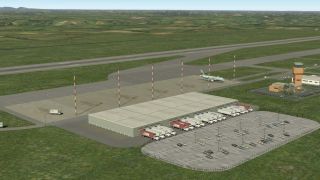
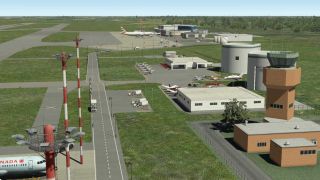



































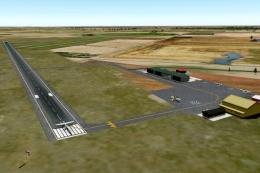




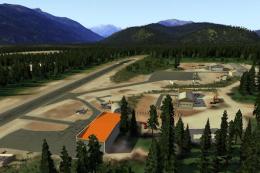

0 comments
Leave a Response