FSX Orlando Seaplane Base Scenery
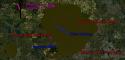 This scenery mod will add Orlando Seaplane base to the scenery of FSX, P3D, and FSW. The airport is not present in the default scenery of any of these games. In addition to adding the airport, the scenery around Lake Apopka has been improved and there are even sound effects around the base.
This scenery mod will add Orlando Seaplane base to the scenery of FSX, P3D, and FSW. The airport is not present in the default scenery of any of these games. In addition to adding the airport, the scenery around Lake Apopka has been improved and there are even sound effects around the base.
- Country
-
United States of America
- Download hits
- 920
- Compatibility
- Flight Simulator XPrepar3D
- Filename
- orlando_seaplane_base.zip
- File size
- 113.72 MB
- Virus Scan
- Scanned 5 days ago (clean)
- Access to file
- Free (Freeware)
- Content Rating
- Everyone
This scenery mod will add Orlando Seaplane base to the scenery of FSX, P3D, and FSW. The airport is not present in the default scenery of any of these games. In addition to adding the airport, the scenery around Lake Apopka has been improved and there are even sound effects around the base.
 This scenery uses default objects so no additional downloads are required. The scenery is compatible with FSX+Acceleration, FSX Gold, FSX-SE, all versions of P3D, and Flight Sim World. For best results, I recommend having ORBX Global plus vector and open LC installed, but these are not required.
This scenery uses default objects so no additional downloads are required. The scenery is compatible with FSX+Acceleration, FSX Gold, FSX-SE, all versions of P3D, and Flight Sim World. For best results, I recommend having ORBX Global plus vector and open LC installed, but these are not required.
Usage
You can spawn at the airport just like any other, it is located in Orlando Florida
The runway is located roughly in the middle of the lake. The actual docks are located in a small gulf on the South West corner of the lake. There is 1 dock to moor at and 1 refueling dock with AVGAS and MOGAS available. There is no rotating beacon at this airport, night operations are not recommended. The launching ramp is not hardened however the water slopes up just underneath it so it should work.
Lake Apopka has been improved, you will find numerous boats anchored around the lake, as well as the 3 public boat launches. There are also hazards in some areas of the lake. Most notably along the southern end of the lake between the Seaplane Base and Lakeview Park Boat Ramp, there is an area of fish attractors just off the shoreline. The area is marked by Poles with flashing red lights. Seaplanes should avoid this area. In addition, there are visible rocks near Osgood Road Boat Ramp and another south of Magnolia Park Boat Ramp. There's also 1 on the East shoreline of the Seaplane Base. These rocks are marked with poles and flashing red lights.
At the Seaplane base, there is a Seawall along the South and East Shoreline. Use caution when operating near it. The seawall is marked by white lights at night.

Finding the Scenery
- FSX/Prepar3D Coordinates:
-
28.62630000,-81.63660000
Use the downloaded flight plan file by launching FSX/P3D, selecting "Load Flight Plan" in the flight planner, and choosing the .pln file. Your aircraft will be positioned directly at the add-on’s location. - Decimal Degrees (DD):
-
Latitude: 28.626300°
Longitude: -81.636600° - Degrees, Minutes, Seconds (DMS):
-
Latitude: 28° 37' 34.680" N
Longitude: 81° 38' 11.760" W
Map Location
The archive orlando_seaplane_base.zip has 25 files and directories contained within it.
File Contents
This list displays the first 500 files in the package. If the package has more, you will need to download it to view them.
| Filename/Directory | File Date | File Size |
|---|---|---|
| Addon Scenery | 04.18.18 | 0 B |
| Scenery | 04.18.18 | 0 B |
| FL5_ADEX_TET.bgl | 04.18.18 | 10.46 kB |
| FL5_ADEX_TET_CVX.bgl | 04.18.18 | 1.18 kB |
| add-on.xml | 04.15.18 | 777 B |
| Effects | 04.18.18 | 0 B |
| Ambiance_night.fx | 04.15.18 | 1.11 kB |
| Ambiance_road.fx | 04.15.18 | 1.11 kB |
| Ambiance_truck.fx | 04.15.18 | 1.11 kB |
| Ambiance_water.fx | 04.15.18 | 1.11 kB |
| Ambiance_wind.fx | 04.15.18 | 1.11 kB |
| Map of Lake.png | 04.17.18 | 3.13 MB |
| Parking Map.jpg | 04.18.18 | 416.08 kB |
| readme.docx | 04.18.18 | 3.29 MB |
| readme.pdf | 04.18.18 | 936.48 kB |
| Sound | 04.18.18 | 0 B |
| night.wav | 04.15.18 | 47.66 MB |
| road.wav | 04.15.18 | 13.43 MB |
| truck.wav | 04.15.18 | 39.30 MB |
| water.wav | 04.18.18 | 37.36 MB |
| wind.wav | 04.15.18 | 27.62 MB |
| Thumb 1.jpg | 04.18.18 | 325.67 kB |
| Thumb 2.jpg | 04.18.18 | 357.81 kB |
| flyawaysimulation.txt | 10.29.13 | 959 B |
| Go to Fly Away Simulation.url | 01.22.16 | 52 B |
Installation Instructions
Most of the freeware add-on aircraft and scenery packages in our file library come with easy installation instructions which you can read above in the file description. For further installation help, please see our Flight School for our full range of tutorials or view the README file contained within the download. If in doubt, you may also ask a question or view existing answers in our dedicated Q&A forum.

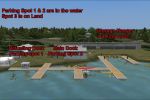
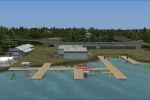
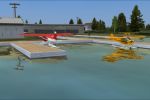









0 comments
Leave a Response