
FSX BEA Boeing 737-600
British European Airways nostalgia meets a Boeing 737-600 in this sharp repaint for Microsoft Flight Simulator X, delivering period-correct striping, tail branding, and finely aligned markings across fuselage, wings, and engines. The textures integrate cleanly with the base aircraft and require the Project Open Sky 737-600 model.
- Type:Repaint
- File: texbea73.zip
- Size:3 MB
- Scan:
Clean (18d)
- Access:Freeware
- Content:Everyone
Experience a carefully detailed Boeing 737-600 clad in a classic British European Airways [BEA] paint scheme, developed as a freeware extension for Flight Simulator X. This package showcases the external textures authored by Colin Lowe, relying on the underlying model from Project Open Sky. It adds a nostalgic aesthetic for virtual pilots eager to recreate a retro-inspired environment during short and medium-range flights.
Overview of Features
This release focuses on the external fuselage repaint, presenting a vivid color palette that captures the iconic look of BEA’s earlier airline era. The Boeing 737-600 itself is part of the Next Generation lineup, featuring an efficient narrow-body layout optimized for both quick turnarounds and extended operational reliability. The included livery highlights the original tail emblem and distinctive striping, bringing a vintage element to your simulator environment. Although the actual airline historically ceased operation decades ago, reimagining its classic appearance on a modern jet offers a distinctive point of interest for flight enthusiasts.
Technical Notes
The repaint applies seamlessly to the Project Open Sky model. It ensures detailed markings on fuselage sections, wings, and engines, aimed at accurately reproducing the retro style. The cabin windows, doors, and other details are fully aligned with the original 737-600 geometry, providing an immersive portrayal of the classic airframe. Additionally, flight decks and cockpit instrumentation remain unaffected, allowing you to take advantage of any custom panels or gauges you have installed for the base model.
Authors and Credits
All fundamental aircraft modeling and flight characteristic data come from the dedicated work of the Project Open Sky team. Meanwhile, the fresh, period-inspired paint layout is attributed to Colin Lowe, who meticulously designed it to showcase the airline’s timeless branding. Both have contributed significantly to maintaining the authenticity of the simulation while preserving the original spirit of BEA.
Important Installation Information
The base model from Project Open Sky is required for this repaint to function correctly. Please acquire that freeware model separately prior to installing these textures. Ensure you thoroughly review any readme files or documentation, as they typically provide instructions for file placement and other important configuration steps.

The archive texbea73.zip has 24 files and directories contained within it.
File Contents
This list displays the first 500 files in the package. If the package has more, you will need to download it to view them.
| Filename/Directory | File Date | File Size |
|---|---|---|
| OPENSKY.txt | 04.12.06 | 2.47 kB |
| Os736body_l_l.bmp | 06.25.06 | 4.00 MB |
| Os736body_l_lorg.bmp | 06.25.06 | 4.00 MB |
| Os736body_l_t.bmp | 11.13.08 | 2.00 MB |
| Os736body_r_l.bmp | 06.25.06 | 4.00 MB |
| Os736body_r_t.bmp | 11.13.08 | 2.00 MB |
| OS736Option.bmp | 06.18.06 | 16.07 kB |
| Os736parts_t.bmp | 04.12.06 | 4.00 MB |
| Os736_wing_l_l.bmp | 01.31.06 | 1.00 MB |
| Os736_wing_l_t.bmp | 11.13.08 | 2.00 MB |
| Os736_wing_r_l.bmp | 01.31.06 | 1.00 MB |
| Os736_wing_r_t.bmp | 11.13.08 | 2.00 MB |
| Os737ngstair_t.bmp | 02.19.06 | 1.00 MB |
| Os737ng_engine_l.bmp | 01.31.06 | 1.00 MB |
| Os737ng_engine_t.bmp | 11.13.08 | 2.00 MB |
| Os737ng_engine_torg.bmp | 11.13.08 | 2.00 MB |
| ostug_L.bmp | 01.31.06 | 1.00 MB |
| ostug_T.bmp | 04.14.06 | 1.00 MB |
| Read me.txt | 11.15.08 | 313 B |
| Thumbnail.jpg | 11.13.08 | 317.11 kB |
| Thumbs.db | 11.15.08 | 188.00 kB |
| Texture.BEA737 | 11.15.08 | 0 B |
| flyawaysimulation.txt | 10.29.13 | 959 B |
| Go to Fly Away Simulation.url | 01.22.16 | 52 B |
Installation Instructions
Most of the freeware add-on aircraft and scenery packages in our file library come with easy installation instructions which you can read above in the file description. For further installation help, please see our Flight School for our full range of tutorials or view the README file contained within the download. If in doubt, you may also ask a question or view existing answers in our dedicated Q&A forum.
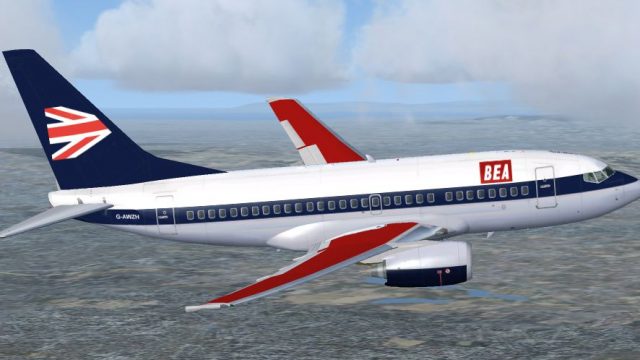
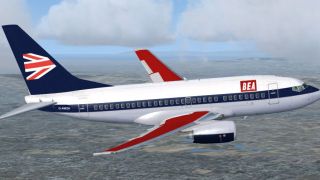








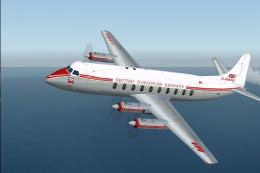
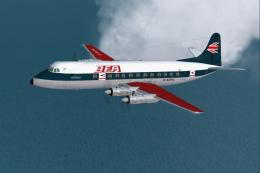
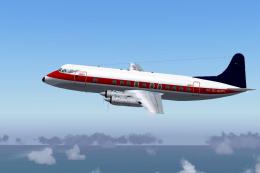


0 comments
Leave a Response