
FSX/P3D Antwerp International Airport Scenery
Antwerp International Airport (EBAW/ANR) comes alive with pixel-accurate photoreal ground imagery, precisely placed buildings, and textures built from thousands of on-site photos, plus custom AI Fokker 50 traffic, static SV-4Bs, hangar interiors, the WW1 Borsbeek fort, and the RWY 29 tunnel. Compatible with FSX SP2 and Prepar3D v3+; requires SODE for windsocks.
- File: ebaw_jp2019.zip
- Size:305.43 MB
- Scan:
Clean (17d)
- Access:Freeware
- Content:Everyone
Antwerp International Airport (ANR/EBAW) is a small international airport serving Antwerp, the second-most populous city of Belgium.
 After two years of work and taking over 2000 photos. This is the very first publicly available pixel-accurate photoreal scenery for this airport.
After two years of work and taking over 2000 photos. This is the very first publicly available pixel-accurate photoreal scenery for this airport.
Featuring updated radio freqs (2017), accurate buildings and placement, custom AI Fokker 50 AI traffic, static SV-4Bs and SODE powered windsocks. It also comes with two hangars with accurate and accessible interiors completed by the inclusion of the neighbouring WW1 fort.
Optimized for P3D, compatible with FSX SP2.
This is Phase 1 of the project, focussing on buildings and structures situated on airport grounds. It also includes the new tunnel under the RWY 29 approach and the fort of Borsbeek.
This release of the project is compatible with FSX SP2(Acceleration) and Prepar3D v3+.
Known omissions/issues:
- No night lighting
- Transparency issues on FSX
- Anti Aliasing issues on FSX
Big thanks to all of the following people who helped with the creation of this project: Jan C, Willy B, Paul S, Gustaaf V, Bob G, Katleen P, Luc DV, Paul C, Filip V. Without them it would simply have been impossible to complete.
A special thank you goes out to the Airport Management and security for their extraordinary cooperation!
Thanks to the following companies for allowing their properties to be photographed and included in this scenery (in no specific order)
Egis, Flemish Government, RAAC, VLM, the Aviation Factory, AeroData, Europilot Center, Flying Group, BAFA, ASL, NextGen Aviation, Stampe & Vertongen Museum, Raymond's Aircraft Restoration, BelAir, Lindsky Aviation, Vizion Air, Blue Sky Aviation.
FEATURES
- All radio frequencies have been updated to match those stated in the AIP release 007/2017
- Custom AI Traffic: Fokker 50's from VLM VizionAir and CityJet
- All textures are based upon thousands of photos taken at the airport
- Several iconic SV-4Bs are parked throughout the airport. Kindly provided by Golden Age Simulations.
- SODE powered windsocks
INSTALLATION
An installation of SODE is REQUIRED
This package contains 2 zip files: Simulator.zip and SODE.zip
Simulator.zip
Unzip the contents of this file into the root of your Prepar3d /FSX installation. The root is the folder that contains the FSX.EXE or Prepar3D.exe file.
SODE.zip
Unzip the contents of this file into C:\ProgramData\12bPilot\SODE
Next, open your sim and add the EBAW2017 folder to you scenery library (located in [SimulatorRoot]\Addon Scenery\EBAW2017
NOTE: For best results put the texture and mesh complexity sliders as far right as your system will allow.
Developer: Johan Peeters.

Finding the Scenery
- FSX/Prepar3D Coordinates:
-
51.18940000,4.46030000
Use the downloaded flight plan file by launching FSX/P3D, selecting "Load Flight Plan" in the flight planner, and choosing the .pln file. Your aircraft will be positioned directly at the add-on’s location. - Decimal Degrees (DD):
-
Latitude: 51.189400°
Longitude: 4.460300° - Degrees, Minutes, Seconds (DMS):
-
Latitude: 51° 11' 21.840" N
Longitude: 4° 27' 37.080" E
Map Location
The archive ebaw_jp2019.zip has 17 files and directories contained within it.
File Contents
This list displays the first 500 files in the package. If the package has more, you will need to download it to view them.
| Filename/Directory | File Date | File Size |
|---|---|---|
| 01.jpg | 04.06.19 | 40.03 kB |
| 02.jpg | 04.06.19 | 47.52 kB |
| 03.jpg | 04.06.19 | 44.61 kB |
| 04.jpg | 04.06.19 | 68.57 kB |
| 05.jpg | 04.06.19 | 31.13 kB |
| 06.jpg | 04.06.19 | 47.75 kB |
| 07.jpg | 04.06.19 | 60.25 kB |
| 08.jpg | 04.06.19 | 63.91 kB |
| 09.jpg | 04.06.19 | 28.79 kB |
| 10.jpg | 04.06.19 | 81.22 kB |
| 11.jpg | 04.06.19 | 64.36 kB |
| 12.jpg | 04.06.19 | 64.07 kB |
| GoldenAgeSimulations.txt | 04.06.19 | 206 B |
| license.txt | 04.06.19 | 6.85 kB |
| ReadMe.txt | 04.06.19 | 4.73 kB |
| Simulator.zip | 04.06.19 | 305.86 MB |
| SODE.zip | 04.06.19 | 76.15 kB |
Installation Instructions
Most of the freeware add-on aircraft and scenery packages in our file library come with easy installation instructions which you can read above in the file description. For further installation help, please see our Flight School for our full range of tutorials or view the README file contained within the download. If in doubt, you may also ask a question or view existing answers in our dedicated Q&A forum.







 Belgium
Belgium 













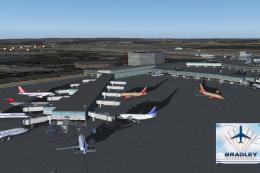
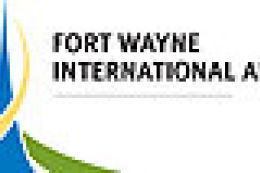
3 comments
Leave a ResponseThe content of the comments below are entirely the opinions of the individual posting the comment and do not always reflect the views of Fly Away Simulation. We moderate all comments manually before they are approved.
This scenery is amazing. I used it in FSX but now I switched to XP11 and I would love to have it there. Can you pls convert it for X-Plane 11?
Great Job, you've done here! Keep it going!
WOW! honestly, this scenery is the best thing I've ever seen, like in a long time. and it's free? I thought my £16.99 UK2000 EGJJ scenery was the best it got but now I'm reconsidering... its that concrete man. it's so well done.