MSFS Native Airbus A330-900neo Mega Pack
 A fully native Airbus A330-900neo add-on for Microsoft Flight Simulator (MSFS) 2020 release including a pack of 8 repaints of real-world airlines working without any code editing or configuration.
A fully native Airbus A330-900neo add-on for Microsoft Flight Simulator (MSFS) 2020 release including a pack of 8 repaints of real-world airlines working without any code editing or configuration.
- Type
- Complete with Base Model
- Download hits
- 39.2K
- Compatibility
- Flight Simulator 2020
- Filename
- msfs-native-a330-900neo.zip
- File size
- 1.39 GB
- Virus Scan
- Scanned 18 days ago (clean)
- Access to file
- Free (Freeware)
- Content Rating
- Everyone

Expert Overview
The MSFS Native Airbus A330-900neo Mega Pack brings a highly detailed and authentically reworked wide-body airliner into Microsoft Flight Simulator. Having tested it myself, I found its flight dynamics and 3D modeling to be impressively faithful to the real aircraft. The pack includes eight real-world airline liveries in crisp 4K resolution, while integrations such as the FBW A32NX Virtual Cockpit ensure a modern flying experience that capitalizes on MSFS’s advanced environmental effects. Under the hood, the team has spent countless hours refining the model to run smoothly with current sim updates, resulting in a simulation that feels like a premium-quality release.
Alongside the enhanced external 3D model and carefully adjusted animations (including landing gear, wing flex, and flight controls), this A330-900neo has undergone a thorough overhaul of its systems to capture a realistic long-haul airliner feel. Future improvements already teased by the developer hint at even more enhancements to the cockpit and flight model features. From my experience, the Mega Pack is a brilliant showcase of community-driven dedication that delivers an authentic and enjoyable Airbus experience in MSFS.
This mod was installed, tested and reviewed by Adam McEnroe for Fly Away Simulation. Adam is an FS mod expert. Read his bio here.
A fully native Airbus A330-900neo add-on for Microsoft Flight Simulator (MSFS) 2020 release including a pack of 8 repaints of real-world airlines working without any code editing or configuration.
Update 28 March 2023: Now version 0.3.3.
 The A330-900neo is one of the wide-body jets designed and manufactured by Airbus in Europe and has become popular with the new purchase orders with various real-world airlines. The new A330-900neo model features improved fuel efficiency, and more modern engines (based on the Rolls-Royce Trent 7000). The first of this model entered service in later 2018 with TAP (Air Portugal) as their release partner. The real-world aircraft can carry ~287 passengers fully loaded with a range of 13,300 KM (~8250 Miles).
The A330-900neo is one of the wide-body jets designed and manufactured by Airbus in Europe and has become popular with the new purchase orders with various real-world airlines. The new A330-900neo model features improved fuel efficiency, and more modern engines (based on the Rolls-Royce Trent 7000). The first of this model entered service in later 2018 with TAP (Air Portugal) as their release partner. The real-world aircraft can carry ~287 passengers fully loaded with a range of 13,300 KM (~8250 Miles).
This model and add-on for MSFS bring the A330-900neo in as realistic format as possible for users of Microsoft Flight Simulator. Many hours have been spent on bringing the original works up to MSFS format and many users will now announce that this aircraft is almost payware quality - and most will also say, “you will not be disappointed”.
This model has confirmed compatibility with the latest Sim Update 9.
The model was originally an FSX conversion project by well-known Philippe Marion however the project took a different turn and has been completely redesigned/reworked from the ground up by project Headwind to ensure full compatibility with the latest versions of Microsoft Flight Simulator.
The project has had thousands of hours of work spent in order to produce a stunning A330 that is both fully compatible and realistic in MSFS - not a simple port-over or conversion. Much work has been undertaken on the codebase, 3D model, cockpits, sounds, and dynamics of this aircraft.
The features announced by the developer include;
- A completely new external 3D model (outside the aircraft) bringing it up to MSFS detail.
- A totally redesigned and new animations model which is realistic and accurate including aircraft flaps, wing animations, and landing gear animations.
- Support of the new features in MSFS including effects such as 3D contrails, advanced lighting and lights, rain effects, dust on the aircraft, and even engine heat features.
- A completely redesigned and more accurate flight dynamics model supporting the new MSFS models which go beyond the FSX defaults.
- Full integration of the FBW (Fly By Wire) A32NX Virtual Cockpit (version 0.6.2).
- The 3D VC (virtual cockpit) has been modified to be more realistic to the real-life A330 and it shows when flying the aircraft.
- A complete overhaul and inclusion/support of the latest services and systems available in the new MSFS all based on the MSFS SDK guidelines and available documentation - making it as accurate and future-proof as possible.
Repaints Included
The paint schemes are in 4K (HD) format for an ultra-realistic depiction of their real-world counterparts. They are;
- Airbus House “Foundation 10 years”
- Air Belgium (Belgium)
- Condor (delivery in 2022) (Germany)
- Corsair International (France)
- Delta (USA)
- Hifly (Portugal)
- Star Alliance TAP Portugal (Portugal)
- TAP Portugal (Portugal)
Already some community repaints are being released for this pack and we expect them to be added to the developers master pack or included by us providing the developer of the repaint allows repackaging.
We aim to update this pack frequently with new repaints and renditions of real-world airlines as they become available.
Further Developments to this Pack
The developer has announced a continued development to this pack which includes (and is not limited to) the following;
A re-design of the wings and animations when creating lift - to create a more realistic “flex” effect when the wings create life.
Implementing the 0.7 version of FBW (Fly by Wire).
Fix any outstanding issues provided to the developer.
A full paint kit is included so you may create your own repaints and designs for this model.
Some Known Issues
There are some known issues with this release that the developer is aware of and will aim to fix in future versions. They are;
- The fuselage may disappear in close external view due to the fact that the blending between the standard FBW (Fly by Wire) A32NX VC (Virtual Cockpit) and the new 3D model utilized in this pack is not completely “fitting together”. Updates will be made to this.
- This current version uses FBW VC 0.6.2 instead of the latest 0.7.0 version - this will be updated at a later date as changes made are quite complicated and need some design but it’s on the roadmap.
- Sometimes the baggage loader does not fully reach the cargo doors of the aircraft - this is a limitation in Microsoft Flight Simulator (MSFS) and with future updates (on the devs part and MF’s part) may resolve.
- Jetway sometimes does not connect correctly to the aircraft door - this seems to be an issue with Sim Update 5 - however, appears resolved in Sim Update 6.
- Tire pressure gauges show zero (0) - this will be fixed when the developer shifts the 3D VC to the FBW 0.70 (or later) version.
- If you have issues setting the V1/VR/V2 in FMC simply reload the flight and all should work as expected.
Installation in MSFS
Copy the folder “headwind-aircraft-a330-900” inside the ZIP archive into your MSFS “community” folder. It’s as simple as that.
License
The developer (Headwind) has announced this release can be released under the Creative Commons Attribution-NonCommercial-ShareAlike 4.0 International License.
As the license permits, you are free to:
- Share — copy and redistribute the material in any medium or format
- Adapt — remix, transform, and build upon the material
Images & Screenshots
All screenshots above have been created by Fly Away Simulation and are exclusive. For more details, see our image copyright information.

About the Developer: Headwind Simulations
This mod was developed by Headwind Simulations.
Headwind Simulations stands as a testament to the passion and precision of a dedicated group of flight simulation enthusiasts. While they may identify as a small team, their footprint in the Microsoft Flight Simulator community is undeniably significant. Their flagship offering, the A339X (Airbus A330-900neo), has garnered acclaim, becoming one of the most downloaded aircraft for the simulator. With each release, Headwind Simulations continues to affirm their commitment to quality, authenticity, and the freeware ethos.
Donate
The developer of this mod/add-on (Headwind Simulations) has worked hard in order to produce this freeware creation. If you enjoy and make use of this release, why not donate to the developer to help support their projects?
Installation Instructions
Most of the freeware add-on aircraft and scenery packages in our file library come with easy installation instructions which you can read above in the file description. For further installation help, please see our Flight School for our full range of tutorials or view the README file contained within the download. If in doubt, you may also ask a question or view existing answers in our dedicated Q&A forum.




















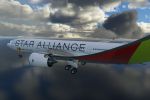



























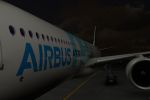







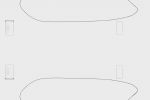










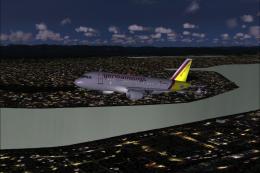

16 comments
Leave a ResponseThe content of the comments below are entirely the opinions of the individual posting the comment and do not always reflect the views of Fly Away Simulation. We moderate all comments manually before they are approved.
haven't used it yet, looks pretty good ////!!!!! I would recommend to those ppl who love buttery landings.
very nice plane, muy buen avion.
I'm having trouble taking off as when I do my throttle slows down and I cant speed up...
I'm having issues, the aircraft shows up in the hanger for choosing to be used but the game will not start after choosing the aircraft. I looked into each file that came with the download I couldn't find the READ ME file, which may be the cause for not loading. Please advise or if anyone out there has had success in getting the game to start please contact me at hshelly109@gmail.com, thanks.
hi Melvyn when i installed a 330 in FSX the screen of the flight instruments does not light up.
Absolutely stunning plane! Only one problem: The avionics don't turn on. WHY??
When I try to load into an airport with this aircraft, I get stuck on the loading screen. Any tips?
Throttles are stuck in reverse when using hotas boss, otherwise it's great.
The file loads into the community folder successfully. Aircraft chose in world map settings. Select fly and my computer freeze every time resulting in a hard shutdown of the MSFS program. Any suggestions would be appreciated. Thanks.
I cannot get this aircraft to start after selecting it and then selecting FLY. The game just freezes with this aircraft only. Any solutions?
Program will not load after flight plan is ready.
Unable to find my community folder It was a Steam purchase and a custom install so I looked here https://ibb.co/wCGVVJc I've looked in the other default places suggested and extracted and tried copying the headwind-a330neo folder in a few places but still a no go.
How do I get the instrument panel to turn on? It's completely dark. Great A330-900neo model though
Thanks, Tony Saccoccia.
I receive a file path to long error for some files when trying to install aircraft to the community folder?
Congratulations on this project. Is it going to be available for X-Plane 11?
Thank you, Mario.
A great aircraft yes it is worthy of payware aircraft, it still needs a few tweaks but it does fly nice. Well done.