
MSFS Frankfurt am Main, Germany Scenery
Frankfurt am Main gets a full cityscape overhaul with new photoreal ground textures and fresh 3D building data, delivering a sharper skyline and richer urban detail in Microsoft Flight Simulator. Two builds are included, and the standard version requires the German handcrafted objects package while an alternate edition runs without extra libraries.
- File: frankfurt-am-msfs-pack.zip
- Size:4.46 GB
- Scan:
Clean (12d)
- Access:Freeware
- Content:Everyone

Expert Overview
The MSFS Frankfurt am Main, Germany Scenery is a detailed transformation of Frankfurt, built using high-resolution photoreal textures and 3D modeling that go beyond the default visuals in Microsoft Flight Simulator. Developed by Thalixte, this freeware pack covers over 1.5GB of data, delivering an authentic representation of Frankfurt’s skyline, landmarks, and architectural character while remaining compatible with the latest simulator updates.
Having tested this mod extensively, I can confirm it provides a truly enhanced flying experience when departing or arriving from major airports such as Frankfurt am Main (EDDF). Two different versions are available: one integrating handcrafted objects for seamless blending with other German scenery elements, and another that removes the handcrafted dependencies. In my opinion, it’s an essential upgrade for anyone seeking a more vibrant, lifelike rendition of Frankfurt in MSFS.
This mod was installed, tested and reviewed by Adam McEnroe for Fly Away Simulation. Adam is an FS mod expert. Read his bio here.
A completely custom replacement of the entire city of Frankfurt am Main in Germany for Microsoft Flight Simulator (MSFS) 2020 release developed by Thalixte using a completely new source of photoreal textures and 3D modeling data.
 This pack is an all-out replacement of Frankfurt am Main city for MSFS bringing up to an even higher definition than the default Microsoft offerings. Tested with the latest SU (Sim Update) and confirmed fully working, this replacement will really bring this iconic German city to life within the sim.
This pack is an all-out replacement of Frankfurt am Main city for MSFS bringing up to an even higher definition than the default Microsoft offerings. Tested with the latest SU (Sim Update) and confirmed fully working, this replacement will really bring this iconic German city to life within the sim.
There are over 1.5 GB of data included in this freeware release and much attention to detail.
Frankfurt is one of the largest cities in Germany and the default MSFS offering wasn't too great (even after the Europe Sim Update) so the developer decided to create this pack using data from a different source to replace the ground photo terrain and 3D building object data. The result was a highly detailed pack advancing on the default scenery base in MSFS.
Different Versions
The developer has stated, "you need to download the German MS/Asobo handcrafted objects first." This means you must download the German handcrafted objects in order to use the standard version of this scenery package to its full extent. However, the developer has also released a version of Frankfurt that does not use this special scenery pack which is compatible with all versions of MSFS without downloading any additional scenery libraries.
For ease of use and installation, this pack available from Fly Away Simulation includes both the standard version and the "no handcrafted models" version. You may use what suits your installation or setup.
Finding the scenery
If using simply GPS, the coordinates are: 50° 7' 0" N, 8° 41' 0" E
Best Airports to Fly From/To
If you're wanting to start/stop flights at airports in and around the scenery coverage area, the best places to take off from and land at are;
Major Airports
- Frankfurt am Main Airport (EDDF)
- Mannheim-City Airport, Mannheim (EDFM)
- Frankfurt-Hahn Airport, Lautzenhausen (EDFH)
Smaller/Light Airport/Airfields
- Frankfurt-Egelsbach Airport, Egelsbach (EDFE)
- Mainz-Finthen Airport, Mainz (EDFZ)
- Siegerland Airport, Burbach (EDGS)
- Mendig Airport, Mendig (EDRE)
Installation
After reading the above and deciding what pack is best to use, simply extract the archive and copy one of the following folders into your MSFS community folder;
thalixte-frankfurt(standard version)thalixte-frankfurt-no-handcrafted-models(no handcrafted models version)
The developer has also stated;
Important! In order for this mod update to work properly, go to the Microsoft Flight Simulator Roaming folder in C:\Users\MYUSERNAME\AppData\Roaming\Microsoft Flight Simulator or C:\Users\MYUSERNAME\AppData\Local\Packages\MicrosoftFlightSimulator\Local Cache (depending on your MSFS version - steam or MS Store), then remove the file named Content.xml.

About the Developer: Thalixte
This mod was developed by Thalixte.
Thalixte is a developer that has focused on creating photogrammetry and scenery packs for the latest Microsoft Flight Simulator (MSFS) 2020 release. All of this developer's releases have received fantastic feedback from many users on various flight sim websites including Fly Away Simulation.
Based in France, the developer tends to focus on creation of European packs however some "further afield" packs have also been created.
Donate
The developer of this mod/add-on (Thalixte) has worked hard in order to produce this freeware creation. If you enjoy and make use of this release, why not donate to the developer to help support their projects?
Installation Instructions
Most of the freeware add-on aircraft and scenery packages in our file library come with easy installation instructions which you can read above in the file description. For further installation help, please see our Flight School for our full range of tutorials or view the README file contained within the download. If in doubt, you may also ask a question or view existing answers in our dedicated Q&A forum.







 Germany
Germany 















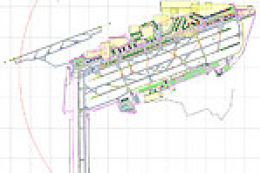

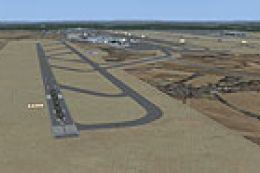
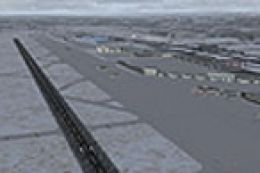




1 comments
Leave a ResponseThe content of the comments below are entirely the opinions of the individual posting the comment and do not always reflect the views of Fly Away Simulation. We moderate all comments manually before they are approved.
Many thanks to all the creators, who have given us some excellent software!