FS2004 AFCAD2 For Frankfurt
Experience a sophisticated enhancement for Frankfurt Airport (EDDF/FRA) in Microsoft Flight Simulator 2004 with an updated AFCAD2 file developed by Michael Pietzsch. This upgrade refines parking allocations, taxiway labels, and airline-specific gate assignments for a more realistic ground operati...
- Download hits
- 128
- Compatibility
- Microsoft Flight Simulator 2004
- Filename
- af2eddf.zip
- File size
- 18.45 KB
- Virus Scan
- Scanned 14 days ago (clean)
- Access to file
- Free (Freeware)
- Content Rating
- Everyone
Experience a sophisticated enhancement for Frankfurt Airport (EDDF/FRA) in Microsoft Flight Simulator 2004 with an updated AFCAD2 file developed by Michael Pietzsch. This upgrade refines parking allocations, taxiway labels, and airline-specific gate assignments for a more realistic ground operation environment. In addition, it addresses the need for accurate paths and helps AI traffic navigate in a way that better matches the real-world Frankfurt layout.
Enhanced Taxiway Layout & Parking Stand Configuration
By referencing the most recent airport diagrams, the taxiways and parking positions now reflect current naming conventions, enabling smooth travel between runways and terminals. Although the gate numbers may not match the older markings in certain scenery packages, they have been brought closer to modern standards for improved accuracy. This helps pilots identify each stand quickly and fosters a more immersive atmosphere while taxiing or parking.
Airline-Specific Gate Assignments
One of the core features of this package is the utilization of AFCAD2’s gate assignment system. These assignments have been implemented using real-life observations and photographs. If you wish to see your AI traffic park at matching terminals, you will need to include the relevant airline codes under the atc_parking_codes line in the aircraft configuration (aircraft.cfg) for each AI aircraft. AFCAD2 comes with a built-in tool that explains this process in detail. If you choose to skip these assignments, you may remove them using the AFCAD2 editor to ensure all parking spots remain available to any airline.
Procedure for Adding the Files
Create a dedicated folder, such as FRA_AFCAD, inside the Addon Scenery directory of your simulator, and then place a scenery subfolder within it. Place the provided .bgl file into the new scenery folder. Next, launch Flight Simulator, open Settings > Addon Scenery > Add Scenery, and select the newly created folder to register it. After restarting, the revised AFCAD for Frankfurt will be active.
Removing the Modified Airport File
If you need to revert to the default version of Frankfurt, simply remove the folder (for instance, FRA_AFCAD) along with its associated scenery library entry under Settings > Addon Scenery > Remove Scenery. The original Frankfurt scenery remains untouched and will be restored automatically.
Common Inquiries
- Do I need AFCAD2 to install this file?
- No, manual installation through the simulator’s scenery library is sufficient. AFCAD2 is only necessary if you wish to make further edits.
- Does this fix disappearing textures or other visual anomalies in the addon Frankfurt scenery?
- No, it only modifies the underlying airport data. Visual elements provided by third-party scenery remain unaffected.
- Why are some AI aircraft parking on the apron instead of gates?
- They may lack matching airline codes in their
aircraft.cfg. Include the correct identifiers or remove the gate-specific entries in the AFCAD2 editor to allow less restrictive parking.
The archive af2eddf.zip has 4 files and directories contained within it.
File Contents
This list displays the first 500 files in the package. If the package has more, you will need to download it to view them.
| Filename/Directory | File Date | File Size |
|---|---|---|
| AF2_EDDF.bgl | 10.29.03 | 30.90 kB |
| ReadMe.txt | 10.29.03 | 3.21 kB |
| flyawaysimulation.txt | 10.29.13 | 959 B |
| Go to Fly Away Simulation.url | 01.22.16 | 52 B |
Installation Instructions
Most of the freeware add-on aircraft and scenery packages in our file library come with easy installation instructions which you can read above in the file description. For further installation help, please see our Flight School for our full range of tutorials or view the README file contained within the download. If in doubt, you may also ask a question or view existing answers in our dedicated Q&A forum.

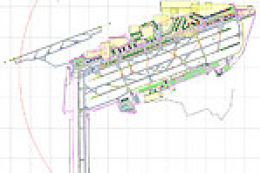

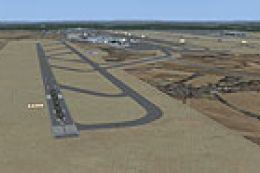
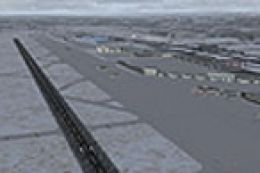



0 comments
Leave a Response