
MSFS Junkers Ju 87 "Stuka"
Junkers Ju 87 “Stuka” brings an iconic WWII dive bomber to Microsoft Flight Simulator with the signature siren, responsive dive-bombing feel, and an interactive bomb release featuring realistic delay and external viewing. Updated virtual cockpit textures, refined lighting, clearer windshield, an animated pilot, a corrected spinner, and three historical liveries round out the package.
- Type:Complete with Base Model
- File: ju87-stuka-msfs.zip
- Size:415.2 MB
- Scan:
Clean (14d)
- Access:Freeware
- Content:Everyone

Expert Overview
The MSFS Junkers Ju 87 "Stuka" mod brings a storied WWII dive bomber into the modern flight sim world, complete with its signature siren and a meticulous virtual cockpit. While testing this mod, I was immediately struck by the refined cockpit detailing, improved lighting, and the immersive dive-bombing feature that truly recaptures the thrill of historic aerial combat. The authentic bomb release function and the choice of multiple historical liveries further deepen the sense of realism.
Beyond its visual appeal, the mod demands more hands-on flying by requiring manual trim adjustments, which I find both challenging and rewarding. The inclusion of an animated pilot model and a crisp windshield adds life to the experience, while the upgraded spinner and historically tuned aerodynamic tweaks complete the package. Overall, it’s a high-caliber tribute to a legendary warbird, combining historic fidelity with engaging gameplay to offer a memorable simulation experience.
This mod was installed, tested and reviewed by Adam McEnroe for Fly Away Simulation. Adam is an FS mod expert. Read his bio here.
The Junkers Ju 87 "Stuka", a formidable dive bomber of its era, now takes to the virtual skies in Microsoft Flight Simulator. Renowned for its distinctive siren and dive-bombing capabilities, this aircraft mod faithfully recreates the historical experience.
 Key Features
Key Features
- Authentic Dive-Bombing Experience: Experience the legendary dive with the characteristic whine, offering an immersive experience.
- Enhanced Cockpit Detailing: A more refined cockpit with improved textures and clarity, enhancing the realism.
- Animated Pilot: A new animated pilot model adds life to the cockpit environment.
- Windshield Visual Improvement: The fixed windshield now provides a clear and blur-free view.
- Upgraded Spinner: Replacement of the spinner with a more historically accurate model.
- Additional Liveries: Includes three liveries, reflecting different historical paint schemes.
- Bomb Release Function: A new interactive feature to release bombs with realistic delay and external view capability.
Technical Enhancements
The MSFS Junkers Ju 87 "Stuka" mod showcases significant technical improvements. Notable is the tweak in aircraft trim, necessitating manual adjustments for level flight, which adds to the flying challenge. Additionally, the lighting system has been refined for a more authentic experience.
Real-World Aircraft Context
In the real world, the Junkers Ju 87 "Stuka" was a symbol of aerial prowess during World War II. Its reputation was built on its precision dive-bombing capabilities, further enhanced by the psychological impact of its siren. This mod captures the essence of what made the Stuka a legendary warbird.
Overall, the MSFS Junkers Ju 87 "Stuka" is a meticulous representation of an iconic aircraft. While still a work in progress, its current state offers an engaging and historically immersive experience for flight simulation enthusiasts.
Installation
Simply extract the archive and copy the JU87_Junkers_Stuka folder into your MSFS community folder.

About the Developer: Fsadni
This mod was developed by Fsadni.
Based in the heart of the UK, Fsadni stands as a pivotal figure in the MSFS 2020 modding community. With a keen eye for detail and a deep passion for aviation history, Fsadni specializes in crafting meticulously accurate mods of historic and vintage aircraft, particularly those from the wartime era. These creations not only enhance the realism in Microsoft Flight Simulator but also serve as a digital preservation of aviation heritage.
Donate
The developer of this mod/add-on (Fsadni) has worked hard in order to produce this freeware creation. If you enjoy and make use of this release, why not donate to the developer to help support their projects?
Installation Instructions
Most of the freeware add-on aircraft and scenery packages in our file library come with easy installation instructions which you can read above in the file description. For further installation help, please see our Flight School for our full range of tutorials or view the README file contained within the download. If in doubt, you may also ask a question or view existing answers in our dedicated Q&A forum.




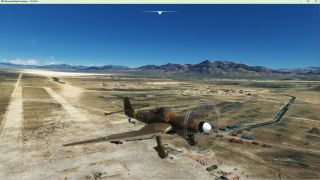



































0 comments
Leave a Response