
MSFS Hot Wheels Snow Explorer
Hot Wheels Snow Explorer turns a die-cast-inspired polar concept into a flyable aircraft for Microsoft Flight Simulator 2024 and Microsoft Flight Simulator (2020), tuned for frozen terrain with wheel-less retractable gear. Expect a stylized virtual cockpit, two liveries, refined gauges and lighting, synced baro control, improved thrust and handling, plus integrated landing and taxi lights.
- Type:Complete with Base Model
- File: snow-explorer-hot-wheels-msfs.zip
- Size:474.78 MB
- Scan:
Clean (10d)
- Access:Freeware
- Content:Everyone
Hot Wheels Snow Explorer brings a playful but thoughtfully engineered concept aircraft into Microsoft Flight Simulator 2024 and Microsoft Flight Simulator (2020). Built from the ground up by giba720—model, textures, and code—this freeware package includes the complete base model and is released here on Fly Away Simulation with the author’s full permission. Designed for cold-weather sorties and best enjoyed on frozen terrain, the aircraft channels the spirit of the Hot Wheels/Matchbox toy while remaining a credible, coherent experience inside the sim.
Fictional Polar Explorer for MSFS 2024 and 2020
This creation is a faithful nod to the classic die-cast aesthetic, reimagined as a flyable “snow explorer.” While the real-world toy never leaves the ground, the sim version features a carefully tuned flight model. The undercarriage has been built around snow operations—there are no wheels—so position the aircraft on a snow-covered start point to preserve the intended look and feel.
What’s Included and How It’s Built
- Complete freeware package with the aircraft ready to install and fly.
- Original 3D model, textures, and configuration authored by giba720.
- Imaginative custom cockpit—purposefully stylized to match the toy concept.
- Two new liveries supplied, broadening visual variety for screenshots and shared flights.
- Operating notes/specifications included by the author for reference.
Cockpit, Avionics, and Lighting
- Digital gauge behavior refined for clearer scan and steadier indications.
- Throttle detent animations implemented (detent: a discrete “notch” or stop in throttle travel), improving tactile feedback cues during power changes.
- Barometric setting knob now drives the Garmin system’s baro input, unifying altimeter settings across the primary avionics.
- Screen brightness is linked to the backup display, so night operations maintain consistent luminance across instruments.
- Ambient lighting inside the cockpit—both panel wash and screen glow—has been rebalanced for dusk, night, and low-visibility operations.
- Landing and taxi lights included with no reliance on any external libraries or third-party assets.
Airframe and Systems Updates
- Retractable landing gear architecture now functional; as noted, it remains wheel-less to suit snow surfaces.
- Engine thrust re-tuned to deliver proper climb performance up to the aircraft’s intended operational ceiling in-sim.
- Sound resources changed to match the current configuration and deliver a more cohesive audio profile.
Handling and Performance Refinements
- Incremental adjustments to lift and drag coefficients to smooth out the envelope across climb, cruise, and approach.
- Gear-up indicator logic corrected for accurate state feedback.
- Airspeed indicator calibration improved for more reliable readings during low-speed operations on snow and short-field departures.
Snow Operations: Practical Notes
To preserve immersion and avoid visual mismatches with the undercarriage, load the aircraft on a snowy or icy surface. The model’s “snow explorer” stance and the absence of wheels favor tundra, polar ice, and alpine plateaus. Short acceleration runs and gentle rotation are recommended; once airborne, the tuned thrust curve supports a steady climb to the aircraft’s intended in-sim ceiling without excessive pitch.
- Detent
- A fixed notch within a control’s travel that provides tactile feedback—useful for setting repeatable power levels.
- Baro Knob
- Adjusts the altimeter’s reference pressure (QNH/QFE), now synchronized with the Garmin system to keep altitude indications consistent.
A Few Words on the Inspiration
Hot Wheels and Matchbox have long turned out imaginative off-road and arctic-themed die-casts. This mod channels that playful design language into a functional sim aircraft, balancing whimsy with solid systems hooks and believable handling. The result feels right at home over the Arctic Ocean, Greenland’s ice sheet, or the Ross Ice Shelf in Antarctica—areas where MSFS’s satellite data and snow shaders add the necessary context.
Credits and Acknowledgements
Aircraft concept, modeling, coding, and textures by giba720. Special thanks to Jonx and contributors at FS² for guidance and encouragement. Released as freeware exclusively with permission for Fly Away Simulation.
Images & Screenshots
Installation Instructions
Most of the freeware add-on aircraft and scenery packages in our file library come with easy installation instructions which you can read above in the file description. For further installation help, please see our Flight School for our full range of tutorials or view the README file contained within the download. If in doubt, you may also ask a question or view existing answers in our dedicated Q&A forum.















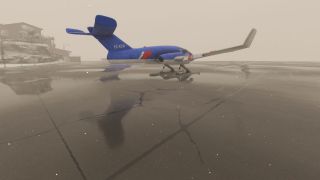











































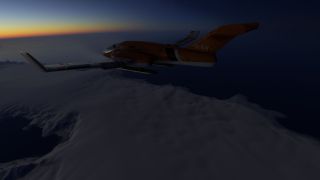
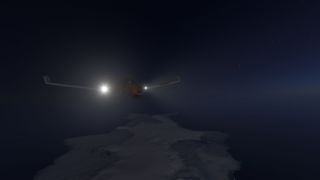

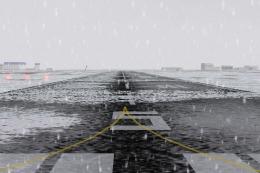











0 comments
Leave a Response