
FSX/P3D Aircraft Carrier USS Nimitz
USS Nimitz and USS Eisenhower bring a fully landable, AI-moving carrier group to FSX and Prepar3D v4/v5, with animated catapults, arrestor cables, elevators, deck crew, steam and sound effects, plus a lit hangar deck and multiple deck layouts. Includes AI aircraft and underway replenishment with USNS Patuxent, requires AICarriers2 for placement and control.
 Video preview
Video preview
- File: uss_nimitz_ike_version2.zip
- Size:121.05 MB
- Scan:
Clean (2d)
- Access:Freeware
- Content:Everyone
A fully-featured, freeware aircraft carrier add-on for all versions of Microsoft Flight Simulator X (including Steam Edition) and all versions of Prepar3D (including v4) developed by Javier Fernandez.
 The package features the USS Nimitz along with supporting ships including the USS Eisenhower. Most of the deck is animated including thrust directors, elevators and catapults. Also included is a hangar below deck with custom lighting and a stock of AI aircraft.
The package features the USS Nimitz along with supporting ships including the USS Eisenhower. Most of the deck is animated including thrust directors, elevators and catapults. Also included is a hangar below deck with custom lighting and a stock of AI aircraft.
This freeware add-on brings a fully working aircraft carrier to your simulator. Some say this is the best freeware carrier add-on available for FSX/P3D. You can place the carrier anywhere in the world using an additional AICarriers program or use the routes that come as standard.
You are able to take-off, land and walk around the ship and perform simulated military missions.
The new version of AI moving aircraft carriers USS Nimitz and USS Eisenhower for FSX Acceleration and Prepar3D.
New features include catapult steam, new animations and underway replenishment (oiler ship model included). Features a working elevator, 4 cables, and catapults. Included multiple deck configurations. Aircraft on the deck include SH-60, E-2C, T-45 and four variants of F/A-18 of CVW7 and CVW11.
It's recommended to be used with AICarriers so you may configure the ship and place it within your simulator where you would like.
REQUIREMENTS
- FSX Acceleration, SP2 or Steam Edition or Prepar3D all versions including P3Dv4.
- 24Mb of Hard disk free space.
CHANGES IN THIS VERSION
- New "Underway Replenishment" configurations for Nimitz and Eisenhower. Ideal for VERTREP operations with helos.
- A new model of the fleet oiler USNS Patuxent T-AO 201. Features landable helipad and night lightning. It works independently as an AI ship that can sail on her own (an additional configuration for AIcarriers is also provided).
- Added steam effects on all catapults (look better with the ship in movement)
- Added sound for catapult launch and jet blast deflectors
- Fixed the issue that caused the player's plane to fall down on the water when entering the hangar deck from the #3 elevator.
- Fixed night lightning issues for some planes in "port visit" configurations
- Corrected some inaccuracies in the aft radar tower and in the island.
- Added animated catapult "shooter"
- Additional catapult crew for cats #3 and #4.
- New texture for catapult shuttles.
RECOMMENDED ADD-ONS TO BE USED WITH THIS PACKAGE
- I strongly recommend using these carriers with AiCarriers2 freeware software by Lamont Clark. AIcarriers2 is a small software that allows you to place and control single ships or complete naval fleets in Flight Simulator X.
- Dino Catanneo's T-45 Goshawk and F-14 Tomcat.
- EZwalk camera. This utility allows you to move around an airplane, scenery or virtual cockpit, using the mouse and keyboard keys. You can use it to walk around the carrier and discover some of her 'hidden features'.
- FS Water Configurator - A free utility that allows changing the look of the water in FSX
INSTALLATION
- copy cvn_68_69.cfg into 'conf.d' folder inside your 'Aicarriers' installation folder.
- Copy all three folders (Simobjects, Effects, and Sound) into you main FSX folder.
- Run Aicarriers2 program and select any of the multiple carrier variations provided in this package
KNOWN ISSUES
- Some lights won't show up at night using DX10.
- Some textures might look corrupted in DX10.
ACKNOWLEDGEMENTS
Very special thanks to Sylvain Parouty (thanks for the no_Wake fx), Michael Davies and 'Noshadez' from the "Sim Outhouse" forums for their invaluable assistance. Thanks to Lamont Clark for his amazing software. Thanks to Jeff (Navychief8), James Chams and Robert Morono for their excellent suggestions and feedback.
BETA TESTERS
- Dino Cattaneo
- Jose Luis Navarro
- Jim Dhaenens
- Sylvain Parouty
- Michael Davies
- Robert Morono
- Diego Menendez
LEGAL INFORMATION
This package is freeware. Selling this package or part of it is not allowed without the written permission of the author. Any modification of this package must credit me as the original author. This Addon is NOT endorsed by the U.S. Navy.
Developer: Javier Fernandez.
Images & Screenshots
The archive uss_nimitz_ike_version2.zip has 372 files and directories contained within it.
File Contents
This list displays the first 500 files in the package. If the package has more, you will need to download it to view them.
| Filename/Directory | File Date | File Size |
|---|---|---|
| 1-EMPTY.jpg | 06.14.09 | 114.65 kB |
| 10-PORT.jpg | 06.14.09 | 152.70 kB |
| 11.PORT2.jpg | 06.14.09 | 67.66 kB |
| 12-MAN.jpg | 06.14.09 | 120.68 kB |
| 13-HANGAR.jpg | 06.14.09 | 167.93 kB |
| 14-Patuxent.jpg | 11.09.09 | 150.92 kB |
| 15-UNREP.jpg | 11.09.09 | 166.26 kB |
| 2-CONFIG1.jpg | 06.14.09 | 127.68 kB |
| 2-CONFIG2.jpg | 06.14.09 | 119.33 kB |
| 3-CROWDED.jpg | 06.14.09 | 101.96 kB |
| 4-CROWDED2.jpg | 06.14.09 | 120.17 kB |
| 5-LAUNCH.jpg | 06.14.09 | 126.03 kB |
| 6-RECOVERY.jpg | 06.14.09 | 132.65 kB |
| 7-T45.jpg | 06.14.09 | 119.27 kB |
| 8-NIGHT.jpg | 06.14.09 | 59.09 kB |
| 9-DARKEN.jpg | 06.14.09 | 50.24 kB |
| cvn_68_69.cfg | 11.09.09 | 6.22 kB |
| Effects | 11.09.09 | 0 B |
| fx_beaconb_cvn.fx | 04.14.08 | 2.47 kB |
| fx_beaconb_island_cvn.fx | 04.09.08 | 2.47 kB |
| fx_beacong_cvn.fx | 04.14.08 | 2.46 kB |
| fx_beaconwhi_cvn.fx | 04.14.08 | 2.47 kB |
| fx_carrier_helo.fx | 06.13.09 | 1.35 kB |
| fx_carrier_mule.fx | 06.02.09 | 1.34 kB |
| fx_carrier_PA.fx | 06.11.09 | 1.35 kB |
| fx_carrier_rumble.fx | 06.02.09 | 1.34 kB |
| fx_carrier_waterloop.fx | 11.09.09 | 1.27 kB |
| fx_carrier_wind.fx | 06.02.09 | 1.34 kB |
| fx_lightObsRedSteady_cvn.fx | 04.14.08 | 2.47 kB |
| fx_NoWake.fx | 06.13.09 | 1.14 kB |
| file_id.diz | 11.09.09 | 562 B |
| NIMITZ3.jpg | 06.09.09 | 201.51 kB |
| README.txt | 11.09.09 | 3.48 kB |
| SimObjects | 11.09.09 | 0 B |
| Boats | 11.09.09 | 0 B |
| SH-60_Plane_Guard | 11.09.09 | 0 B |
| model | 11.09.09 | 0 B |
| model.cfg | 06.09.09 | 23 B |
| SH60.mdl | 06.13.09 | 277.29 kB |
| sim.cfg | 06.13.09 | 590 B |
| texture | 11.09.09 | 0 B |
| crew.dds | 06.02.09 | 682.79 kB |
| Prop.dds | 09.09.07 | 1.33 MB |
| sh60.dds | 06.13.09 | 682.79 kB |
| USNS_PATUXENT | 11.09.09 | 0 B |
| model.USNS_PATUXENT | 11.09.09 | 0 B |
| model.cfg | 11.02.09 | 32 B |
| USNS_PATUXENT.mdl | 11.08.09 | 1.79 MB |
| model.USNS_PATUXENT_UNREP | 11.09.09 | 0 B |
| model.cfg | 11.08.09 | 38 B |
| USNS_PATUXENT_UNREP.mdl | 11.08.09 | 2.44 MB |
| sim.cfg | 11.08.09 | 646 B |
| texture | 11.09.09 | 0 B |
| crate.dds | 11.02.09 | 42.79 kB |
| crate_night.dds | 11.02.09 | 42.79 kB |
| crew_UNREP.dds | 11.02.09 | 170.79 kB |
| crew_UNREP_night.dds | 11.02.09 | 170.79 kB |
| kaiser.bmp | 11.02.09 | 2.00 MB |
| kaiser_night.dds | 11.02.09 | 16.00 MB |
| texture.cfg | 11.02.09 | 47 B |
| USS_NIMITZ | 11.09.09 | 0 B |
| model.CVN68_1 | 11.09.09 | 0 B |
| model.CVN68_10 | 11.09.09 | 0 B |
| cvn68_10.mdl | 11.08.09 | 10.88 MB |
| model.cfg | 06.10.09 | 25 B |
| model.CVN68_11 | 11.09.09 | 0 B |
| cvn68_11.mdl | 11.08.09 | 4.23 MB |
| model.cfg | 06.13.09 | 25 B |
| model.CVN68_12 | 11.09.09 | 0 B |
| cvn68_12.mdl | 11.08.09 | 8.67 MB |
| model.cfg | 06.13.09 | 25 B |
| cvn68_1.mdl | 11.08.09 | 6.84 MB |
| model.cfg | 06.07.09 | 26 B |
| model.CVN68_2 | 11.09.09 | 0 B |
| cvn68_2.mdl | 11.08.09 | 8.68 MB |
| model.cfg | 06.07.09 | 26 B |
| model.CVN68_3 | 11.09.09 | 0 B |
| cvn68_3.mdl | 11.08.09 | 8.68 MB |
| model.cfg | 06.07.09 | 26 B |
| model.CVN68_4 | 11.09.09 | 0 B |
| CVN68_4.mdl | 11.08.09 | 11.04 MB |
| model.cfg | 06.07.09 | 28 B |
| model.CVN68_5 | 11.09.09 | 0 B |
| cvn68_5.mdl | 11.08.09 | 10.96 MB |
| model.cfg | 06.07.09 | 26 B |
| model.CVN68_6 | 11.09.09 | 0 B |
| cvn68_6.mdl | 11.08.09 | 9.99 MB |
| model.cfg | 06.07.09 | 26 B |
| model.CVN68_7 | 11.09.09 | 0 B |
| cvn68_7.mdl | 11.08.09 | 11.98 MB |
| model.cfg | 06.07.09 | 26 B |
| model.CVN68_8 | 11.09.09 | 0 B |
| cvn68_8.mdl | 11.08.09 | 7.85 MB |
| model.cfg | 06.07.09 | 26 B |
| model.CVN68_9 | 11.09.09 | 0 B |
| CVN68_9.mdl | 11.08.09 | 10.75 MB |
| model.cfg | 06.10.09 | 26 B |
| model.CVN69_1 | 11.09.09 | 0 B |
| model.CVN69_10 | 11.09.09 | 0 B |
| CVN69_10.mdl | 11.08.09 | 10.88 MB |
| model.cfg | 06.10.09 | 27 B |
| model.CVN69_11 | 11.09.09 | 0 B |
| cvn69_11.mdl | 11.08.09 | 4.23 MB |
| model.cfg | 06.13.09 | 27 B |
| model.CVN69_12 | 11.09.09 | 0 B |
| CVN69_12.mdl | 11.08.09 | 8.67 MB |
| model.cfg | 06.13.09 | 27 B |
| cvn69_1.mdl | 11.08.09 | 6.58 MB |
| model.cfg | 06.07.09 | 26 B |
| model.CVN69_2 | 11.09.09 | 0 B |
| cvn69_2.mdl | 11.08.09 | 8.68 MB |
| model.cfg | 06.07.09 | 26 B |
| model.CVN69_3 | 11.09.09 | 0 B |
| cvn69_3.mdl | 11.08.09 | 8.68 MB |
| model.cfg | 06.07.09 | 26 B |
| model.CVN69_4 | 11.09.09 | 0 B |
| CVN69_4.mdl | 11.08.09 | 11.04 MB |
| model.cfg | 06.07.09 | 26 B |
| model.CVN69_5 | 11.09.09 | 0 B |
| cvn69_5.mdl | 11.08.09 | 10.96 MB |
| model.cfg | 06.07.09 | 26 B |
| model.CVN69_6 | 11.09.09 | 0 B |
| cvn69_6.mdl | 11.08.09 | 9.99 MB |
| model.cfg | 06.07.09 | 26 B |
| model.CVN69_7 | 11.09.09 | 0 B |
| cvn69_7.mdl | 11.08.09 | 11.98 MB |
| model.cfg | 06.07.09 | 26 B |
| model.CVN69_8 | 11.09.09 | 0 B |
| cvn69_8.mdl | 11.08.09 | 7.85 MB |
| model.cfg | 06.07.09 | 26 B |
| model.CVN69_9 | 11.09.09 | 0 B |
| cvn69_9.mdl | 11.08.09 | 10.75 MB |
| model.cfg | 06.10.09 | 26 B |
| sim.cfg | 11.07.09 | 1.96 kB |
| sound | 11.09.09 | 0 B |
| soundai | 11.09.09 | 0 B |
| soundai.cfg | 11.07.09 | 5.36 kB |
| sound.cfg | 11.07.09 | 5.36 kB |
| texture | 11.09.09 | 0 B |
| texture.CVN68_1 | 11.09.09 | 0 B |
| texture.CVN68_10 | 11.09.09 | 0 B |
| deck_spec.dds | 06.10.09 | 682.79 kB |
| deck_transp.dds | 06.10.09 | 682.79 kB |
| texture.cfg | 06.07.09 | 68 B |
| texture.CVN68_11 | 11.09.09 | 0 B |
| deck_spec.dds | 06.13.09 | 682.79 kB |
| deck_transp.dds | 06.13.09 | 682.79 kB |
| texture.cfg | 06.07.09 | 68 B |
| deck_spec.dds | 06.08.09 | 682.79 kB |
| deck_transp.dds | 06.08.09 | 682.79 kB |
| texture.cfg | 06.07.09 | 68 B |
| texture.CVN68_2 | 11.09.09 | 0 B |
| deck_spec.dds | 06.08.09 | 682.79 kB |
| deck_transp.dds | 06.08.09 | 682.79 kB |
| texture.cfg | 06.07.09 | 68 B |
| texture.CVN68_3 | 11.09.09 | 0 B |
| deck_spec.dds | 06.08.09 | 682.79 kB |
| deck_transp.dds | 06.08.09 | 682.79 kB |
| texture.cfg | 06.07.09 | 68 B |
| texture.CVN68_4 | 11.09.09 | 0 B |
| deck_spec.dds | 06.08.09 | 682.79 kB |
| deck_transp.dds | 06.08.09 | 682.79 kB |
| texture.cfg | 06.07.09 | 68 B |
| texture.CVN68_5 | 11.09.09 | 0 B |
| deck_spec.dds | 06.08.09 | 682.79 kB |
| deck_transp.dds | 06.08.09 | 682.79 kB |
| texture.cfg | 06.07.09 | 68 B |
| texture.CVN68_6 | 11.09.09 | 0 B |
| deck_spec.dds | 06.08.09 | 682.79 kB |
| deck_transp.dds | 06.08.09 | 682.79 kB |
| texture.cfg | 06.07.09 | 68 B |
| texture.CVN68_7 | 11.09.09 | 0 B |
| deck_spec.dds | 06.08.09 | 682.79 kB |
| deck_transp.dds | 06.08.09 | 682.79 kB |
| texture.cfg | 06.07.09 | 68 B |
| texture.CVN68_8 | 11.09.09 | 0 B |
| deck_spec.dds | 06.08.09 | 682.79 kB |
| deck_transp.dds | 06.08.09 | 682.79 kB |
| texture.cfg | 06.07.09 | 68 B |
| texture.CVN68_9 | 11.09.09 | 0 B |
| deck_spec.dds | 06.10.09 | 682.79 kB |
| deck_transp.dds | 06.10.09 | 682.79 kB |
| texture.cfg | 06.07.09 | 68 B |
| texture.CVN69_1 | 11.09.09 | 0 B |
| texture.CVN69_10 | 11.09.09 | 0 B |
| deck_spec.dds | 06.10.09 | 682.79 kB |
| deck_transp.dds | 06.10.09 | 682.79 kB |
| texture.cfg | 06.07.09 | 67 B |
| texture.CVN69_11 | 11.09.09 | 0 B |
| deck_spec.dds | 06.13.09 | 682.79 kB |
| deck_transp.dds | 06.13.09 | 682.79 kB |
| texture.cfg | 06.07.09 | 67 B |
| deck_spec.dds | 06.08.09 | 682.79 kB |
| deck_transp.dds | 06.14.09 | 682.79 kB |
| texture.cfg | 06.07.09 | 67 B |
| texture.CVN69_2 | 11.09.09 | 0 B |
| deck_spec.dds | 06.08.09 | 682.79 kB |
| deck_transp.dds | 06.08.09 | 682.79 kB |
| texture.cfg | 06.07.09 | 67 B |
| texture.CVN69_3 | 11.09.09 | 0 B |
| deck_spec.dds | 06.08.09 | 682.79 kB |
| deck_transp.dds | 06.08.09 | 682.79 kB |
| texture.cfg | 06.07.09 | 67 B |
| texture.CVN69_4 | 11.09.09 | 0 B |
| deck_spec.dds | 06.08.09 | 682.79 kB |
| deck_transp.dds | 06.08.09 | 682.79 kB |
| texture.cfg | 06.07.09 | 67 B |
| texture.CVN69_5 | 11.09.09 | 0 B |
| deck_spec.dds | 06.08.09 | 682.79 kB |
| deck_transp.dds | 06.08.09 | 682.79 kB |
| texture.cfg | 06.07.09 | 67 B |
| texture.CVN69_6 | 11.09.09 | 0 B |
| deck_spec.dds | 06.08.09 | 682.79 kB |
| deck_transp.dds | 06.08.09 | 682.79 kB |
| texture.cfg | 06.07.09 | 67 B |
| texture.CVN69_7 | 11.09.09 | 0 B |
| deck_spec.dds | 06.08.09 | 682.79 kB |
| deck_transp.dds | 06.08.09 | 682.79 kB |
| texture.cfg | 06.07.09 | 67 B |
| texture.CVN69_8 | 11.09.09 | 0 B |
| deck_spec.dds | 06.08.09 | 682.79 kB |
| deck_transp.dds | 06.08.09 | 682.79 kB |
| texture.cfg | 06.07.09 | 67 B |
| texture.CVN69_9 | 11.09.09 | 0 B |
| deck_spec.dds | 06.10.09 | 682.79 kB |
| deck_transp.dds | 06.10.09 | 682.79 kB |
| texture.cfg | 06.07.09 | 67 B |
| texture.CVW11 | 11.09.09 | 0 B |
| 685CompleteMap.dds | 06.07.09 | 682.79 kB |
| 685CompleteMap_hangar.dds | 06.08.09 | 1.33 MB |
| CVNHULL1.dds | 06.01.09 | 682.79 kB |
| deck_spec_night.dds | 06.07.09 | 170.79 kB |
| deck_transp_night.dds | 06.08.09 | 682.79 kB |
| hornetCompleteMap.dds | 06.08.09 | 682.79 kB |
| hornetCompleteMap_hangar.dds | 06.08.09 | 1.33 MB |
| island.dds | 06.01.09 | 682.79 kB |
| island_night.dds | 06.01.09 | 5.33 MB |
| Super_hornetCompleteMap.dds | 06.08.09 | 682.79 kB |
| Super_hornetCompleteMap_hangar.dds | 06.08.09 | 1.33 MB |
| super_hornet_F_CompleteMap.dds | 06.08.09 | 682.79 kB |
| super_hornet_F_CompleteMat_hangar.dds | 06.08.09 | 1.33 MB |
| texture.CVW7 | 11.09.09 | 0 B |
| 685CompleteMap.dds | 06.01.09 | 682.79 kB |
| 685CompleteMap_hangar.dds | 06.01.09 | 1.33 MB |
| CVNHULL1.dds | 06.03.09 | 682.79 kB |
| deck_spec_night.dds | 06.01.09 | 170.79 kB |
| deck_transp_night.dds | 06.08.09 | 682.79 kB |
| hornetCompleteMap.dds | 06.01.09 | 682.79 kB |
| hornetCompleteMap_hangar.dds | 06.01.09 | 1.33 MB |
| island.dds | 06.03.09 | 682.79 kB |
| island_night.dds | 06.03.09 | 5.33 MB |
| Super_hornetCompleteMap.dds | 06.01.09 | 682.79 kB |
| Super_hornetCompleteMap_hangar.dds | 06.01.09 | 1.33 MB |
| super_hornet_F_CompleteMap.dds | 06.01.09 | 682.79 kB |
| super_hornet_F_CompleteMat_hangar.dds | 06.01.09 | 341.45 kB |
| 685CompleteMap_night.dds | 06.01.09 | 341.45 kB |
| bar.dds | 06.01.09 | 42.79 kB |
| bhead.dds | 06.01.09 | 16.12 kB |
| canisters.dds | 06.01.09 | 2.79 kB |
| cans.dds | 06.01.09 | 16.12 kB |
| catapult.dds | 06.01.09 | 42.79 kB |
| catapult_spec.dds | 06.01.09 | 42.79 kB |
| catwalk.dds | 06.01.09 | 10.79 kB |
| cntrl.dds | 06.01.09 | 42.79 kB |
| cntrl_n.dds | 06.01.09 | 42.79 kB |
| console.dds | 06.01.09 | 682.79 kB |
| console_lm.dds | 06.01.09 | 42.79 kB |
| console_lm2.dds | 06.01.09 | 42.79 kB |
| crew.dds | 06.02.09 | 682.79 kB |
| crew_n.dds | 06.01.09 | 42.79 kB |
| cvcc2.dds | 06.01.09 | 10.79 kB |
| CVNHULL2.dds | 06.01.09 | 682.79 kB |
| edge.dds | 06.01.09 | 2.79 kB |
| floor.dds | 06.14.09 | 296 B |
| floor_int.dds | 06.01.09 | 42.79 kB |
| floor_int_island_n.dds | 06.01.09 | 42.79 kB |
| grey.dds | 06.01.09 | 10.79 kB |
| grid.dds | 06.06.09 | 4.12 kB |
| hadoor.dds | 06.01.09 | 42.79 kB |
| hadoor_lm.dds | 06.01.09 | 42.79 kB |
| hagart.dds | 06.14.09 | 296 B |
| hang2.dds | 06.01.09 | 42.79 kB |
| hang2_n.dds | 06.01.09 | 42.79 kB |
| hangar.dds | 06.01.09 | 42.79 kB |
| hangar3.dds | 06.01.09 | 10.79 kB |
| hangar3_lm.dds | 06.01.09 | 10.79 kB |
| hangar_n.dds | 06.01.09 | 42.79 kB |
| hangar_roof.dds | 06.01.09 | 42.79 kB |
| hangar_roof_n.dds | 06.01.09 | 42.79 kB |
| hornetCompleteMap_n.dds | 06.01.09 | 170.79 kB |
| INT.dds | 06.11.09 | 682.79 kB |
| JBD2.dds | 06.01.09 | 170.79 kB |
| JDB.dds | 06.01.09 | 42.79 kB |
| ladder.dds | 06.06.09 | 32.12 kB |
| lineasCompleteMap.dds | 06.07.09 | 682.79 kB |
| lineasCompleteMap_night.dds | 06.01.09 | 682.79 kB |
| lines.dds | 06.01.09 | 170.79 kB |
| Mesh15CompleteMap.dds | 06.01.09 | 10.79 kB |
| net.dds | 06.01.09 | 64.12 kB |
| Object209CompleteMap.dds | 06.01.09 | 170.79 kB |
| Object209night.dds | 06.01.09 | 170.79 kB |
| Object217CompleteMap.dds | 11.08.09 | 170.79 kB |
| objg104_Default_LODCompleteMap.dds | 06.01.09 | 170.79 kB |
| pad.dds | 06.01.09 | 42.79 kB |
| pad4.dds | 06.01.09 | 42.79 kB |
| pad4_n.dds | 06.01.09 | 42.79 kB |
| pway.dds | 06.01.09 | 170.79 kB |
| pway2.dds | 06.01.09 | 42.79 kB |
| pway2_island.dds | 06.01.09 | 42.79 kB |
| pway_island.dds | 06.01.09 | 42.79 kB |
| pway_island2_n.dds | 06.01.09 | 42.79 kB |
| pway_island_n.dds | 06.01.09 | 42.79 kB |
| radome.dds | 11.07.09 | 10.79 kB |
| sailor.dds | 06.10.09 | 64.12 kB |
| sh60.dds | 06.01.09 | 682.79 kB |
| sh60_hangar.dds | 06.01.09 | 1.33 MB |
| sh60_n.dds | 06.01.09 | 170.79 kB |
| signs.dds | 06.01.09 | 42.79 kB |
| sparrow.dds | 06.01.09 | 10.79 kB |
| sps48smt_Default_LODCompleteMap.dds | 11.07.09 | 42.79 kB |
| Super_hornetCompleteMap_n.dds | 06.01.09 | 170.79 kB |
| super_hornet_F_CompleteMap_n.dds | 06.01.09 | 170.79 kB |
| t45.dds | 06.13.09 | 682.79 kB |
| t45_n.dds | 06.01.09 | 170.79 kB |
| wheel_Crash.dds | 06.01.09 | 10.79 kB |
| window.dds | 06.01.09 | 85.45 kB |
| Sound | 11.09.09 | 0 B |
| mule.wav | 08.22.07 | 225.02 kB |
| sh60_sound.wav | 06.13.09 | 343.94 kB |
| start-em-up.wav | 06.11.09 | 7.79 MB |
| USS_NIMITZ_IKE_Version2.GIF | 11.09.09 | 9.25 kB |
| flyawaysimulation.txt | 10.29.13 | 959 B |
| Go to Fly Away Simulation.url | 01.22.16 | 52 B |
| Screenshots | 03.29.20 | 0 B |
| screen-1.jpg | 03.29.20 | 537.73 kB |
| screen-10.jpg | 03.29.20 | 426.46 kB |
| screen-11.jpg | 03.29.20 | 451.23 kB |
| screen-12.jpg | 03.29.20 | 1.15 MB |
| screen-13.jpg | 03.29.20 | 897.43 kB |
| screen-14.jpg | 03.29.20 | 515.21 kB |
| screen-15.jpg | 03.29.20 | 543.26 kB |
| screen-16.jpg | 03.29.20 | 513.23 kB |
| screen-17.jpg | 03.29.20 | 710.06 kB |
| screen-18.jpg | 03.29.20 | 404.71 kB |
| screen-19.jpg | 03.29.20 | 385.30 kB |
| screen-2.jpg | 03.29.20 | 546.00 kB |
| screen-20.jpg | 03.29.20 | 635.76 kB |
| screen-21.jpg | 03.29.20 | 528.68 kB |
| screen-22.jpg | 03.29.20 | 688.41 kB |
| screen-23.jpg | 03.29.20 | 744.76 kB |
| screen-24.jpg | 03.29.20 | 49.20 kB |
| screen-25.jpg | 03.29.20 | 524.16 kB |
| screen-26.jpg | 03.29.20 | 619.02 kB |
| screen-27.jpg | 03.29.20 | 725.65 kB |
| screen-28.jpg | 03.29.20 | 651.52 kB |
| screen-29.jpg | 03.29.20 | 394.21 kB |
| screen-3.jpg | 03.29.20 | 660.46 kB |
| screen-30.jpg | 03.29.20 | 314.88 kB |
| screen-31.jpg | 03.29.20 | 524.54 kB |
| screen-32.jpg | 03.29.20 | 746.44 kB |
| screen-33.jpg | 03.29.20 | 455.47 kB |
| screen-34.jpg | 03.29.20 | 690.18 kB |
| screen-35.jpg | 03.29.20 | 525.50 kB |
| screen-36.jpg | 03.29.20 | 570.42 kB |
| screen-37.jpg | 03.29.20 | 810.53 kB |
| screen-38.jpg | 03.29.20 | 388.49 kB |
| screen-4.jpg | 03.29.20 | 853.99 kB |
| screen-5.jpg | 03.29.20 | 587.43 kB |
| screen-6.jpg | 03.29.20 | 605.58 kB |
| screen-7.jpg | 03.29.20 | 688.61 kB |
| screen-8.jpg | 03.29.20 | 421.80 kB |
| screen-9.jpg | 03.29.20 | 581.07 kB |
Installation Instructions
Most of the freeware add-on aircraft and scenery packages in our file library come with easy installation instructions which you can read above in the file description. For further installation help, please see our Flight School for our full range of tutorials or view the README file contained within the download. If in doubt, you may also ask a question or view existing answers in our dedicated Q&A forum.


















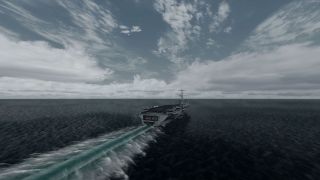
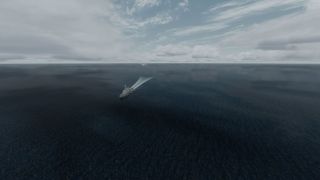





































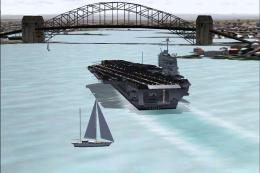











25 comments
Leave a ResponseThe content of the comments below are entirely the opinions of the individual posting the comment and do not always reflect the views of Fly Away Simulation. We moderate all comments manually before they are approved.
Hi there. I'm playing FSX Steam addition. I've installed this package as per the instructions, as well as
AICarriers2. When I attempt to run theAI carriers.exe, it tells me that Java isn't installed (even though it is), so I can't select the Nimitz. How do I get the program to recognise that Java is installed? If this isn't possible, is there a version of this program that doesn't use Java?Thanks.
The ZIP file for this package appears to be broken. Every time I try to extract it, I get an error message saying it is corrupt.
It seems the source file itself may be corrupt. Please replace the source file so I can use this wonderful add-on.
Thanks
I keep getting an error message saying
Invalid ChecksumandArchive is Corruptwhen I try to extract the zip file. I tried to download it from 3 different browsers and always the same thing. I think the master file is corrupt.Please fix this, I really want to have this beautifully done aircraft carrier.
I have just found this site. It looks very interesting... I see lots of useful questions being asked, but nobody seems to be answering. Cheers.
Many times have I tried to install the Nimitz in P3dv5 but I have had no success so far, in spite of the notification that it is compatible. It does not show up n the ADDON menu
In P3DV5.3 all works very well except the TACAN frequency, which I just can't get to work, with the default F-35C. Does anyone know if it is always the same as in FSX, TACAN 57X channel (112.00 MHZ)?
Looks great, but work with P3D V5.2?
I take it that’s a ‘No’ to MJFly22 Now question about a manual! This is the most difficult installation of flight packages I’ve ever attempted in 30 years of flight simulation. It should come with a warning. Don’t even attempt it if you are new to flight simming. I managed it but not by using the unobtainable Java JRE 125. Even so, I fouled up my flight simulator set up and lost RAAS Professional.
This is exactly what I was searching for to add to FSX. Question; is there a manual I can download for this Nimitz Carrier add-on that explains how to use it to its fullest extent?
Ya its simple all of you u just need to download ai carriers then download this addon or it wouldn't work...
Ok, I got it to work. Follow the instructions as per the notepad. Then after you run P3D/ FSX, run AI Carriers. It will just be a blank window saying 'Connected to Lockheed Martin Prepar3d v4'. Then, go out into the ocean with your airplane (in the air), and go to Addons menu (hold Alt key), AI Ships. Select the ships that you want and spawn them 1 nm or however long you want ahead of you.
Installation folders do not exist. Did everything unzip or did I lose files?
I don’t know why there are no answers being posted here, but DO make sure you’re making full use of all readme and installation files and included guides, etc.
LOOK for these in the program folders after downloading and unarchiving/unzipping them. Also, I’d recommend doing the installs as an administrative user, and during the process look for any pop-ups that might appear requesting your permission to allow system changes, etc. (which might pop up UNDER some other window you also have open).
Pay attention to what’s going on with the installation, be alert for any expected user responses, and allow things to finish as you go. If installation instructions require you to make some manual changes to config files, follow those instructions carefully and to the letter - simple typos are usually deal-killers.
If you can’t find what you’re told to look for, then post THAT question SPECIFICALLY, being careful to include your Windows & FS version, what it is you can’t find, and the full path of where you looked for it. (Some paths/files do change in different versions of Windows.).
Take into account any non-default FS folder locations and “optimizations” you may have configured which can affect add-ons like this one.
Hi,
After downloading successfully, I get an error while unzipping. One of the night DDS files is corrupt.
Has anyone else had this problem?
How to use the elevator?Thanks for this awesome Carrier!
NSTALLATION
copy cvn_68_69.cfg into 'conf.d' folder inside your 'Aicarriers' installation folder. Do I have to create this folder? Does this mean the AiCarriers2 software? Sorry to be dense!
The cables won't catch my tailhook and I don't know how to catapult. Can anyone help me please
When I go to save the cvn_68_69 contents in AIcarriers2 I get the message that I'm not authorized. Can't find a work around. Help?
hi , my name is Ruan Ricarte .
I downloaded more can not put the aircraft on the deck and did not know how to operate the elevators.
thanks for listening,
I'll be waiting for a return.
It`s perfect, i`m very hapy with the aircraft carrier. Thank a lot. The frecuency of the ils es 112.00
I downloaded it and cant get it too work, I can use the simulator fine but when it comes to adding things like this with a lot of instruction I get a bit thick and don't know what to do, could you help me please as this look great to use
Need help installing everything. Sorry I am noob at this and tried reading the read me files. Didnt quite make since of everything. Someone please help. This mission looks so cool.
Where can I find it? I don´t have aircarriers
Looks great but how do i find it in the ocean
(I used aicarriers2 but that didnt work)
Thank for all the years you have provided such great service to the sim world....