FSX AI Carriers
AI Carriers lets pilots drop single ships or full naval fleets into any free-flight session and steer them into position for realistic sea traffic and carrier operations. Designed for Microsoft Flight Simulator X, it avoids traffic or mission file editing, supports Acceleration carriers when available, and requires Java JRE 1.5+ plus FSX SP1 or later.
- File: aicarriers2.zip
- Size:5.28 MB
- Scan:
Clean (10d)
- Access:Freeware
- Content:Everyone

The archive aicarriers2.zip has 6 files and directories contained within it.
File Contents
This list displays the first 500 files in the package. If the package has more, you will need to download it to view them.
| Filename/Directory | File Date | File Size |
|---|---|---|
| README.TXT | 11.03.07 | 4.18 kB |
| src.zip | 11.03.07 | 148.05 kB |
| Setup.exe | 11.04.07 | 4.64 MB |
| Manual_Install.zip | 11.04.07 | 524.04 kB |
| flyawaysimulation.txt | 10.29.13 | 959 B |
| Go to Fly Away Simulation.url | 01.22.16 | 52 B |
Installation Instructions
Most of the freeware add-on aircraft and scenery packages in our file library come with easy installation instructions which you can read above in the file description. For further installation help, please see our Flight School for our full range of tutorials or view the README file contained within the download. If in doubt, you may also ask a question or view existing answers in our dedicated Q&A forum.






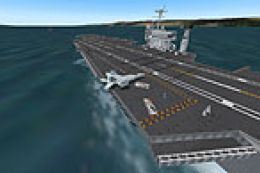







19 comments
Leave a ResponseThe content of the comments below are entirely the opinions of the individual posting the comment and do not always reflect the views of Fly Away Simulation. We moderate all comments manually before they are approved.
My dad and I both tried installing
AI Carrierson different computers and we are running into an issue where it saysJavais not installed. Any ideas?I'm not sure what I am doing wrong here, I have run the automatic installer and it says for like 15 files it cannot write them, so then I tried to manually install it, and still, nothing happens, not sure what to do and I'd really like to have this installed.
Works as advertised EXCEPT for a T-45C initialization error when choosing one of the missions provided. But it's not a CTD situation, at least for me. It defaults to my default aircraft (C-172), there on the carrier deck. Then I have to switch aircraft to one of Dino's T-45s, start engines (usually, but not always), and then all's well.
I did have to manually set up the keyboard commands for launch bar, hookup, and cat launch, but that was just a one-time thing. I guess I must not have the particular T-45 model the missions are looking for. I'll have to look at config files & see if I can edit them for one I DO have. (UPDATE: These missions actually come from another program called CARRIERTRACKS, whose Carrier< >.FLT files have a line which identifies the acft to be used. Just edit that to correspond to an actual title from the aircraft's CFG file. That fixed the problem.)
I’m having trouble installing the carriers. If anyone could walk me through exactly what to do, that would be awesome. Thanks! :)
Hello, I would like to know why when I run carriers have zip it is positioned on a track instead of positioning of the sea. -you can tell me a trick to fix this little problem. thank you but if your download of this ad is remarkable gift. I am very satisfied and I thank you.
It`s perfect, I`m very happy with the add on. I`m use a lot. Only one questions what is it the ils for the aircraft carrier. Thanks a lot.
Hey guys i dont know what the problem is but my java keeps on saying not connected to fsx. whats the problem?
I can download and install and place a fleet, but the carriers don't have deck hands, tugs, working lifts. What am I doing wrong?
If you install this correctly i.e. after extracting the zip and then clicking the install file, when you are setting in the cockpit press Shift J and a window will appear then you can choose your carrier group or just a carrier and select where you want the carrier to be.
This is very cool. Thanks much.
I did it some how... and find it in the top menu as "AD OND" and it works very nice for Carriers deck landing or just 4 the fun of it. Have nice v photos 2...wow!
I would like to know If there is someone that can give me guidance on how to properly download the AI configured zips and where I would look for them after opening the zip. I have followed the instructions step by step culminating in negative results. HELP
If you don't know how to use it or it was a "total waste of your time", then you didn't follow instructions, which is pretty hard to do since the installer does it all for you.
Excellent program/download, one of the best on the web for FSX Accelleration!