Microsoft Flight Simulator X SDK SP2
Microsoft Flight Simulator X SDK SP2 delivers the official toolset for creating aircraft, scenery, missions, and effects with updated templates, documentation, and compiler utilities aligned to Service Pack 2. It supports a streamlined workflow for building and packaging content and requires Flight Simulator X Service Pack 2 for matching development outputs.
- File: sdk.msi
- Size:211.18 MB
- Scan:
Clean (10d)
- Access:Freeware
- Content:Everyone
Installation Instructions
Most of the freeware add-on aircraft and scenery packages in our file library come with easy installation instructions which you can read above in the file description. For further installation help, please see our Flight School for our full range of tutorials or view the README file contained within the download. If in doubt, you may also ask a question or view existing answers in our dedicated Q&A forum.






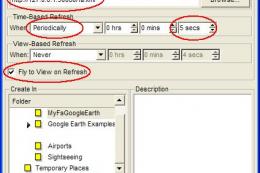

3 comments
Leave a ResponseThe content of the comments below are entirely the opinions of the individual posting the comment and do not always reflect the views of Fly Away Simulation. We moderate all comments manually before they are approved.
Does it work with FSX Steam Edition?
Is this version of the SDK required for Acceleration or only SP2?
One of the best things about FSX has been the amount of updates that have been released in the past – with a few main websites that I check, it’s been great getting all of the Microsoft-made content to keep the game fresh and alive.
However, one of the best parts of the simulator is without a doubt the fan-made modifications that add in new features, models and updates to the game – I love seeing such a great community spirit online and with the updates made to FSX in Service Pack 2 like online play I simply had to download it!
However, I’m also a big fan of the editing side of things – even if I’m not great at it – and love to mess around with my own little tweaks and changes that I’ve learned to add in. The SDK was rendered incompatible when I upgraded to Service Pack 2 though, but thankfully I found the Service Pack update for the SDK on here. It’s been a godsend being able to make all of my little tweaks to the world around me using the kit again. I found installing the SDK to be really easy as well because I already had the Service Pack installed in the first place, but if you haven’t done that already then you need to install either the Service Pack download or the Acceleration pack before this download will work for you.
I wish Microsoft would be more explicit about this and make it easier to find that information out because it took me quite a while to find the solution – thankfully Fly Away was extremely useful in that regard!
At first I found the SDK updates to be very strange and didn’t really know what to do, after all it took me about a year of slow learning to finally understand how to use the SDK in the first place, but once I got the hang of the command-line interface for the majority of the SDKs provided I found it much easier to start making some changes and enjoying the little updates that have been added in recently.
It’s great being able to mess around with things like the weather, the terrain and the traffic in the world with just a few simple adjustments. Having the ability to tally alter the world and how things work with a few commands is pretty awesome and it’s great that the new additions from the Service Pack update are so easy to get to grips with. It’s nice having more functionality and better performance from the changes I make so if you like to do some editing yourself and enjoy having that type of control over the world then I’d very much recommend that you download this update for the SDK!