
Make Scenery with the Object Placement Tool in FSX
Object Placement Tool scenery building in Microsoft Flight Simulator X turns the sim into a visual editor, letting creators drop, move, rotate, and fine-tune 3D objects directly in-world with immediate feedback. An illustrated guide explains where to find the feature in the Deluxe edition and how to use it for custom scenery layouts.
- File: making_scenery_with_object_placement_tool.zip
- Size:673.71 KB
- Scan:
Clean (22d)
- Access:Freeware
- Content:Everyone

The archive making_scenery_with_object_placement_tool.zip has 25 files and directories contained within it.
File Contents
This list displays the first 500 files in the package. If the package has more, you will need to download it to view them.
| Filename/Directory | File Date | File Size |
|---|---|---|
| images | 11.21.09 | 0 B |
| background.jpg | 10.29.06 | 2.70 kB |
| dll xml.jpg | 01.04.07 | 83.21 kB |
| FSX SDK installation.jpg | 01.13.07 | 24.55 kB |
| object placement 01.jpg | 01.04.07 | 21.78 kB |
| object placement 02.jpg | 01.04.07 | 35.92 kB |
| object placement 03.jpg | 01.04.07 | 37.74 kB |
| object placement 04.jpg | 01.04.07 | 36.04 kB |
| object placement 05.jpg | 01.13.07 | 40.58 kB |
| object placement 06.JPG | 01.13.07 | 41.86 kB |
| object placement 07.JPG | 01.13.07 | 49.56 kB |
| object placement 08.JPG | 01.13.07 | 50.67 kB |
| object placement 09.JPG | 01.13.07 | 63.25 kB |
| object placement 10.JPG | 01.13.07 | 53.38 kB |
| object placement 11.JPG | 01.13.07 | 48.73 kB |
| object placement 12.JPG | 01.13.07 | 52.58 kB |
| object placement 13.JPG | 01.13.07 | 48.99 kB |
| object placement 14.JPG | 01.13.07 | 33.24 kB |
| object placement 15.JPG | 01.13.07 | 31.49 kB |
| Making_scenery_with_Object_Placement_Tool.htm | 01.13.07 | 11.55 kB |
| Making_scenery_with_Object_Placement_Tool | 11.21.09 | 0 B |
| information.txt | 11.21.09 | 754 B |
| avsim.diz | 04.27.04 | 360 B |
| flyawaysimulation.txt | 10.29.13 | 959 B |
| Go to Fly Away Simulation.url | 01.22.16 | 52 B |
Installation Instructions
Most of the freeware add-on aircraft and scenery packages in our file library come with easy installation instructions which you can read above in the file description. For further installation help, please see our Flight School for our full range of tutorials or view the README file contained within the download. If in doubt, you may also ask a question or view existing answers in our dedicated Q&A forum.
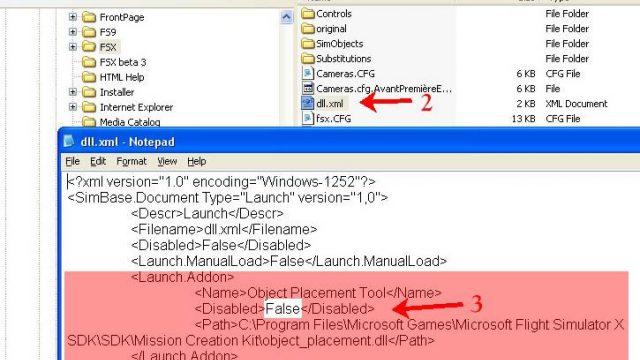
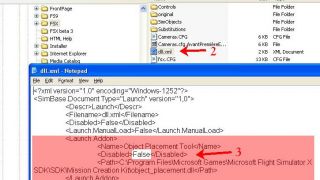

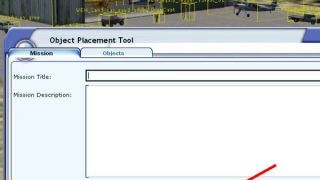
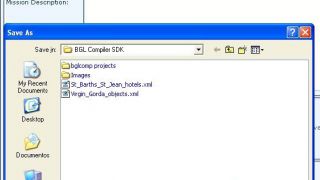


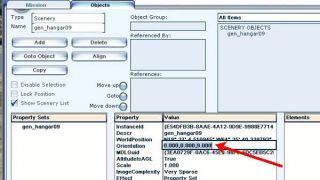


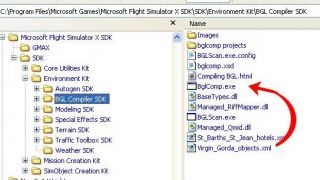

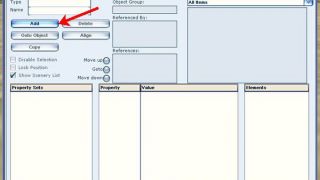
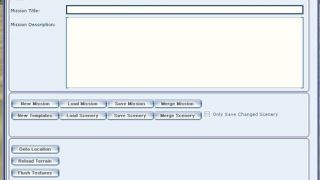

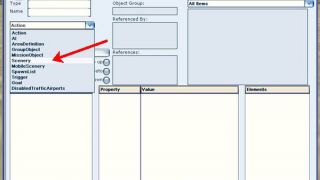

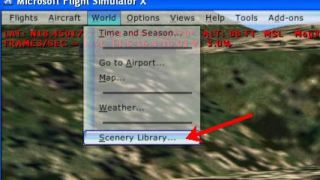
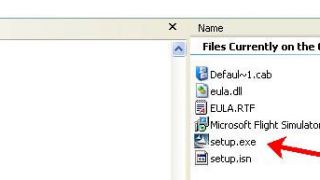
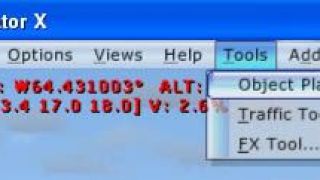












5 comments
Leave a ResponseThe content of the comments below are entirely the opinions of the individual posting the comment and do not always reflect the views of Fly Away Simulation. We moderate all comments manually before they are approved.
Thanks for this tutorial on installing the OPT and using it for scenery creation. The procedure is relatively straightforward and the OPT will load and work if you are careful. As for its use, the OPT must rank as one of the most tedious apps available with FSX - but once you've got used to its idiosyncrasies, the OPT will enable you to do almost anything with the multitude of library objects that come with FSX. And, of course, the OPT allows you to develop Missions... One last point - buy InstantScenery if you want an easier method! Good Luck.
thank you very much for the information!! Hello, I just stumbled on your editorial that I just read and it looks very interesting I will not try your proposal of this software that I just downloaded on your site I thank you in advance in hoping it works fine with flight simulator FSX or flight simulator 2004. Thank you and see you soon.
GUYS WITH NORMAL VINELLA FSX DO NOT TRY IT {IT} WON'T WORK SADLY ...
I am going to try and get this after Easter Sunday with my dad and then this will make fsx look amazing at KATL !! 😄😄😄