FS2004 Johannesburg International Airport (FAJS) Scenery
Johannesburg International Airport (FAJS) for FS2004 brings South Africa’s busiest hub to life with sharp photorealistic ground textures, upgraded hangars, and custom terminal buildings laid out for believable ramp operations. A corrected ILS alignment supports more accurate instrument approaches, improving both realism and flight planning around Johannesburg.
- File: worx01.zip
- Size:2.98 MB
- Scan:
Clean (9d)
- Access:Freeware
- Content:Everyone
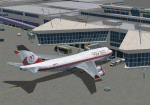
The archive worx01.zip has 8 files and directories contained within it.
File Contents
This list displays the first 500 files in the package. If the package has more, you will need to download it to view them.
| Filename/Directory | File Date | File Size |
|---|---|---|
| Worx01a.zip | 03.08.04 | 3.05 MB |
| Worx01.zip.txt | 03.08.04 | 274 B |
| FILE_ID.DIZ | 03.08.04 | 274 B |
| ReadMe01.txt | 03.08.04 | 2.40 kB |
| RemoveFiles.txt | 03.08.04 | 1022 B |
| Worx01.gif | 03.08.04 | 11.44 kB |
| flyawaysimulation.txt | 10.29.13 | 959 B |
| Go to Fly Away Simulation.url | 01.22.16 | 52 B |
Installation Instructions
Most of the freeware add-on aircraft and scenery packages in our file library come with easy installation instructions which you can read above in the file description. For further installation help, please see our Flight School for our full range of tutorials or view the README file contained within the download. If in doubt, you may also ask a question or view existing answers in our dedicated Q&A forum.







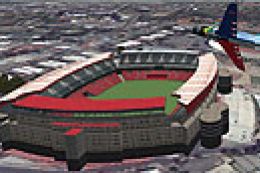
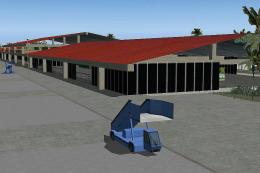

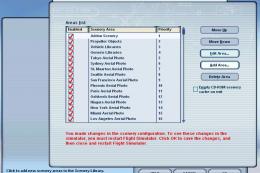

1 comments
Leave a ResponseThe content of the comments below are entirely the opinions of the individual posting the comment and do not always reflect the views of Fly Away Simulation. We moderate all comments manually before they are approved.
A very good site all round. Well done all.