
FS2004 Boeing 707 Panel
Boeing 707 pilots get a PhotoTex Pro panel for FS2004 featuring glass-gauge visuals, matched cockpit views, and convincing night lighting for authentic classic jet operations. An included autoland gauge can manage spoilers, reversers, and flap cleanup, and enhanced audio support requires FSSound.dll for full functionality.
- File: ca707pnl.zip
- Size:7.86 MB
- Scan:
Clean (3d)
- Access:Freeware
- Content:Everyone
FS2004 Boeing 707 Panel. PhotoTex Pro series panel with glass gauge effects. Matching cockpit views, night lighting. Tested with WinXP/SP2 and FS9.1. By Chris Alevritis.
INSTALLATION:
Copy the contents of the panel folder to your favorite 707 A/C panel folder.
Copy the contents of the gauges in the zip to your FS2004 gauges folder.
Copy the contents of the Adsound to your FS9 sound folder.
Check the Check1st.jpg for more info.
Upon starting, the collective panel and the mini upper panel are loaded. Bothe can be deactivated by the respective simicons-check them out. If the pilot seat is too high for you lowered it by pressing once or twice SHIFT+BACKSPACE.
The panel lights are activated by the four switches from left to right only!
I have tested the panel with HJG's, FS2004, Olympic_720-051B_SXDBG_1976_v5.zip
I have included the autoland gauge(??). When it is ON(click on it) it will activate automatically the spoilers and reversers upon landing and it will automatically retract the flaps, spoilers and reversers before stopping. Very handy for a hands off the controls landing. If you run your FS with two monitors place the AC window on the second monitor and see how it works. I do not know the author of this gauge but my kudos go to him.
I would like to thank the following gauge authors: Andi Jaros, Richard Probst, Paul Golding, and HGHB Virtual Instruments. If I missed somebody, I did not do this on purpose. Copyrights are held by the respective gauge authors.
I retain the copyright of the panel bitmap and gauges bitmap I have altered (gauges as always starting with ca like ca707pnl-1,gau etc.. Panel designers should not use the panel bitmap or parts of the bitmap in other panel designs. If you want you can include the full zipped file in other FREEWARE AC/panel combination as long as credit is given to me in the file.idz and readme files.
Important:
Do not forget to update your FS9.cfg with:
[OldModules]
FSSound.dll=1
if you have not done so for other addons. For "How to in WinXP" check FAQs in Flightsim and Avsim. You must also have FSSound.dll installed in the FS9 Modules folder.
I have tested this panel in my system:
Win XP/Professional-SP2/FS9.1
P4-3.0 GHz
1 GB Ram
Nvidia FX 5200 128MB
Two monitors
Hitachi-21 inch
Quantex -19 inch
120 GB disk drive
Have a good flight
If you like it, tell a friend.



The archive ca707pnl.zip has 11 files and directories contained within it.
File Contents
This list displays the first 500 files in the package. If the package has more, you will need to download it to view them.
| Filename/Directory | File Date | File Size |
|---|---|---|
| 11-LightsOn.jpg | 10.29.04 | 197.10 kB |
| 1-main-day.jpg | 10.29.04 | 153.82 kB |
| 2-collective.jpg | 10.29.04 | 159.02 kB |
| AddSound.zip | 11.04.04 | 173.07 kB |
| file_id.diz | 11.04.04 | 177 B |
| gauges.zip | 11.04.04 | 4.62 MB |
| panel.zip | 11.04.04 | 2.59 MB |
| PanelDD.gif | 10.29.04 | 14.69 kB |
| Readme.txt | 11.04.04 | 2.94 kB |
| flyawaysimulation.txt | 10.29.13 | 959 B |
| Go to Fly Away Simulation.url | 01.22.16 | 52 B |
Installation Instructions
Most of the freeware add-on aircraft and scenery packages in our file library come with easy installation instructions which you can read above in the file description. For further installation help, please see our Flight School for our full range of tutorials or view the README file contained within the download. If in doubt, you may also ask a question or view existing answers in our dedicated Q&A forum.









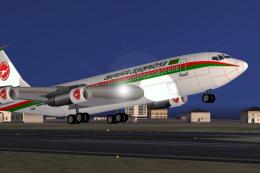

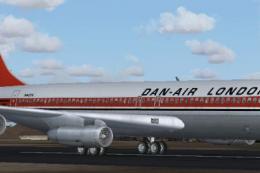






2 comments
Leave a ResponseThe content of the comments below are entirely the opinions of the individual posting the comment and do not always reflect the views of Fly Away Simulation. We moderate all comments manually before they are approved.
Thanks for the panel sr.
Very nice addon. An excellent report of what to expect.