
FSX Delta Airlines Boeing 767-300 New Livery
Delta Airlines’ modern livery brings the Boeing 767-300 to life with crisp tail artwork, accurate fleet markings, and subtle weathering that enhances realism in the virtual cockpit and exterior views across Microsoft Flight Simulator X. The repaint targets the Captain Sim 767-300 base model and requires it for full compatibility.
- Type:Repaint for Payware Model
- File: deltacs767.zip
- Size:1.73 MB
- Scan:
Clean (15d)
- Access:Freeware
- Content:Everyone
Elevate your virtual cockpit in Microsoft Flight Simulator X with a freeware repaint showcasing Delta Airlines' latest branding on the Boeing 767-300 airframe. This texture set requires the payware Captain Sim B767-300 base product, which must be obtained separately. Crafted by James Littler, this repaint displays a carefully rendered fuselage and tail design reflecting Delta’s current visual identity, ensuring a refined experience for enthusiasts of the twin-engine wide-body jet.
Detailed Repaint Integration and Visual Highlights
The Captain Sim model integrates advanced geometry and systems simulation, and now you can merge these original features with an accurate Delta color scheme. This repaint meticulously aligns with the Boeing 767-300 variant’s extended fuselage dimensions. Subtle wear marks around doors and engine inlets are included to enhance realism, while the tail showcases Delta’s current vector logo in high resolution. The resulting appearance is especially pronounced on final approaches and during climb-outs from medium- to long-haul routes, mirroring the real-world aircraft’s utilization by Delta.
Key Features of This Delta Livery
- High-definition texture mapping replicating Delta’s modern branding.
- Enhanced lighting on the fuselage for accurate reflections and shadows.
- Distinct markings and registry details representing a genuine Delta fleet layout.
- Seamless integration with the Captain Sim 767-300 payware model.
Adjusting Your Aircraft Configuration
For installation, insert the following lines into the aircraft.cfg file within the appropriate Boeing 767 folder. Replace “X” with the next sequential [fltsim.X] number to ensure proper listing in your simulator’s aircraft selection menu:
[fltsim.X] title=CS 767-300 Captain PaintX sim=B767-300GE model=ge5 panel= sound=GE texture=delta kb_checklists= kb_reference= atc_id=N764A atc_airline= atc_flight_number= atc_heavy=0 atc_parking_types= ui_manufacturer="Boeing" ui_typerole="Commercial Airliner" ui_createdby="Captain Sim" ui_type="767-300 GE" ui_variation="Delta Airlines" description="767-300 Base Pack v1.0
Background on the Aircraft and Airline
Boeing’s 767-300 is an extended-fuselage derivative of the original 767 family, recognized for its enduring reliability and twin-turbofan layout. Delta Airlines has historically been a major operator of the type, deploying the aircraft on transcontinental routes as well as select international flights. With this livery, you gain the authentic look of Delta’s fleet while experiencing the signature cockpit systems and flight dynamics that Captain Sim originally designed.
Essential Payware Requirement
This repaint is specifically developed for the payware Captain Sim B767-300. It does not include the base aircraft model. To enjoy the complete simulation, you will need to acquire the Captain Sim package from a reputable add-on store, such as SimShack. Once installed, simply apply this repaint to your configured aircraft folder, and you will be set to taxi out in Delta’s latest livery.
Repaint credits: Created by James Littler.
The archive deltacs767.zip has 14 files and directories contained within it.
File Contents
This list displays the first 500 files in the package. If the package has more, you will need to download it to view them.
| Filename/Directory | File Date | File Size |
|---|---|---|
| cs763_1_T.dds | 07.26.09 | 1.00 MB |
| cs763_2_T.dds | 07.26.09 | 1.00 MB |
| cs763_3_T.dds | 07.26.09 | 1.00 MB |
| cs763_4_T.dds | 07.26.09 | 1.00 MB |
| cs763_5_T.dds | 07.26.09 | 1.00 MB |
| cs767_6_T.dds | 03.03.09 | 32.12 kB |
| cs767_7_T.dds | 07.26.09 | 1.00 MB |
| cs767_8_T.dds | 07.26.09 | 1.00 MB |
| texture.cfg | 03.06.09 | 118 B |
| thumbnail.jpg | 07.26.09 | 32.78 kB |
| texture.delta | 07.26.09 | 0 B |
| readme.txt | 07.26.09 | 841 B |
| flyawaysimulation.txt | 10.29.13 | 959 B |
| Go to Fly Away Simulation.url | 01.22.16 | 52 B |
Installation Instructions
Most of the freeware add-on aircraft and scenery packages in our file library come with easy installation instructions which you can read above in the file description. For further installation help, please see our Flight School for our full range of tutorials or view the README file contained within the download. If in doubt, you may also ask a question or view existing answers in our dedicated Q&A forum.





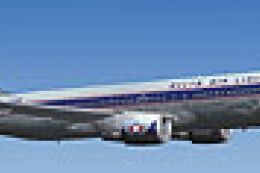







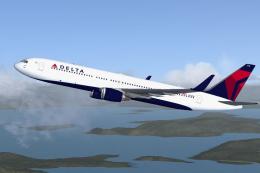


0 comments
Leave a Response