
FSX Bombardier Global Express XRS
Bombardier Global Express XRS brings long-range business-jet performance to FSX with an FSX-native model, BR700 turbofan power, and high-altitude cruise capability. A Primus 2000-equipped cockpit includes 4:3 and widescreen 2D panels plus a fully interactive virtual cockpit, and the avionics suite requires the freeware FMS by Garett Smith.
- Type:Complete with Base Model
- File: globalexpressxrs_1009.zip
- Size:16.48 MB
- Scan:
Clean (13d)
- Access:Freeware
- Content:Everyone
Bombardier Global Express XRS - FSX native model. The Global Express is a growth from the Challanger 601 series. The Global Express cruises at an airspeed of 488 knots and has a maximum altitude of 51,000 feet. The aircraft is powered by two BMW/Rolls Royce BR700-710A2-20 turbofan engines, rated at 14,750 pounds takeoff thrust. The cockpit features the Primus 2000 system. This package contains both 4:3 and wide-screen 2D panels, as well as a fully interactive virtual cockpit. The gauge system was designed to use the freeware FMS by Garett Smith. By Richard Schwertfeger.

Bombardier Global Express XRS flying over countryside.
Installation instructions for Bombardier Global Express XRS.
This has been a continuing 2 year program, with constant update and improvements to the current status. There are probably som minor cosmetic issues externally as well as internally but I cannot correct those as hard as I have tried.
The installation is straight forward as most other manual installations:
1. Unzip the file to your ..\FSX installation path. All folders and files will automatically be placed where they belong...
This model includes both a 4:3 (standard) 2d panel and a 16:9 (1680x1050) wide-screen 2d panel. By default, the aircraft.cfg is set up to use the "ws" (wide-screen) 2d panel.
If you need to use the 4:3 panel, please open the aircraft.cfg file and change:
panel=ws
to
panel.43 for every livery variation, and save your changes.
Included are Checklists and Reference html documents for use with the Kneepad.
Global Express XRS PANEL.pdf (and the original FSX Global Express XRS PANEL.doc file) is included which explains all the functions of the control panels.
A virtual cockpit is included with all panels working as noted in the manual.
The exit.0 is the passenger enty airstair, the exit.1 is the cargo door (baggage) left side forward of engine 1, exit.2 is the RH emergency overwing exit, and exit.3 is the far aft APU door. The RH overwing emergency exit is technically a manually operated exit but for the sake of the sim I made it operate in and then rotate forward of the interior rh ledge to stow when open.
A separate upload will be the external paintkit, so individuals can paint their own paint scheme as desired. I will not include the internal.
Credits:
Microsoft Corporation for Flight Simulator X and all previous versions.
Bombardier Aerospace for their Global Express XRS model.
All the OEM's of the control panels included in the cockpit.
Much credit to Bill Leaming for all his help and assistance in creating the model as it is now.

Bombardier Global Express XRS flying above clouds.
The archive globalexpressxrs_1009.zip has 103 files and directories contained within it.
File Contents
This list displays the first 500 files in the package. If the package has more, you will need to download it to view them.
| Filename/Directory | File Date | File Size |
|---|---|---|
| Bombardier Global Express XRS | 10.23.09 | 0 B |
| Aircraft.cfg | 10.16.09 | 22.24 kB |
| Bombardier_BD_700.air | 03.08.09 | 8.91 kB |
| Bombardier_BD700_Primus_check.htm | 08.06.09 | 88.24 kB |
| Bombardier_BD700_ref.htm | 11.16.08 | 30.46 kB |
| FSX Global Express XRS PANEL.doc | 10.15.09 | 4.43 MB |
| FSX Global Express XRS PANEL.pdf | 10.15.09 | 3.52 MB |
| Installation.txt | 10.24.09 | 2.27 kB |
| model.XRS | 10.15.09 | 0 B |
| Global_XRS.MDL | 10.22.09 | 1.75 MB |
| Global_XRS_interior.MDL | 10.15.09 | 1.40 MB |
| Model.cfg | 08.21.09 | 61 B |
| panel.43 | 10.22.09 | 0 B |
| bombardier_BD700_ws2_panel_v5_background.bmp | 10.11.09 | 2.25 MB |
| bombardier_BD700_ws2_panel_v5_background_night.bmp | 10.11.09 | 2.25 MB |
| panel.cfg | 10.11.09 | 9.83 kB |
| Thumbs.db | 10.11.09 | 11.00 kB |
| Panel.ws | 10.22.09 | 0 B |
| bombardier_BD700_ws2_panel_v5_background.bmp | 10.10.09 | 3.09 MB |
| bombardier_BD700_ws2_panel_v5_background_night.bmp | 10.10.09 | 3.09 MB |
| panel.cfg | 10.10.09 | 9.70 kB |
| Thumbs.db | 10.11.09 | 10.50 kB |
| sound | 10.15.09 | 0 B |
| door_large_close.wav | 05.12.06 | 131.81 kB |
| door_large_open.wav | 05.12.06 | 116.30 kB |
| Sound.cfg | 10.12.09 | 18.67 kB |
| texture.N30GL | 10.23.09 | 0 B |
| Glexp_Engines_1_T.dds | 10.22.09 | 1.00 MB |
| Glexp_fuselage_1_T.dds | 10.22.09 | 1.00 MB |
| glexp_fuselage_Pt2_T.dds | 10.22.09 | 1.00 MB |
| glexp_wings_1_T.dds | 10.22.09 | 1.00 MB |
| Image1.jpg | 07.10.09 | 87.83 kB |
| texture.cfg | 10.22.09 | 158 B |
| thumbnail.jpg | 10.16.09 | 35.17 kB |
| Thumbs.db | 10.16.09 | 17.50 kB |
| texture.N43GL | 10.23.09 | 0 B |
| Glexp_Engines_1_T.dds | 10.22.09 | 1.00 MB |
| Glexp_fuselage_1_T.dds | 10.20.09 | 1.00 MB |
| glexp_fuselage_Pt2_T.dds | 10.22.09 | 1.00 MB |
| glexp_wings_1_T.dds | 10.22.09 | 1.00 MB |
| Image1.jpg | 07.10.09 | 87.83 kB |
| texture.cfg | 10.22.09 | 158 B |
| thumbnail.jpg | 10.16.09 | 146.75 kB |
| Thumbs.db | 10.20.09 | 20.00 kB |
| texture.N552RS | 10.23.09 | 0 B |
| Glexp_Engines_1_T.dds | 10.22.09 | 1.00 MB |
| Glexp_fuselage_1_T.dds | 10.22.09 | 1.00 MB |
| glexp_fuselage_Pt2_T.dds | 10.22.09 | 1.00 MB |
| glexp_wings_1_T.dds | 10.22.09 | 1.00 MB |
| texture.cfg | 10.22.09 | 158 B |
| thumbnail.jpg | 10.28.08 | 81.18 kB |
| texture.N929LM | 10.23.09 | 0 B |
| Glexp_Engines_1_T.dds | 10.22.09 | 1.00 MB |
| Glexp_fuselage_1_T.dds | 10.22.09 | 1.00 MB |
| glexp_fuselage_Pt2_T.dds | 10.22.09 | 1.00 MB |
| glexp_wings_1_T.dds | 10.22.09 | 1.00 MB |
| texture.cfg | 10.22.09 | 158 B |
| thumbnail.jpg | 07.10.09 | 39.18 kB |
| texture | 10.23.09 | 0 B |
| Black_Image.dds | 09.11.09 | 2.12 kB |
| Fresnel_Ramp.dds | 09.04.06 | 640 B |
| Glexp_cockpit_1_C.dds | 10.05.09 | 512.12 kB |
| Glexp_cockpit_1_night_C.dds | 10.09.09 | 1.33 MB |
| Glexp_cockpit_2_C.dds | 10.07.09 | 1.33 MB |
| Glexp_cockpit_2_night_C.dds | 09.15.09 | 512.12 kB |
| Glexp_cockpit_3_C.dds | 10.08.09 | 1.33 MB |
| Glexp_cockpit_3_night_C.dds | 09.21.09 | 512.12 kB |
| Glexp_cockpit_4_C.dds | 10.07.09 | 1.33 MB |
| Glexp_cockpit_4_night_C.dds | 10.07.09 | 1.33 MB |
| Glexp_cockpit_4_T.dds | 10.04.09 | 1.33 MB |
| Glexp_cockpit_5_C.dds | 10.04.09 | 1.33 MB |
| Glexp_cockpit_5_night_C.dds | 08.28.09 | 512.12 kB |
| Glexp_cockpit_6_C.dds | 10.04.09 | 1.33 MB |
| Glexp_cockpit_6_night_C.dds | 10.09.09 | 1.33 MB |
| Glexp_cockpit_7_C.dds | 10.06.09 | 1.33 MB |
| Glexp_cockpit_7_night_C.dds | 10.06.09 | 512.12 kB |
| Glexp_cockpit_8_C.dds | 10.04.09 | 1.33 MB |
| Glexp_cockpit_8_night_C.dds | 10.09.09 | 1.33 MB |
| Glexp_cockpit_9_C.dds | 10.05.09 | 1.33 MB |
| Glexp_cockpit_9_night_C.dds | 10.09.09 | 1.33 MB |
| interior_shell.dds | 10.06.09 | 1.33 MB |
| interior_shell_2.dds | 10.06.09 | 1.33 MB |
| interior_shell_2_night.dds | 09.08.09 | 512.12 kB |
| interior_shell_night.dds | 08.28.09 | 512.12 kB |
| texture.cfg | 10.22.09 | 158 B |
| XRS_Decals1_C.dds | 10.05.09 | 682.83 kB |
| XRS_Decals1_night_C.dds | 09.16.09 | 256.12 kB |
| Thumbs.db | 10.15.09 | 14.50 kB |
| Effects | 10.24.09 | 0 B |
| fx_land_glx.fx | 10.23.09 | 1.28 kB |
| fx_taxi_glx.fx | 10.23.09 | 1.27 kB |
| file_id.diz | 10.16.09 | 639 B |
| Gauges | 10.22.09 | 0 B |
| New_Icons.CAB | 10.10.09 | 12.61 kB |
| XRS_Chrono_Clock.CAB | 10.09.09 | 70.11 kB |
| XRS_Digital_Clock.CAB | 10.09.09 | 42.67 kB |
| XRS_EngineFire_Panel.CAB | 10.09.09 | 157.19 kB |
| XRS_Panel.CAB | 10.22.09 | 1.80 MB |
| XRS_Primus.CAB | 10.12.09 | 854.35 kB |
| Installation.txt | 10.24.09 | 2.27 kB |
| thumbnail.jpg | 10.16.09 | 146.75 kB |
| flyawaysimulation.txt | 10.29.13 | 959 B |
| Go to Fly Away Simulation.url | 01.22.16 | 52 B |
Installation Instructions
Most of the freeware add-on aircraft and scenery packages in our file library come with easy installation instructions which you can read above in the file description. For further installation help, please see our Flight School for our full range of tutorials or view the README file contained within the download. If in doubt, you may also ask a question or view existing answers in our dedicated Q&A forum.
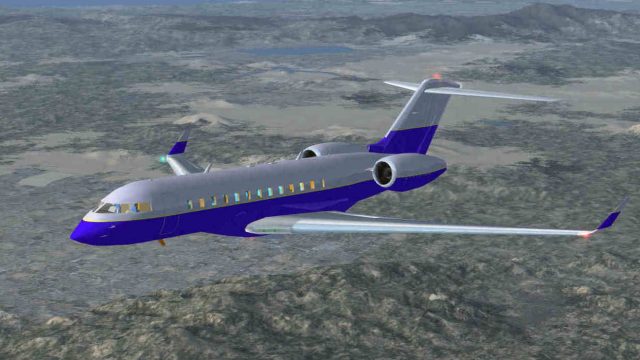



















4 comments
Leave a ResponseThe content of the comments below are entirely the opinions of the individual posting the comment and do not always reflect the views of Fly Away Simulation. We moderate all comments manually before they are approved.
Hi. I am looking for a global express XRS sim to use on my PC with good panel functionality can anyone let me know what would be the cheapest or even free program I should download to trial so I can then add globalexpressxrs_1009.zip.
Did the paintkit for this ever get posted?
Yes, all gauges are not working but in panel studio it seams ok
I have found that Panel gauge don't work. I tried that the Panel studio not read the XRS gauge.