FSX Landing Lights
 Tweaked landing lights for all the default aircraft and helos and tweaked runway lighting. By Dante Fassina.
Tweaked landing lights for all the default aircraft and helos and tweaked runway lighting. By Dante Fassina.
- Download hits
- 5.3K
- Compatibility
- Flight Simulator XPrepar3D
- Filename
- dflights.zip
- File size
- 2.97 MB
- Virus Scan
- Scanned 13 days ago (clean)
- Access to file
- Free (Freeware)
- Content Rating
- Everyone
Tweaked landing lights for all the default aircraft and helos and tweaked runway lighting. By Dante Fassina.

Screenshot of Boeing 737-400 on the runway at night.
I was sick of the weak landing lights on all the default FSX aircraft/helos that I decided to make up my own. In real life when you see an aircraft with its landing lights head on they are quite bright but I am not clever enough to work out how to create that effect without affecting some runway lights so I just jazzed them up a bit. Note that some of the landing gear lights have been set up as taxi lights as I hate seeing them visible in mid air when the gear is up.
FSX uses the halo.bmp for runway lighting AND aircraft landing lights so you cannot modify the texture file too much as it will have an impact on some runway light effects as well.
I also created a fuselage light effect so that when the lights are on you will see a little illumination on the body of the aircraft as well.
I also wanted better definition on the VASI runway lights so I modified the Halo.bmp texture.
I spent quite a bit of time tweaking the position of the landing lights for all the default aircraft and also for the non flyable MD_83 & the PA28_180. You will notice that from certain viewing angles and magnetic headings that the lights will appear to be a fair distance from any hard surfaces. This is because in FSX all the lighting effects actually move in a tiny horizontal circle in relation to the aircraft. Place your aircraft in slew mode and twist your joystick or rudder pedals SLOWLY and pay close attention to the movement of the lights. If the lights are too close to the aircraft they can disappear. Do the slew test on the A321 and you will see what I mean! I cannot remember seeing this "bug" in FS9.
The archive dflights.zip has 34 files and directories contained within it.
File Contents
This list displays the first 500 files in the package. If the package has more, you will need to download it to view them.
| Filename/Directory | File Date | File Size |
|---|---|---|
| A321.gif | 05.11.09 | 100.92 kB |
| Aircraft_CFG's.txt | 05.08.09 | 8.61 kB |
| b737-400.gif | 05.11.09 | 168.50 kB |
| B747_1.gif | 05.11.09 | 83.43 kB |
| B747_2.gif | 05.11.09 | 230.82 kB |
| B747_3.gif | 05.11.09 | 336.76 kB |
| Baron58.gif | 05.11.09 | 77.96 kB |
| BeaverDHC2.gif | 05.11.09 | 246.93 kB |
| Bell206.gif | 05.11.09 | 151.16 kB |
| C172.gif | 05.11.09 | 148.96 kB |
| C208b.gif | 05.11.09 | 216.59 kB |
| CRJ700.gif | 05.11.09 | 140.50 kB |
| DC3.gif | 05.11.09 | 131.65 kB |
| EH101.gif | 05.11.09 | 44.12 kB |
| FA18.gif | 05.11.09 | 183.51 kB |
| fsg_cfg.txt | 05.01.09 | 484 B |
| GrummanGoose.gif | 05.11.09 | 111.04 kB |
| Install_Instructions.txt | 05.11.09 | 4.23 kB |
| KingAir350.gif | 05.11.09 | 108.73 kB |
| Lear45.gif | 05.11.09 | 152.81 kB |
| Mooney.gif | 05.11.09 | 116.03 kB |
| P51.gif | 05.11.09 | 190.38 kB |
| R22.gif | 05.11.09 | 65.83 kB |
| fx_fuselage_light_Dante.fx | 04.18.09 | 1.33 kB |
| fx_fuselage_light_Dante_sm.fx | 04.20.09 | 1.33 kB |
| fx_landing_light_Dante.fx | 04.22.09 | 3.68 kB |
| fx_landing_light_Dante_A320.fx | 04.23.09 | 26.87 kB |
| fx_landing_light_Dante_lg.fx | 04.23.09 | 13.23 kB |
| fx_landing_light_Dante_md.fx | 04.27.09 | 13.29 kB |
| fx_landing_light_Dante_sm.fx | 04.22.09 | 8.73 kB |
| fx_2_Dante.bmp | 04.22.09 | 341.43 kB |
| halo.bmp | 04.21.09 | 341.40 kB |
| flyawaysimulation.txt | 10.29.13 | 959 B |
| Go to Fly Away Simulation.url | 01.22.16 | 52 B |
Installation Instructions
Most of the freeware add-on aircraft and scenery packages in our file library come with easy installation instructions which you can read above in the file description. For further installation help, please see our Flight School for our full range of tutorials or view the README file contained within the download. If in doubt, you may also ask a question or view existing answers in our dedicated Q&A forum.





















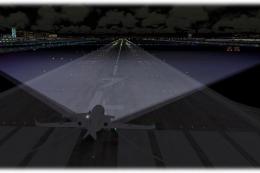

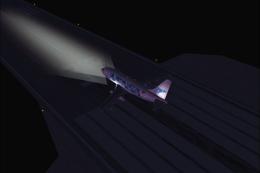
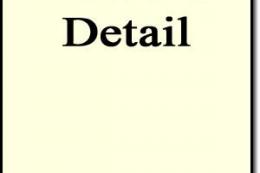
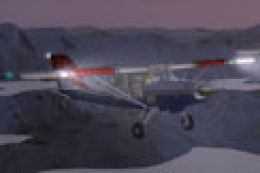



1 comments
Leave a ResponseThe content of the comments below are entirely the opinions of the individual posting the comment and do not always reflect the views of Fly Away Simulation. We moderate all comments manually before they are approved.
Can you fix the landing lights switch when I turn it on it turns off by itself?