
FSX Delta Airlines Boeing 777-232ER
Delta Air Lines’ Boeing 777-232ER arrives as a polished freeware widebody for Microsoft Flight Simulator X, pairing Melvin Rafi’s MELJET model with David Grindele’s updated flight dynamics and configuration tuning. Enjoy detailed exterior shaping, animated engine cowlings for ground checks, and default jetway docking; enhanced night lighting requires A2A 3D Lights & Redux.
- Type:Complete with Base Model
- File: dl77fsx.zip
- Size:58.21 MB
- Scan:
Clean (14d)
- Access:Freeware
- Content:Everyone
This freeware release features a fully integrated Boeing 777-232ER in Delta Air Lines livery, adapted specifically for Microsoft Flight Simulator X by the developers. It includes a model initially created by Melvin Rafi, also recognized via the “MELJET” designation, with refined flight characteristics and configuration updates by David Grindele. The package contains everything required for immediate use, although A2A 3D Lights & Redux (separately available) will enhance external lighting effects.
Overview
Delta Air Lines, a major North American carrier, utilizes the Boeing 777 series for both domestic and international operations. The 777-232ER (Extended Range) variant, known for its twin-engine efficiency and extended flight range, appears here in Delta’s modern color scheme. This depiction allows sim pilots to experience an accurate rendition of one of Delta’s long-haul aircraft.
Key Airframe Details
- Original Model By Melvin Rafi (MELJET): Developed initially for earlier simulators, it retains hallmark visual detail, including accurate wing geometry and fuselage structures.
- FSX Conversion By David Grindele: Updated flight dynamics and performance parameters, plus configuration file modifications to better align with FSX standards.
- Functional Engine Cowlings: Animated mechanisms reveal engine components by pressing [Shift + E]. This feature contributes to realistic ground/maintenance operations during simulation.
- Jetway Integration: Compatible with FSX’s standard jetway system, which docks to the aircraft when [Ctrl + J] is pressed at appropriate gates.
Flight Performance Updates
The developers refined the aircraft's .air file and aircraft.cfg to match the aerodynamic suspension and weight distribution more accurately in FSX. These adjustments help simulate a balanced handling profile, reflecting the genuine characteristics of a long-range commercial platform. Additionally, implementing A2A 3D Lights and Redux (if owned) provides enhanced external lighting, contributing to more immersive nighttime operations.
Installation Notes
- Extract the “Aircraft” folder directly into your FSX “SimObjects/Airplanes” directory.
- Launch the simulator and select “MELJET” under the aircraft manufacturer or publisher list. Choose the corresponding Delta 777-232ER once displayed.
- A2A 3D Lights & Redux is optional for 3D lighting effects but not included by default.
Compatibility
Developers tested this build in FSX environments using Windows Vista (32-bit) and Windows XP systems. While it may function on other configurations, no additional verifications have been reported. As a freeware solution, it aims to preserve the fidelity of MELJET’s original design for contemporary simulator setups.
The archive dl77fsx.zip has 115 files and directories contained within it.
File Contents
This list displays the first 500 files in the package. If the package has more, you will need to download it to view them.
| Filename/Directory | File Date | File Size |
|---|---|---|
| Boeing 777-232ER Delta Air Lines NC | 12.08.09 | 0 B |
| aircraft.cfg | 12.08.09 | 21.47 kB |
| Boeing777-200-MR-MKIII.air | 07.08.03 | 8.66 kB |
| model | 12.08.09 | 0 B |
| Boeing777-200-MR-MKIII.mdl | 07.13.03 | 3.57 MB |
| Model.cfg | 11.09.02 | 41 B |
| panel | 12.08.09 | 0 B |
| 777KM.cab | 09.17.04 | 1.25 MB |
| FORWARD_LEFT.bmp | 08.05.00 | 335.36 kB |
| forward_right.bmp | 08.11.00 | 769.05 kB |
| LEFT.bmp | 08.11.00 | 140.55 kB |
| MAIN.bmp | 09.17.04 | 5.49 MB |
| OVERHEAD.bmp | 09.16.04 | 2.70 MB |
| panel.cfg | 11.17.09 | 8.12 kB |
| PEDESTAL.bmp | 09.16.04 | 1.09 MB |
| REAR.bmp | 07.25.00 | 733.47 kB |
| REAR_LEFT.bmp | 07.27.00 | 582.27 kB |
| REAR_RIGHT.bmp | 07.24.00 | 680.04 kB |
| right2.bmp | 08.10.00 | 606.57 kB |
| Thumbs.db | 12.04.09 | 16.50 kB |
| sound | 12.08.09 | 0 B |
| A_COMB_1.wav | 12.12.04 | 728.63 kB |
| A_COMB_2.wav | 12.12.04 | 728.63 kB |
| A_COMB_3.wav | 12.12.04 | 728.63 kB |
| A_COMB_4.wav | 05.07.05 | 691.51 kB |
| A_EFSC.wav | 09.27.05 | 325.45 kB |
| A_JT8D_0.wav | 06.04.04 | 209.46 kB |
| A_JT8D_1.wav | 05.01.05 | 1.69 MB |
| A_JT8D_2.wav | 01.19.06 | 605.39 kB |
| A_JT8D_3.wav | 02.11.06 | 418.02 kB |
| b_COMB_1.wav | 12.12.04 | 728.63 kB |
| B_COMB_2.wav | 12.12.04 | 728.63 kB |
| B_COMB_3.wav | 12.12.04 | 728.63 kB |
| B_COMB_4.wav | 05.07.05 | 691.51 kB |
| B_EFSC.wav | 09.27.05 | 325.45 kB |
| b_JT8D_0.wav | 06.04.04 | 209.46 kB |
| b_JT8D_1.wav | 05.01.05 | 1.69 MB |
| b_JT8D_2.wav | 01.19.06 | 605.39 kB |
| B_JT8D_3.wav | 02.11.06 | 418.02 kB |
| FLAPS.wav | 08.22.03 | 210.75 kB |
| GEARDOWN.wav | 02.17.06 | 1.96 MB |
| gearup.wav | 02.17.06 | 1.98 MB |
| NEWWIND.WAV | 03.29.04 | 858.65 kB |
| reverser,BBN2T.wav | 01.19.06 | 1.79 MB |
| reverser.wav | 12.27.05 | 1.81 MB |
| Sound.cfg | 02.17.06 | 14.99 kB |
| touchc.wav | 01.06.99 | 286.01 kB |
| touchl.wav | 09.10.98 | 14.22 kB |
| touchr.wav | 07.01.97 | 10.85 kB |
| T_COMB_SHUT.WAV | 04.01.04 | 2.32 MB |
| T_COMB_START.wav | 06.30.01 | 107.55 kB |
| T_JT8D_START.wav | 12.12.04 | 3.63 MB |
| wind.wav | 03.29.04 | 858.65 kB |
| XBAN2T.wav | 12.21.05 | 1.81 MB |
| XBBN2T.wav | 12.21.05 | 1.81 MB |
| X_A_COMB_1.wav | 05.07.05 | 693.93 kB |
| X_A_COMB_2.wav | 05.07.05 | 693.93 kB |
| X_A_COMB_3.wav | 05.07.05 | 693.93 kB |
| X_A_COMB_4.wav | 02.04.06 | 325.45 kB |
| X_a_EFSC.wav | 01.16.06 | 648.45 kB |
| X_A_JT8D_0.wav | 02.04.06 | 325.45 kB |
| X_a_JT8D_1.wav | 02.04.06 | 325.45 kB |
| X_A_JT8D_2.wav | 02.04.06 | 669.99 kB |
| X_a_JT8D_3.wav | 02.04.06 | 669.99 kB |
| X_A_REVRS.wav | 09.16.99 | 108.81 kB |
| X_b_COMB_1.wav | 05.07.05 | 693.93 kB |
| X_b_COMB_2.wav | 05.07.05 | 693.93 kB |
| X_b_COMB_3.wav | 05.07.05 | 693.93 kB |
| X_B_COMB_4.wav | 02.04.06 | 325.45 kB |
| X_B_EFSC.wav | 12.21.05 | 1.81 MB |
| X_b_JT8D_0.wav | 02.04.06 | 325.45 kB |
| X_b_JT8D_1.wav | 02.04.06 | 325.45 kB |
| X_b_JT8D_2.wav | 02.04.06 | 669.99 kB |
| X_b_JT8D_3.wav | 02.04.06 | 669.99 kB |
| X_B_REVRS.wav | 09.16.99 | 119.31 kB |
| X_T_COMB_START.wav | 03.17.05 | 693.93 kB |
| X_T_JT8D_SHUT.WAV | 09.19.04 | 3.98 MB |
| X_T_JT8D_START.wav | 03.31.04 | 3.58 MB |
| soundai | 12.08.09 | 0 B |
| soundai.cfg | 05.12.06 | 34 B |
| texture | 12.08.09 | 0 B |
| 777Cargohold_L.bmp | 12.30.02 | 256.07 kB |
| 777Cargohold_T.bmp | 12.30.02 | 256.07 kB |
| 777cockpitwindows.bmp | 12.29.02 | 257.05 kB |
| 777FuselagePort1_L.bmp | 05.08.04 | 1.00 MB |
| 777FuselagePort1_T.bmp | 05.20.04 | 4.00 MB |
| 777FuselageStar1_L.bmp | 05.08.04 | 1.00 MB |
| 777FuselageStar1_T.bmp | 05.20.04 | 4.00 MB |
| 777gear2_L.bmp | 12.30.02 | 16.07 kB |
| 777gear2_T.bmp | 05.19.04 | 4.00 MB |
| 777LandingGear01.bmp | 12.30.02 | 257.05 kB |
| 777Tail_L.bmp | 12.30.02 | 1.00 MB |
| 777Tail_T.bmp | 05.20.04 | 4.00 MB |
| 777Wing1_L.bmp | 12.30.02 | 16.07 kB |
| 777Wing1_T.bmp | 08.30.03 | 4.00 MB |
| 777Wing2_L.bmp | 12.30.02 | 16.07 kB |
| 777Wing2_T.bmp | 05.19.04 | 4.00 MB |
| Powerplant-RRTrent800-Exterior_L.bmp | 12.30.02 | 16.07 kB |
| Powerplant-RRTrent800-Exterior_T.bmp | 05.19.04 | 4.00 MB |
| Powerplant-RRTrent800-Fan.bmp | 11.22.01 | 65.05 kB |
| Powerplant-RRTrent800-FanShaft.bmp | 07.06.03 | 65.05 kB |
| Powerplant-RRTrent800-FanShaftMotion.bmp | 07.06.03 | 65.05 kB |
| Powerplant-RRTrent800-Interior_L.bmp | 12.30.02 | 16.07 kB |
| Powerplant-RRTrent800-Interior_T.bmp | 07.13.03 | 1.00 MB |
| Thumbnail.jpg | 12.08.09 | 9.09 kB |
| Thumbs.db | 12.08.09 | 9.00 kB |
| Delta B777-232ER.jpg | 12.08.09 | 111.70 kB |
| file_id.diz | 12.08.09 | 1.83 kB |
| Install.txt | 12.08.09 | 1.61 kB |
| WallPaper | 12.08.09 | 0 B |
| Delta B777-232ER.bmp | 12.08.09 | 2.22 MB |
| Thumbs.db | 12.08.09 | 5.50 kB |
| DL77FSX | 12.08.09 | 0 B |
| flyawaysimulation.txt | 10.29.13 | 959 B |
| Go to Fly Away Simulation.url | 01.22.16 | 52 B |
Installation Instructions
Most of the freeware add-on aircraft and scenery packages in our file library come with easy installation instructions which you can read above in the file description. For further installation help, please see our Flight School for our full range of tutorials or view the README file contained within the download. If in doubt, you may also ask a question or view existing answers in our dedicated Q&A forum.







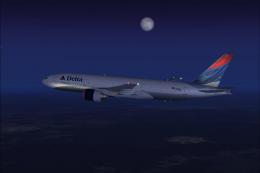
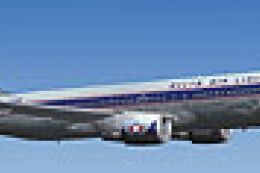


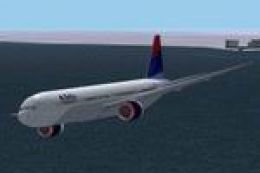






2 comments
Leave a ResponseThe content of the comments below are entirely the opinions of the individual posting the comment and do not always reflect the views of Fly Away Simulation. We moderate all comments manually before they are approved.
I re-installed this aircraft and have found it in my aircraft list. Trying to fly it in FSX is another matter. Firstly, it is grossly overweight at startup and when I try to look out of the left cockpit window, it is just black and the right cockpit window is partially black. I can fly it but it will not climb above 25000ft without stalling. As the file stands, it won't work for me but then, I have not messed about with the config or anything.
Sorry, but for some reason this file, when installed, cannot be found in my FSX. As far as I can see, I am doing everything correctly on installation, including the check mark for all variations in FSX when loading.