
FSX Avianca Boeing 777-200ER
Avianca’s updated Boeing 777-200ER (N777AV) brings a complete GE-powered widebody to FSX with refined flight dynamics, crisp high-resolution textures, animated engine cowlings, and smooth ground interaction including jetway support. External lighting can be enhanced when installed, and the model integrates cleanly for an authentic virtual cockpit-to-ramp experience.
- Type:Complete with Base Model
- File: av77fsx.zip
- Size:54.14 MB
- Scan:
Clean (14d)
- Access:Freeware
- Content:Everyone
This freeware release features a complete Boeing 777-200ER package in Avianca’s updated color scheme, created by the original designer Melvin Rafi and carefully adapted for FSX by David Grindele. It includes custom flight dynamics, animated engine cowlings, and compatibility with external visual enhancements. Users can expect authentic details, a visually appealing livery, and a model that integrates seamlessly into the simulator environment.
Overview of This Package
This download provides a standalone Boeing 777-200ER (registration N777AV) with General Electric engines. Developed first by Melvin Rafi under the “MelJet” label, it was further optimized for FSX by David Grindele. The authors designed it to offer a fluid flying experience in FSX without sacrificing realism or fidelity, and its geometry allows for detailed inspections of the jet engine area.
Model Origins and Enhancements
MelJet’s aircraft originally targeted earlier simulators such as FS2000 and FS2002. Many were later modified for FS2004, yet they sometimes required further refinement for stability. To address these needs in FSX, the .air and aircraft.cfg files were tweaked, ensuring the 777-200ER exhibits well-balanced handling and performance. Additionally, the developers integrated A2A 3D Lights and Redux (if installed on your system) to enhance the visual quality of external lighting.
Avianca Livery Details
This variant represents Avianca’s newer color design. The textures retain high-resolution clarity to match the airline’s contemporary look, and the registration N777AV has been preserved for increased authenticity. This specific layout highlights the crisp logos and branding, ensuring the aircraft stands out on the tarmac and in the sky.
Key Technical Features
- Revised .air and aircraft.cfg files geared for stable FSX operation.
- Dynamic engine cowlings that open to expose internal components (activated by pressing Shift + E).
- Fully functional jetway engagement by pressing Ctrl + J while positioned at an appropriate gate.
- Compatibility with A2A 3D Lights and Redux for realistic illumination (separate add-on required).
- Complete freeware model, eliminating the need for additional base files.
Installation Steps
- Copy the entire “Aircraft” folder from the ZIP file into your “SimObjects/Airplanes” directory within FSX.
- Launch FSX and locate the MelJet category under your aircraft selection menu. Choose the Avianca 777-200ER.
- No further installations are necessary unless you wish to activate 3D lighting, which requires A2A 3D Lights and Redux.
Operating Tips
To open the engine cowlings, press Shift + E, which allows a closer look at the GE powerplant. The jetway animation triggers via Ctrl + J, ensuring smoother ground operations. This package has been tested on Windows Vista 32-bit and Windows XP setups, but it remains tailored specifically for FSX.
The archive av77fsx.zip has 142 files and directories contained within it.
File Contents
This list displays the first 500 files in the package. If the package has more, you will need to download it to view them.
| Filename/Directory | File Date | File Size |
|---|---|---|
| Avianca 777-200ER.jpg | 12.09.09 | 93.44 kB |
| Boeing 777-200ER Avianca | 12.10.09 | 0 B |
| aircraft.cfg | 12.10.09 | 17.92 kB |
| Boeing777-200-MR-MKIII.air | 07.08.03 | 8.66 kB |
| boeing777-200_check.htm | 05.21.03 | 49.99 kB |
| boeing777-200_ref.htm | 05.21.03 | 9.48 kB |
| model.ge | 12.10.09 | 0 B |
| Boeing777-200-MR-MKIII.mdl | 07.13.03 | 3.54 MB |
| Model.cfg | 11.09.02 | 41 B |
| panel | 12.10.09 | 0 B |
| 777KM.cab | 09.17.04 | 1.25 MB |
| forward_1024.bmp | 07.06.01 | 769.05 kB |
| forward_640.bmp | 07.06.01 | 301.05 kB |
| FORWARD_LEFT.bmp | 08.05.00 | 335.36 kB |
| forward_right.bmp | 08.11.00 | 769.05 kB |
| LEFT.bmp | 08.11.00 | 140.55 kB |
| MAIN.bmp | 09.17.04 | 5.49 MB |
| OVERHEAD.bmp | 09.16.04 | 2.70 MB |
| panel.cfg | 11.17.09 | 8.12 kB |
| PEDESTAL.bmp | 09.16.04 | 1.09 MB |
| REAR.bmp | 07.25.00 | 733.47 kB |
| REAR_LEFT.bmp | 07.27.00 | 582.27 kB |
| REAR_RIGHT.bmp | 07.24.00 | 680.04 kB |
| right2.bmp | 08.10.00 | 606.57 kB |
| Thumbs.db | 12.10.09 | 27.00 kB |
| sound | 12.10.09 | 0 B |
| A_COMB_1.wav | 12.12.04 | 728.63 kB |
| A_COMB_2.wav | 12.12.04 | 728.63 kB |
| A_COMB_3.wav | 12.12.04 | 728.63 kB |
| A_COMB_4.wav | 05.07.05 | 691.51 kB |
| A_EFSC.wav | 09.27.05 | 325.45 kB |
| A_JT8D_0.wav | 06.04.04 | 209.46 kB |
| A_JT8D_1.wav | 05.01.05 | 1.69 MB |
| A_JT8D_2.wav | 01.19.06 | 605.39 kB |
| A_JT8D_3.wav | 02.11.06 | 418.02 kB |
| b_COMB_1.wav | 12.12.04 | 728.63 kB |
| B_COMB_2.wav | 12.12.04 | 728.63 kB |
| B_COMB_3.wav | 12.12.04 | 728.63 kB |
| B_COMB_4.wav | 05.07.05 | 691.51 kB |
| B_EFSC.wav | 09.27.05 | 325.45 kB |
| b_JT8D_0.wav | 06.04.04 | 209.46 kB |
| b_JT8D_1.wav | 05.01.05 | 1.69 MB |
| b_JT8D_2.wav | 01.19.06 | 605.39 kB |
| B_JT8D_3.wav | 02.11.06 | 418.02 kB |
| FLAPS.wav | 08.22.03 | 210.75 kB |
| GEARDOWN.wav | 02.17.06 | 1.96 MB |
| gearup.wav | 02.17.06 | 1.98 MB |
| NEWWIND.WAV | 03.29.04 | 858.65 kB |
| reverser,BBN2T.wav | 01.19.06 | 1.79 MB |
| reverser.wav | 12.27.05 | 1.81 MB |
| Sound.cfg | 02.17.06 | 14.99 kB |
| touchc.wav | 01.06.99 | 286.01 kB |
| touchl.wav | 09.10.98 | 14.22 kB |
| touchr.wav | 07.01.97 | 10.85 kB |
| T_COMB_SHUT.WAV | 04.01.04 | 2.32 MB |
| T_COMB_START.wav | 06.30.01 | 107.55 kB |
| T_JT8D_START.wav | 12.12.04 | 3.63 MB |
| wind.wav | 03.29.04 | 858.65 kB |
| XBAN2T.wav | 12.21.05 | 1.81 MB |
| XBBN2T.wav | 12.21.05 | 1.81 MB |
| X_A_COMB_1.wav | 05.07.05 | 693.93 kB |
| X_A_COMB_2.wav | 05.07.05 | 693.93 kB |
| X_A_COMB_3.wav | 05.07.05 | 693.93 kB |
| X_A_COMB_4.wav | 02.04.06 | 325.45 kB |
| X_a_EFSC.wav | 01.16.06 | 648.45 kB |
| X_A_JT8D_0.wav | 02.04.06 | 325.45 kB |
| X_a_JT8D_1.wav | 02.04.06 | 325.45 kB |
| X_A_JT8D_2.wav | 02.04.06 | 669.99 kB |
| X_a_JT8D_3.wav | 02.04.06 | 669.99 kB |
| X_A_REVRS.wav | 09.16.99 | 108.81 kB |
| X_b_COMB_1.wav | 05.07.05 | 693.93 kB |
| X_b_COMB_2.wav | 05.07.05 | 693.93 kB |
| X_b_COMB_3.wav | 05.07.05 | 693.93 kB |
| X_B_COMB_4.wav | 02.04.06 | 325.45 kB |
| X_B_EFSC.wav | 12.21.05 | 1.81 MB |
| X_b_JT8D_0.wav | 02.04.06 | 325.45 kB |
| X_b_JT8D_1.wav | 02.04.06 | 325.45 kB |
| X_b_JT8D_2.wav | 02.04.06 | 669.99 kB |
| X_b_JT8D_3.wav | 02.04.06 | 669.99 kB |
| X_B_REVRS.wav | 09.16.99 | 119.31 kB |
| X_T_COMB_START.wav | 03.17.05 | 693.93 kB |
| X_T_JT8D_SHUT.WAV | 09.19.04 | 3.98 MB |
| X_T_JT8D_START.wav | 03.31.04 | 3.58 MB |
| soundai | 12.10.09 | 0 B |
| soundai.cfg | 05.12.06 | 34 B |
| texture.avianca_nc | 12.10.09 | 0 B |
| 777Cargohold_L.bmp | 12.30.02 | 256.07 kB |
| 777Cargohold_T.bmp | 12.30.02 | 256.07 kB |
| 777cockpitwindows.bmp | 12.29.02 | 257.05 kB |
| 777FuselagePort1_L.bmp | 01.08.06 | 1.00 MB |
| 777FuselagePort1_T.bmp | 01.30.06 | 4.00 MB |
| 777FuselageStar1_L.bmp | 01.08.06 | 1.00 MB |
| 777FuselageStar1_T.bmp | 01.30.06 | 4.00 MB |
| 777gear2_L.bmp | 12.30.02 | 16.07 kB |
| 777gear2_T.bmp | 01.29.06 | 1.00 MB |
| 777interior10_L.bmp | 07.11.03 | 256.07 kB |
| 777interior10_T.bmp | 01.28.06 | 256.07 kB |
| 777interior11_L.bmp | 07.11.03 | 256.07 kB |
| 777interior11_T.bmp | 01.28.06 | 256.07 kB |
| 777interior1_L.bmp | 12.30.02 | 256.07 kB |
| 777interior1_T.bmp | 01.28.06 | 256.07 kB |
| 777interior2_L.bmp | 01.01.03 | 256.07 kB |
| 777interior2_T.bmp | 01.07.06 | 256.07 kB |
| 777interior3_L.bmp | 07.11.03 | 1.00 MB |
| 777interior3_T.bmp | 01.28.06 | 1.00 MB |
| 777interior4_L.bmp | 07.11.03 | 1.00 MB |
| 777interior4_T.bmp | 01.28.06 | 1.00 MB |
| 777interior5_L.bmp | 07.11.03 | 1.00 MB |
| 777interior5_T.bmp | 01.28.06 | 1.00 MB |
| 777interior6_L.bmp | 07.11.03 | 1.00 MB |
| 777interior6_T.bmp | 01.28.06 | 1.00 MB |
| 777interior7_L.bmp | 07.11.03 | 1.00 MB |
| 777interior7_T.bmp | 01.28.06 | 1.00 MB |
| 777interior8_L.bmp | 07.11.03 | 256.07 kB |
| 777interior8_T.bmp | 01.28.06 | 256.07 kB |
| 777interior9_L.bmp | 07.11.03 | 256.07 kB |
| 777interior9_T.bmp | 01.28.06 | 256.07 kB |
| 777LandingGear01.bmp | 12.30.02 | 257.05 kB |
| 777Tail_L.bmp | 12.30.02 | 1.00 MB |
| 777Tail_T.bmp | 01.28.06 | 1.00 MB |
| 777Wing1_L.bmp | 12.30.02 | 16.07 kB |
| 777Wing1_T.bmp | 01.29.06 | 1.00 MB |
| 777Wing2_L.bmp | 12.30.02 | 16.07 kB |
| 777Wing2_T.bmp | 01.30.06 | 1.00 MB |
| Powerplant-GE90-Exterior_L.bmp | 12.30.02 | 16.07 kB |
| Powerplant-GE90-Exterior_T.bmp | 01.23.06 | 1.00 MB |
| Powerplant-GE90-Fan.bmp | 12.31.02 | 65.05 kB |
| Powerplant-GE90-FanShaft.bmp | 01.01.03 | 65.05 kB |
| Powerplant-GE90-FanShaftMotion.bmp | 01.03.03 | 65.05 kB |
| Powerplant-GE90-Interior_L.bmp | 12.30.02 | 16.07 kB |
| Powerplant-GE90-Interior_T.bmp | 07.13.03 | 1.00 MB |
| Thumbnail.jpg | 12.09.09 | 7.48 kB |
| Thumbs.db | 12.10.09 | 89.50 kB |
| Thumbs.db | 12.09.09 | 13.00 kB |
| file_id.diz | 12.08.09 | 1.83 kB |
| Install.txt | 12.10.09 | 1.33 kB |
| WallPaper | 12.10.09 | 0 B |
| Avianca 777-200ER.bmp | 12.09.09 | 2.24 MB |
| Thumbs.db | 12.10.09 | 6.00 kB |
| AV77FSX | 12.10.09 | 0 B |
| flyawaysimulation.txt | 10.29.13 | 959 B |
| Go to Fly Away Simulation.url | 01.22.16 | 52 B |
Installation Instructions
Most of the freeware add-on aircraft and scenery packages in our file library come with easy installation instructions which you can read above in the file description. For further installation help, please see our Flight School for our full range of tutorials or view the README file contained within the download. If in doubt, you may also ask a question or view existing answers in our dedicated Q&A forum.


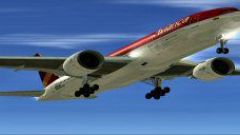

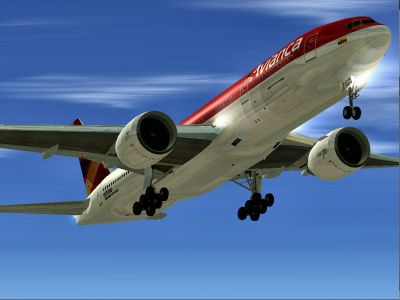

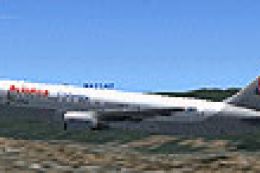






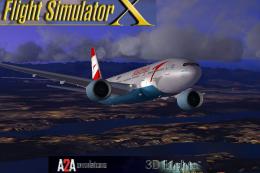
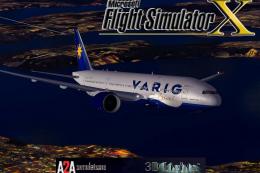
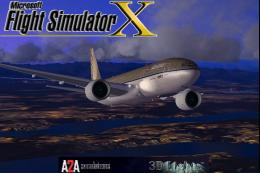

2 comments
Leave a ResponseThe content of the comments below are entirely the opinions of the individual posting the comment and do not always reflect the views of Fly Away Simulation. We moderate all comments manually before they are approved.
I don’t have the original program to add what I am receiving. I am 94 and enjoy your addons. What is the chance and getting it so I can enjoy flyaway simulation. ljmjim@oh.rr.com
Thank you
Jim
Meljet my alltime favourite !! Thank you so much for keeping it alive