
FSX Lufthansa Airbus A300-600R
Lufthansa’s classic Airbus A300-600R livery brings period-correct tail marks, fonts, and fuselage alignment to the wide-body twin for Microsoft Flight Simulator X. High-resolution textures add subtle weathering, shading, and reflective touches for an authentic ramp presence, and it requires the Thomas Ruth A300-600R base model.
- Type:Repaint⇲ Download Base Model
- File: lufthansa.zip
- Size:4.26 MB
- Scan:
Clean (18d)
- Access:Freeware
- Content:Everyone
This repaint package brings Lufthansa’s iconic Airbus A300-600R to Microsoft Flight Simulator X. It offers a detailed exterior livery for this wide-body twin-engine jet, which was a core part of Lufthansa’s medium- and long-haul fleet for many years. This download is freeware and requires the base model by Thomas Ruth, which can be found in the Fly Away Simulation library. Below, you will find all the essential information along with installation instructions and technical specifications that will suit seasoned enthusiasts.
Highlighted Aircraft Attributes
The Airbus A300-600R is known for its wide-body configuration and robust Rolls-Royce or General Electric engine options. Its flight deck layout reflects the era when analog and early digital technologies were integrated, making it an engaging study for simulated cockpit procedures. With this repaint, the classic Lufthansa scheme is rendered with attention to detail, ensuring accurate tail markings and fuselage text alignment.
Notable Livery Features
- Detailed fuselage: All Lufthansa logos and fonts match historical references.
- Realistic color palette: Subtle shading and color contrasts that replicate the airline’s classic look.
- Enhanced textures: Weathering, dirt layers, and reflection effects add immersion to virtual flights.
Contributors and Original Work
This repaint was crafted by Christophe Bonneville, building upon the freeware model developed by Thomas Ruth. Lufthansa’s traditional design has been meticulously duplicated, capturing the jet’s classic lines and the signature livery details without compromising performance in FSX.
Essential Installation Steps
- Acquire and install Thomas Ruth’s A300-600R base package (available in this library).
- Extract the repaint folder into the correct sim objects/airplanes directory.
- Append the provided
[fltsim.xx]entry to the aircraft’s configuration file, modifyingxxto the next available number. - Launch Microsoft Flight Simulator X and locate the Lufthansa A300-600R under Airbus in the aircraft selection menu.
Configuration File Snippet:
[fltsim.xx]
title=Lufthansa A300-600R
sim=TomA306
model=RGE
panel=306GE
sound=
texture=LH
kb_checklists=
kb_reference=
atc_id=N70074
atc_airline=Lufthansa
atc_flight_number=1124
atc_heavy=1
ui_manufacturer=Airbus
ui_typerole=Commercial Airliner
ui_createdby=Thomas Ruth
ui_type=A300-600R
ui_variation=Lufthansa
Why Fly This Repaint?
Pilots seeking realism will appreciate the attention to authentic artwork, especially when performing mid-range journeys that Lufthansa once operated with the A300 series. The textures capture the essence of this jet’s operational spirit, and they integrate naturally with the base model’s features, such as wing flex and dynamic lighting.
This modification offers a well-balanced balance between visual fidelity and performance. Enthusiasts with an interest in vintage operational procedures will find it especially appealing when simulating layered navigation approaches and fuel management typical of this aircraft’s era.
Remember to credit Thomas Ruth for the excellent A300 base model and Christophe Bonneville for the Lufthansa repaint. Enjoy your flights in this classic airliner and immerse yourself in another piece of Lufthansa’s aviation heritage.
The archive lufthansa.zip has 33 files and directories contained within it.
File Contents
This list displays the first 500 files in the package. If the package has more, you will need to download it to view them.
| Filename/Directory | File Date | File Size |
|---|---|---|
| texture.LH | 02.08.10 | 0 B |
| glass.dds | 11.14.09 | 64.12 kB |
| glass_spec.dds | 11.24.08 | 4.12 kB |
| main.dds | 02.08.10 | 5.33 MB |
| main_bump.dds | 11.12.09 | 4.00 MB |
| main_light.dds | 11.14.09 | 1.00 MB |
| main_spec.dds | 11.13.09 | 1.00 MB |
| texture.cfg | 10.17.09 | 137 B |
| thumbnail.jpg | 02.08.10 | 27.71 kB |
| vc01.dds | 01.17.10 | 1.00 MB |
| vc01_L.dds | 01.17.10 | 1.00 MB |
| vc02.dds | 01.11.10 | 1.00 MB |
| vc02_L.dds | 01.16.10 | 1.00 MB |
| vc03.dds | 01.13.10 | 1.00 MB |
| vc03_L.dds | 01.14.10 | 1.00 MB |
| vc04.dds | 01.11.10 | 1.00 MB |
| vc04_L.dds | 02.02.10 | 1.00 MB |
| vc05.dds | 01.13.10 | 1.00 MB |
| vc05_L.dds | 01.15.10 | 1.00 MB |
| vc2_L.dds | 01.23.10 | 256.12 kB |
| vc3_L.dds | 01.23.10 | 256.12 kB |
| VCblend.dds | 01.15.10 | 1.12 kB |
| vcreflect.dds | 01.13.10 | 384.12 kB |
| vc_L.dds | 01.23.10 | 1.00 MB |
| wingbump_l.dds | 11.11.09 | 1.00 MB |
| wingbump_r.dds | 11.11.09 | 1.00 MB |
| wingspec_l.dds | 11.11.09 | 256.12 kB |
| wingspec_r.dds | 11.11.09 | 256.12 kB |
| wing_l.dds | 11.16.09 | 1.00 MB |
| wing_r.dds | 11.16.09 | 1.00 MB |
| Aircraft.txt | 02.08.10 | 327 B |
| flyawaysimulation.txt | 10.29.13 | 959 B |
| Go to Fly Away Simulation.url | 01.22.16 | 52 B |
Complementing Files & Dependencies
This add-on mentions the following files below in its description. It may be dependent on these files in order to function properly. It's possible that this is a repaint and the dependency below is the base package.
You may also need to download the following files:
Installation Instructions
Most of the freeware add-on aircraft and scenery packages in our file library come with easy installation instructions which you can read above in the file description. For further installation help, please see our Flight School for our full range of tutorials or view the README file contained within the download. If in doubt, you may also ask a question or view existing answers in our dedicated Q&A forum.



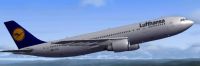


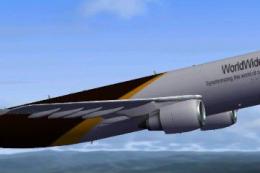
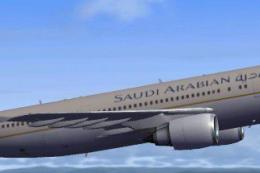
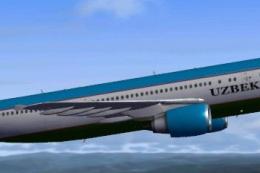

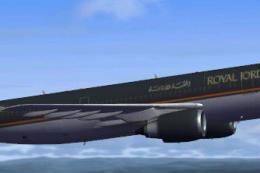
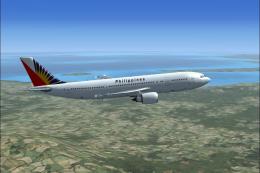
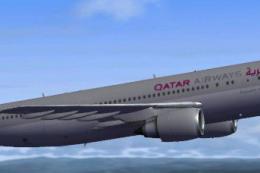

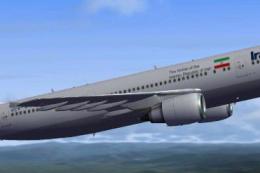
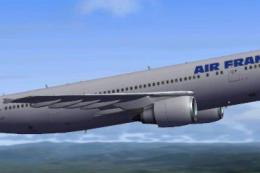
0 comments
Leave a Response