
FSX Air France Airbus A300-600R
Air France’s classic Airbus A300-600R comes alive with a crisp freeware repaint that highlights the wide-body’s sleek lines, twin-engine stance, and authentic airline markings for immersive short- to long-haul flying in Microsoft Flight Simulator X. It requires the Thomas Ruth A300-600R base model (TOM306R.ZIP) for full exterior detail and virtual cockpit use.
- Type:Repaint⇲ Download Base Model
- File: af-1.zip
- Size:4.31 MB
- Scan:
Clean (25d)
- Access:Freeware
- Content:Everyone
Immerse yourself in the timeless design of the Airbus A300-600R in Air France livery within Microsoft Flight Simulator X. This freeware package features a specialized repaint by Christophe Bonneville and relies on the acclaimed base model created by Thomas Ruth (TOM306R.ZIP). Enthusiasts can enjoy the recognizable sleek fuselage, twin-engine wide-body configuration, and authentic airline markings, all while flying one of Air France’s historically significant aircraft in a virtual environment. This add-on does not include the base model, so please acquire the necessary files from the Fly Away Simulation mod library.
Notable Flight Characteristics and Why They Matter
The Airbus A300-600R is known for its efficient wing design and reliable twin-engine performance. It first appeared on the aviation scene as a medium- to long-range aircraft, emphasizing superior fuel economy and a spacious passenger cabin. In a simulator context, these attributes translate into stable handling characteristics and a smooth transition during approach and landing, making the A300-600R an excellent choice for both entry-level and seasoned pilots.
Air France Paint Scheme Highlights
For those who appreciate attention to detail, this repaint showcases Air France’s distinct color palette and brand elements—notice the precise placement of logos and text across the fuselage. The airline is well-known for operating a diverse fleet, and this particular variant of the Airbus A300-600R brings a classic vibe to your simulated flights. From taxiing at busy international hubs to cruising at high altitudes over scenic landscapes, the bright tricolor design is eye-catching in multiple weather and lighting conditions.
Installation and Configuration Details
Install the repaint by copying and pasting the following standard aircraft configuration data into your FSX aircraft.cfg file. Replace the “xx” in [fltsim.xx] with the next available number. For any issues with locating or activating the repaint, consult the relevant simulator documentation.
[fltsim.xx]
title=Air France A300-600R
sim=TomA306
model=RGE
panel=306GE
sound=
texture=af
kb_checklists=
kb_reference=
atc_id=N70074
atc_airline=Air France
atc_flight_number=1124
atc_heavy=1
ui_manufacturer=Airbus
ui_typerole=Commercial Airliner
ui_createdby=Thomas Ruth
ui_type=A300-600R
ui_variation=Air France
Base Package Requirement
Keep in mind that this repaint depends on the freeware Airbus A300-600R model by Thomas Ruth, available as TOM306R.ZIP, which must be installed prior to adding this livery. Retrieve the original model from the Fly Away Simulation archive to ensure full compatibility. Once in place, your virtual cockpit sessions will benefit from the realistic panel layout and exterior modeling, reflecting some of Airbus’s most well-known engineering philosophies.
The archive af-1.zip has 33 files and directories contained within it.
File Contents
This list displays the first 500 files in the package. If the package has more, you will need to download it to view them.
| Filename/Directory | File Date | File Size |
|---|---|---|
| texture.af | 02.08.10 | 0 B |
| glass.dds | 11.14.09 | 64.12 kB |
| glass_spec.dds | 11.24.08 | 4.12 kB |
| main.dds | 02.07.10 | 5.33 MB |
| main_bump.dds | 11.12.09 | 4.00 MB |
| main_light.dds | 11.14.09 | 1.00 MB |
| main_spec.dds | 11.13.09 | 1.00 MB |
| texture.cfg | 10.17.09 | 137 B |
| thumbnail.jpg | 02.08.10 | 30.39 kB |
| vc01.dds | 01.17.10 | 1.00 MB |
| vc01_L.dds | 01.17.10 | 1.00 MB |
| vc02.dds | 01.11.10 | 1.00 MB |
| vc02_L.dds | 01.16.10 | 1.00 MB |
| vc03.dds | 01.13.10 | 1.00 MB |
| vc03_L.dds | 01.14.10 | 1.00 MB |
| vc04.dds | 01.11.10 | 1.00 MB |
| vc04_L.dds | 02.02.10 | 1.00 MB |
| vc05.dds | 01.13.10 | 1.00 MB |
| vc05_L.dds | 01.15.10 | 1.00 MB |
| vc2_L.dds | 01.23.10 | 256.12 kB |
| vc3_L.dds | 01.23.10 | 256.12 kB |
| VCblend.dds | 01.15.10 | 1.12 kB |
| vcreflect.dds | 01.13.10 | 384.12 kB |
| vc_L.dds | 01.23.10 | 1.00 MB |
| wingbump_l.dds | 11.11.09 | 1.00 MB |
| wingbump_r.dds | 11.11.09 | 1.00 MB |
| wingspec_l.dds | 11.11.09 | 256.12 kB |
| wingspec_r.dds | 11.11.09 | 256.12 kB |
| wing_l.dds | 11.16.09 | 1.00 MB |
| wing_r.dds | 11.16.09 | 1.00 MB |
| Aircraft.txt | 02.08.10 | 330 B |
| flyawaysimulation.txt | 10.29.13 | 959 B |
| Go to Fly Away Simulation.url | 01.22.16 | 52 B |
Complementing Files & Dependencies
This add-on mentions the following files below in its description. It may be dependent on these files in order to function properly. It's possible that this is a repaint and the dependency below is the base package.
You may also need to download the following files:
Installation Instructions
Most of the freeware add-on aircraft and scenery packages in our file library come with easy installation instructions which you can read above in the file description. For further installation help, please see our Flight School for our full range of tutorials or view the README file contained within the download. If in doubt, you may also ask a question or view existing answers in our dedicated Q&A forum.
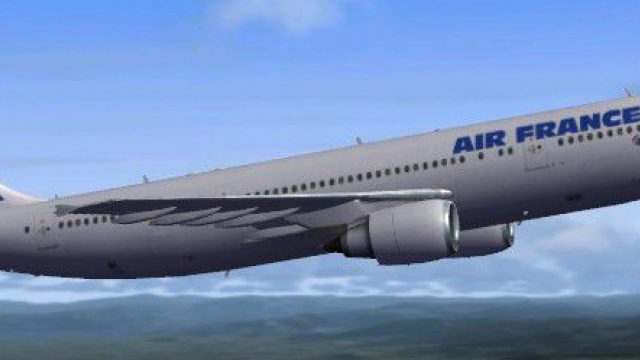
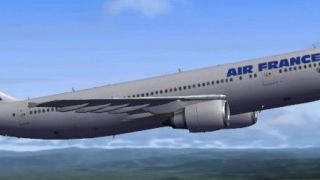

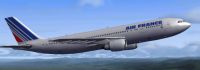


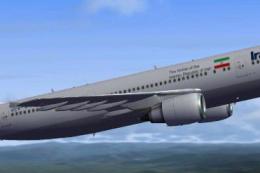


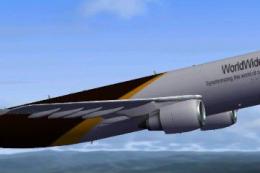
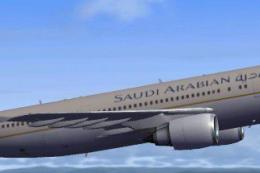
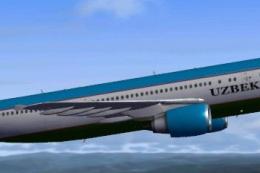
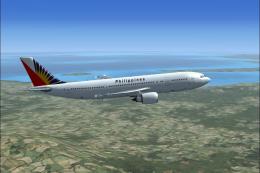
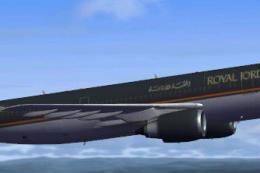
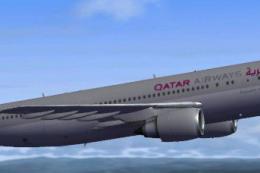
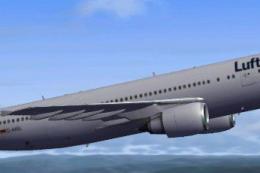
0 comments
Leave a Response