FSX Aserca Airlines Douglas DC-9-30
 Aserca Airlines Douglas DC-9-30. Model and sound by SGA. Panel by Marco Spada. Repaint by Yemel VeneHacker Yarbouh.
Aserca Airlines Douglas DC-9-30. Model and sound by SGA. Panel by Marco Spada. Repaint by Yemel VeneHacker Yarbouh.
- Type
- Complete with Base Model
- Download hits
- 2.7K
- Compatibility
- Flight Simulator XPrepar3D
- Filename
- fsx-sga-dc9_30.zip
- File size
- 9.39 MB
- Virus Scan
- Scanned 18 days ago (clean)
- Access to file
- Free (Freeware)
- Content Rating
- Everyone
Aserca Airlines Douglas DC-9-30. Model and sound by SGA. Panel by Marco Spada. Repaint by Yemel VeneHacker Yarbouh.

Aserca Airlines Douglas DC-9-30 in flight.
MD80 panel for flight simulator X only. Made by Marco Spada using an original bitmap and assembling default and various author's xml gauges.
SGA DC9-30 Adapted By Flight Simulator X
With small changes in the panel and the sound just be served to fsx will achieve this adaptation for individuals fans of this game have achieved their favorite aircraft
Model: Erick Cantu and SGA fraser turner
Panel By M.Spada
Sound By SGA
painting Venezuela Aserca Airlines, registration YV2433
Repaint By Yemel VeneHacker Yarbouh
**********************
*DC-9 JT8D-200 SOUNDS*
**********************
By Erick Cantu with recordings from Aaron Hay, Paavo Tihverainen, and Derek Beal
OVERVIEW:
These are the DC-9 sounds to be used with any aircraft with JT8D-200 engines. Anything using an earlier JT8D should use either the JT8D-7B or JT8D-9A soundsets. These are recorded from the real deal and represent precisely what you would hear in the cockpit of the DC-9 - a very quiet engine sound with a gentle wind noise (which for some odd reason isn't as dominant in a DC-9 cockpit as others, according to out testers with DC-9 cockpit experience). The SGA DC-9 family is pre-configured to use the proper soundsets, so as long as you follow the installation instructions, your SGA DC-9s should be ready to use these already!
INSTALLATION:
Create a folder named "sounds" in your FS2004 aircraft folder (if you haven't already, this is actually a very common practice). Extract the DC9_JT8D-200 folder into this folder. That's it! If you need an aircraft to use these sounds, simply edit the aircraft's sound.cfg to read as follows:
[fltsim]
alias=sounds\DC9_JT8D-200
NOTE: included are two sound configs for two soundsets. The default is the cockpit sounds, but if you wish to fly with a passenger soundset, simply rename the cockpit sound.cfg to something else and rename SOUND_PASSENGER.cfg to SOUND.cfg. If you use the apssenger config you will be treated to the sound of two JT8D engines completely unmuffled by distance and cockpit walls - a lovely sound indeed!
Erick/SGA

Cockpit view of Aserca Airlines Douglas DC-9-30.
The archive fsx-sga-dc9_30.zip has 86 files and directories contained within it.
File Contents
This list displays the first 500 files in the package. If the package has more, you will need to download it to view them.
| Filename/Directory | File Date | File Size |
|---|---|---|
| Fsx Sga Dc9-30 | 03.30.10 | 0 B |
| Aircraft.cfg | 03.30.10 | 9.78 kB |
| dc9.jpg | 03.30.10 | 129.30 kB |
| MODEL | 03.30.10 | 0 B |
| DC930.mdl | 07.27.04 | 1.20 MB |
| DC930.OUT | 02.28.10 | 38.70 kB |
| F1_DC9-30-ASF.mdl | 11.23.02 | 1.44 MB |
| MODEL.CFG | 03.03.10 | 40 B |
| PANEL | 03.30.10 | 0 B |
| md80pnlx.bak | 01.04.07 | 449 B |
| md80pnlx.jpg | 01.04.07 | 98.29 kB |
| md80pnlx.txt | 01.04.07 | 484 B |
| md80xap.CAB | 01.04.07 | 89.44 kB |
| md80xmain.CAB | 01.04.07 | 504.09 kB |
| Panel.cfg | 01.04.07 | 5.37 kB |
| super80.bmp | 01.04.07 | 2.25 MB |
| super80ped.bmp | 02.07.03 | 534.43 kB |
| Thumbs.db | 05.29.07 | 87.50 kB |
| upper_640.bmp | 04.18.01 | 18.99 kB |
| Readme.txt | 03.30.10 | 799 B |
| SGA DC9_30.air | 11.03.04 | 8.42 kB |
| Sound | 03.30.10 | 0 B |
| APU.WAV | 10.07.04 | 34.59 kB |
| BAAPDIS.WAV | 08.13.02 | 18.59 kB |
| BAGLIDE.WAV | 09.16.99 | 7.19 kB |
| BAIR.WAV | 10.08.04 | 433.09 kB |
| BAN11.wav | 10.08.04 | 238.09 kB |
| BAN12.wav | 10.08.04 | 143.09 kB |
| BAN13.wav | 10.08.04 | 109.09 kB |
| BAN14.wav | 10.17.04 | 289.09 kB |
| BAN15.wav | 10.08.04 | 107.09 kB |
| BAN1SHUT.wav | 10.08.04 | 433.09 kB |
| BAN1STRT.wav | 10.08.04 | 909.09 kB |
| BAN21.wav | 10.08.04 | 59.09 kB |
| BAN22.wav | 10.08.04 | 172.09 kB |
| BAN2STRT.wav | 10.08.04 | 454.09 kB |
| BAOVER.WAV | 08.13.02 | 18.09 kB |
| BASTALL.WAV | 08.13.02 | 19.59 kB |
| BMFLAPS.WAV | 10.08.04 | 146.31 kB |
| BMGWARN.WAV | 08.13.02 | 18.59 kB |
| COCKPIT_FANS.WAV | 10.07.04 | 32.59 kB |
| GEAR.WAV | 04.17.01 | 119.19 kB |
| README.txt | 10.31.04 | 1.90 kB |
| ROLLA.WAV | 05.22.04 | 17.41 kB |
| ROLLB.WAV | 05.22.04 | 21.84 kB |
| ROLLC.WAV | 05.22.04 | 51.92 kB |
| SOUND.cfg | 10.17.04 | 6.65 kB |
| SOUND_PASSENGER.cfg | 10.17.04 | 8.72 kB |
| TC.WAV | 05.22.04 | 3.34 kB |
| TL.wav | 05.22.04 | 1.16 kB |
| TR.wav | 05.22.04 | 1.16 kB |
| XAPU.WAV | 08.13.02 | 221.09 kB |
| XBAN11.wav | 10.08.04 | 283.09 kB |
| XBAN12.wav | 10.08.04 | 267.09 kB |
| XBAN13.wav | 10.08.04 | 181.09 kB |
| XBAN14.WAV | 10.08.04 | 142.09 kB |
| XBAN15.WAV | 08.27.03 | 222.09 kB |
| XBAN16.wav | 10.08.04 | 122.59 kB |
| XBAN1SHUT.wav | 10.08.04 | 379.09 kB |
| XBAN1STRT.wav | 10.08.04 | 457.59 kB |
| XBAN21.WAV | 08.27.03 | 375.09 kB |
| XBAN22.wav | 10.08.04 | 109.09 kB |
| XBAN2STRT.wav | 10.08.04 | 299.09 kB |
| XBAN2T.wav | 10.07.04 | 188.59 kB |
| Texture.Aserca | 03.30.10 | 0 B |
| 30FUSE_L.BMP | 01.26.07 | 1.00 MB |
| 30fuse_t - copia.bmp | 03.30.10 | 4.00 MB |
| 30fuse_t.bmp | 03.30.10 | 1.00 MB |
| CONE_L.BMP | 12.22.04 | 5.43 kB |
| CONE_T.BMP | 12.22.04 | 5.43 kB |
| DC9xINTERIOR_L.BMP | 12.22.04 | 256.07 kB |
| DC9xINTERIOR_T.BMP | 12.22.04 | 1.00 MB |
| DC9_B_L.BMP | 08.21.04 | 1.00 MB |
| DC9_B_T.bmp | 03.30.10 | 2.00 MB |
| ENGINES_L.BMP | 12.22.04 | 256.07 kB |
| engines_t.bmp | 01.30.10 | 1.00 MB |
| INTAKE_L.bmp | 12.22.04 | 5.43 kB |
| INTAKE_t.BMP | 12.22.04 | 42.78 kB |
| Thumbnail.jpg | 03.30.10 | 23.91 kB |
| WING_LEFT_L.BMP | 08.08.03 | 1.33 MB |
| WING_LEFT_R.BMP | 08.08.03 | 1.33 MB |
| wing_left_t.bmp | 12.05.06 | 1.00 MB |
| WING_RIGHT_L.BMP | 08.08.03 | 1.33 MB |
| WING_RIGHT_T.BMP | 12.05.06 | 1.00 MB |
| flyawaysimulation.txt | 10.29.13 | 959 B |
| Go to Fly Away Simulation.url | 01.22.16 | 52 B |
Installation Instructions
Most of the freeware add-on aircraft and scenery packages in our file library come with easy installation instructions which you can read above in the file description. For further installation help, please see our Flight School for our full range of tutorials or view the README file contained within the download. If in doubt, you may also ask a question or view existing answers in our dedicated Q&A forum.


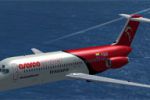






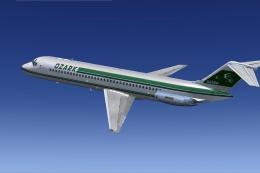


0 comments
Leave a Response