
FSX Egypt Air Boeing 767-200ER
EgyptAir’s classic Boeing 767-200ER scheme comes to life with this detailed freeware repaint set for Microsoft Flight Simulator X, capturing the carrier’s signature tail art and markings for convincing mid- to long-haul operations. It requires the Commercial Level Simulations 767-200ER base model and includes matching texture files and configuration entries.
- Type:Repaint for Payware Model
- File: 767-egyptair.zip
- Size:8.62 MB
- Scan:
Clean (4d)
- Access:Freeware
- Content:Everyone
This freeware repaint set provides an authentic Egypt Air livery for the Commercial Level Simulations Boeing 767-200ER in Microsoft Flight Simulator X. Developed by James Washak and originally designed for payware installations, it brings the distinct markings of Egypt Air onto the mid-to-long haul 767-200ER platform.
Details of the Repaint
This repaint is tailored exclusively for the CLS 767 payware model (often referred to as “Commercial Level Simulations”), which must be acquired separately. It showcases the classic branding used by Egypt Air, the well-known flag carrier headquartered in Egypt. The Boeing 767-200ER variant featured here typically accommodates medium-range and select intercontinental routes, making it a versatile choice for flight simulator enthusiasts seeking both operational realism and visual fidelity.
Installation Process
Once you have purchased and installed the Commercial Level Simulations 767 base package, place these texture files into the corresponding cls767-200PW directory. You will also need to append the following aircraft configuration entries in the aircraft.cfg or similar configuration file associated with CLS 767. Below are the key steps:
- Copy and paste the texture folder labeled
EAinto theCLS767-200PWdirectory. - Insert the provided [fltsim] and other text entries into your CLS 767 configuration file.
- Ensure
productfolder=762_PWis consistent with your CLS 767 installation structure. - Confirm any references to the “PW” model, panel, and sound sets match the Boeing 767-200ER with JT9D power units.
- Update
aicrvaft.txtif you wish to make the repaint available for AI traffic usage in your simulator environment.
[fltsim.5]
productfolder=762_PW
title=Commercial Level Simulations - Boeing 767-200ER egypt air
sim=CLS_767-200ER-PW-JT9D-7A
model=PW
panel=
sound=PW
texture=EA
kb_checklists=CLS-B767-checklist
kb_reference=CLS-B767-reference
atc_airline=egypt air
atc_id=SU-GAI
atc_flight_number=386
atc_heavy=1
atc_parking_types=GATE, RAMP, CARGO
atc_parking_code=Avianca
ui_typerole=Commercial Airliner
ui_createdby=Commercial Level Simulations
ui_manufacturer=CLS / Just Flight
ui_type=767-200ER
ui_variation=egypt air
visual_damage=1
Historical Insight
Egypt Air has a noteworthy history operating various aircraft types, and the Boeing 767-200ER once complimented their mid-range fleet. The 767 itself is a twin-engine, wide-body airliner often chosen for its reliable performance and operational efficiency. While real-life operations of the 767 series have evolved over time, incorporating this livery into your virtual flights in Microsoft Flight Simulator X presents a valuable glimpse of historical airline operations.
Developer and Compatibility
This repaint is authored by James Washak specifically for Commercial Level Simulations. It will function correctly only if you own the original CLS payware model, which is available from specialized flight simulation stores such as SimShack (acquired separately). This package does not contain the base aircraft itself—merely the exterior textures that reskin the model.
When deployed correctly, the custom livery provides an immersive experience reflecting the iconic branding associated with Egypt’s primary national carrier. Whether you favor simulated short-haul or moderate long-haul flights, incorporating this repaint can add a touch of authenticity to your Boeing 767 flight deck routine.
The archive 767-egyptair.zip has 19 files and directories contained within it.
File Contents
This list displays the first 500 files in the package. If the package has more, you will need to download it to view them.
| Filename/Directory | File Date | File Size |
|---|---|---|
| egypt air | 07.26.10 | 0 B |
| aircraft.txt | 07.26.10 | 605 B |
| texture.EA | 07.26.10 | 0 B |
| CLS762_left_l.bmp | 11.21.09 | 4.00 MB |
| CLS762_left_logo_l.bmp | 11.21.09 | 4.00 MB |
| CLS762_left_t.bmp | 07.26.10 | 5.33 MB |
| CLS762_right_l.bmp | 11.21.09 | 4.00 MB |
| CLS762_right_logo_l.bmp | 11.21.09 | 4.00 MB |
| CLS762_right_t.bmp | 07.26.10 | 5.33 MB |
| CLS767lwing_t.bmp | 11.03.09 | 4.00 MB |
| CLS767rwing_t.bmp | 11.03.09 | 4.00 MB |
| Pw.bmp | 07.26.10 | 5.33 MB |
| texture.cfg | 11.22.09 | 51 B |
| thumbnail.jpg | 07.26.10 | 26.75 kB |
| vc_01_l.bmp | 04.07.09 | 4.00 MB |
| vc_02_l.bmp | 11.01.09 | 4.00 MB |
| vc_03_l.bmp | 10.28.09 | 4.00 MB |
| flyawaysimulation.txt | 10.29.13 | 959 B |
| Go to Fly Away Simulation.url | 01.22.16 | 52 B |
Installation Instructions
Most of the freeware add-on aircraft and scenery packages in our file library come with easy installation instructions which you can read above in the file description. For further installation help, please see our Flight School for our full range of tutorials or view the README file contained within the download. If in doubt, you may also ask a question or view existing answers in our dedicated Q&A forum.







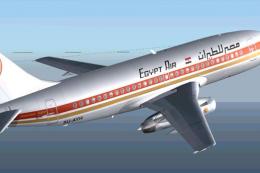








0 comments
Leave a Response