
FSX Air Canada Airbus A330-343X
Air Canada Airbus A330-343X repaint depicting registration C-GFUR brings current airline branding and crisp exterior textures to Thomas Ruth’s A330-300 in Microsoft Flight Simulator X. Designed to preserve shared bump and specular layers for a cohesive look, it requires the TOMA333B-1.ZIP base package for full visual fidelity.
- Type:Repaint
- File: a333xaircanada.zip
- Size:1.74 MB
- Scan:
Clean (22d)
- Access:Freeware
- Content:Everyone
This repaint package brings Air Canada’s Airbus A330-343X, identified by registration C-GFUR, to Microsoft Flight Simulator X. It has been carefully crafted by Mario Monfrecola for use with the freeware Thomas Ruth A330-300 model. Enthusiasts looking to expand their virtual fleet with a Canadian-based wide-body addition can enjoy this texture set on one of the nation’s largest carriers. As a reminder, this repaint uses the TOMA333B-1.ZIP base package and does not include the original model. The base files are available in the Fly Away Simulation library—ensure you have them installed beforehand.
Highlights of the Custom Livery
Air Canada’s A330-343X is a twin-engine wide-body aircraft optimized for medium- to long-haul routes. This repaint offers updated fuselage markings reflecting the airline’s latest branding elements, ensuring an authentic representation of C-GFUR in flight. The Airbus A330 family is recognized for its efficient Rolls-Royce powerplant options, excellent aerodynamics, and modern cockpit avionics. Real-world operators appreciate its balance of passenger capacity and range, and this repaint aims to capture those details in memorable textures.
Essential Notes on Compatibility
This add-on is specifically built for Thomas Ruth’s A330-300 freeware model. Installation requires the unaltered default texture folder structure present in the base package. Users should confirm they have installed TOMA333B-1.ZIP per Thomas Ruth’s original instructions, complete with its associated files (bump maps, specular textures, and shared resources). If the stock liveries have been removed, the new repaint may fail to display certain visual layers.
Performance and DirectX 10 Preview
The repaint has been tested in Microsoft Flight Simulator X with Service Packs 1 and 2. For those using DirectX 10 preview mode, please be aware that it is not officially verified under this setting, so disabling DirectX 10 preview in FSX might be necessary to avoid texture issues. This repaint primarily targets an FSX environment configured with up-to-date hardware and software support.
Installation Steps
- Extract the texture.ACA folder into your existing Tom_A330-300 directory.
- Open the aircraft.cfg file, then add the entry below by replacing “[fltsim.x]” with the next sequential number.
- Verify that you have TOMA333B-1.ZIP installed as instructed in the original documentation. Do not remove any default textures.
- If you are using Windows Vista or newer operating systems, turn off user account control (UAC) temporarily to edit and save configuration files within the FSX folder.
[fltsim.x] <---------- use next available index title=Air Canada A330-300RR sim=TomA333 model=RR panel=330 sound= texture=ACA kb_checklists= kb_reference= atc_id=C-GFUR atc_airline=Air Canada atc_flight_number=0847 atc_heavy=1 ui_manufacturer=Airbus ui_type="A330-300" ui_variation=Air Canada ui_typerole="Commercial Airliner" ui_createdby="Thomas Ruth" description=
Developer Credit
This repaint for the Air Canada Airbus A330-343X was prepared by Mario Monfrecola, with all essential model components provided by Thomas Ruth. Flight simulation hobbyists can enjoy this stand-alone texture set while celebrating the significance of Canadian aviation in the virtual skies.
The archive a333xaircanada.zip has 12 files and directories contained within it.
File Contents
This list displays the first 500 files in the package. If the package has more, you will need to download it to view them.
| Filename/Directory | File Date | File Size |
|---|---|---|
| texture.ACA | 07.31.10 | 0 B |
| main.dds | 07.31.10 | 4.00 MB |
| main_light.dds | 07.31.10 | 4.00 MB |
| texture.cfg | 04.17.09 | 140 B |
| thumbnail.jpg | 07.31.10 | 99.62 kB |
| wing_l.dds | 07.31.10 | 1.00 MB |
| wing_r.dds | 07.31.10 | 1.00 MB |
| thumbnail.jpg | 07.31.10 | 99.62 kB |
| LEGGIMI.txt | 07.31.10 | 3.03 kB |
| README.txt | 07.31.10 | 3.02 kB |
| flyawaysimulation.txt | 10.29.13 | 959 B |
| Go to Fly Away Simulation.url | 01.22.16 | 52 B |
Installation Instructions
Most of the freeware add-on aircraft and scenery packages in our file library come with easy installation instructions which you can read above in the file description. For further installation help, please see our Flight School for our full range of tutorials or view the README file contained within the download. If in doubt, you may also ask a question or view existing answers in our dedicated Q&A forum.




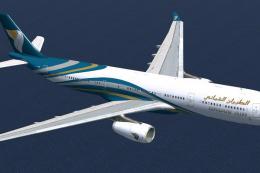









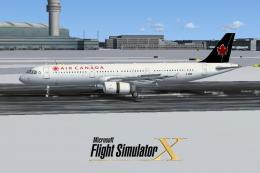
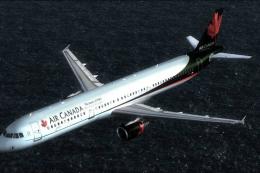
0 comments
Leave a Response