
FSX Martinair Boeing 767-300
Martinair Boeing 767-300 livery brings registration PH-MCM to life with crisp airline markings and authentic tail branding for realistic long-haul operations in Microsoft Flight Simulator X. Designed as textures only, it integrates cleanly into the simulator’s aircraft menu and requires the Level-D 767-300 base package.
- Type:Repaint for Payware Model
- File: b763ld_phcm.zip
- Size:2.12 MB
- Scan:
Clean (14d)
- Access:Freeware
- Content:Everyone
Martinair Boeing 767-300, registration PH-MCM. Textures only for Level-D B767-300. By Harro Lippmann.

Martinair Boeing 767-300 on runway.
Martinair Boeing 767-300 PH-MCM
Repaint only of LevelD Boeing 767-300 for FSX
--------
Install instructions:
1.unzip this file to a temporary folder
2.place 'Texture.mcm' folder into X:\[main FSX folder]\SimObjects\Airplanes\LVLD_B763\. When asked to overwrite, say yes.
3.Open aircraft.cfg (main FSX folder\SimObjects\Airplanes\feelThere pic 737-300\aircraft.cfg) file with notepad and add following lines:
[fltsim.xx]
title=Level D Simulations B767-300ER - Martinair
sim=B767-300
model=PW
panel=
sound=
texture=MCM
kb_checklists=767LVLD_CHECK
kb_reference=767LVLD_REF
atc_id=PH-MCM
atc_heavy=1
atc_airline=MARTINAIR
atc_flight_number=1912
ui_createdby="Level-D Simulations"
ui_type="767-300ER"
ui_manufacturer="Boeing"
ui_variation="Martinair"
ui_typerole="Commercial Airliner"
description="Boeing 767-300ER, configured for a long haul flight\n\nDry Operating Weight -\t197000 lb (89359 kg)\nMax Allowable TO Weight -\t408000 lb (185068 kg)\nTotal Zero Fuel Weight -\t244976 lb (111120 kg)\nMax Allowable Fuel Weight -\t161000 lb (73029 kg)"
4. Replace xx by the next number according to your liveries installed.
i.e. if your last livery was [fltsim.15] this will be [fltsim.16]
Harro Lippmann
The archive b763ld_phcm.zip has 25 files and directories contained within it.
File Contents
This list displays the first 500 files in the package. If the package has more, you will need to download it to view them.
| Filename/Directory | File Date | File Size |
|---|---|---|
| readme.txt | 08.18.10 | 1.27 kB |
| FILE_ID.DIZ | 08.18.10 | 96 B |
| 767taxion_left_l.bmp | 06.18.10 | 1.00 MB |
| 767taxion_right_l.bmp | 06.18.10 | 1.00 MB |
| b763antenna.bmp | 06.18.10 | 16.07 kB |
| b763belly_l.bmp | 06.18.10 | 512.07 kB |
| b763belly_t.bmp | 06.18.10 | 2.00 MB |
| b763eng_pw_l.bmp | 06.18.10 | 256.07 kB |
| b763eng_pw_t.bmp | 08.08.10 | 1.33 MB |
| b763fuse_left_l.bmp | 06.18.10 | 1.00 MB |
| b763fuse_left_t.bmp | 08.18.10 | 1.33 MB |
| b763fuse_right_l.bmp | 06.18.10 | 1.00 MB |
| b763fuse_right_t.bmp | 08.18.10 | 1.33 MB |
| b763wing_left_l.bmp | 06.18.10 | 1.00 MB |
| b763wing_left_t.bmp | 08.18.10 | 1.33 MB |
| b763wing_right_l.bmp | 06.18.10 | 1.00 MB |
| pw_lighton_l.bmp | 06.18.10 | 1.00 MB |
| texture.cfg | 05.20.07 | 215 B |
| thumbnail.jpg | 08.07.10 | 31.44 kB |
| wing_lefton_l.bmp | 06.18.10 | 1.00 MB |
| wing_righton_l.bmp | 06.18.10 | 1.00 MB |
| b763ld_phmcm.gif | 08.18.10 | 14.48 kB |
| ph_mcm.jpg | 08.18.10 | 445.03 kB |
| flyawaysimulation.txt | 10.29.13 | 959 B |
| Go to Fly Away Simulation.url | 01.22.16 | 52 B |
Installation Instructions
Most of the freeware add-on aircraft and scenery packages in our file library come with easy installation instructions which you can read above in the file description. For further installation help, please see our Flight School for our full range of tutorials or view the README file contained within the download. If in doubt, you may also ask a question or view existing answers in our dedicated Q&A forum.









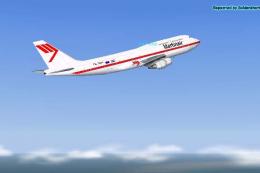




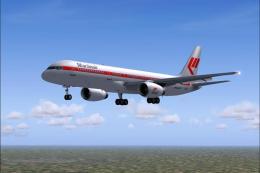

0 comments
Leave a Response