
FSX Lufthansa Airbus A320-211 Repaint
Lufthansa Airbus A320-211 D-AIPZ brings airline-accurate colors, refined alpha-channel shine, and a complete Project Airbus-based model for authentic narrow-body flying. It pairs with the default Airbus A321 virtual cockpit and checklist, plus animated doors, spoilers, jetwash, drooping surfaces, and custom lighting in Microsoft Flight Simulator X.
- Type:Complete with Base Model
- File: fsx_pa320_lufthansa.zip
- Size:18.28 MB
- Scan:
Clean (1d)
- Access:Freeware
- Content:Everyone
This upgraded repaint showcases the Lufthansa Airbus A320-211 registered as D-AIPZ, complete with an integrated base model and finely tuned visuals. Lufthansa, known as the German flag carrier, serves a global network from its primary hubs and maintains a substantial narrow-body fleet, including dozens of A320-series jets. Throughout this package, you will find meticulously refined details, such as alpha channels, the default Airbus A321 virtual cockpit (VC), and an incorporated A321 checklist. Crafted by Marco Fischbach, this freeware is fully compatible with Microsoft Flight Simulator X.
Enhanced Exterior Finishes and Liveries

The Lufthansa Airbus A320-211 repaint presentation was developed using airline-accurate color matching and realistic shading effects. This variant includes alpha channel adjustments to subtly enhance surface reflections. The fuselage paint scheme depicts the airline’s familiar branding, aligning with the real-world aircraft often seen on routes covering European and inter-European operations. The design also employs the default A321 checklist for quick reference, providing a comprehensive procedures guide.
Project Airbus A320 Foundations
- Original Model
- Derived from the well-known Project Airbus initiative, the A320 series offers a realistic rendering of everything from the nose gear’s steering linkages to the correct fuselage dimensions. Registration D-AIPZ is referenced, aligning this repaint with the real Lufthansa fleet.
- Default A321 VC
- This package integrates the standard Airbus A321 virtual cockpit. As a result, cockpit instruments, displays, and overall panel layout reflect the familiar Airbus environment. Textures in the main panel and overhead panel enhance the immersion for flight sim enthusiasts.
Technical Highlights and Unique Animations
- Pressurization Outflow Valve: Manages cabin pressure variety and automatically adjusts its opening during ground operations below 30 knots.
- Ground Spoilers: Deploy on touchdown or when armed for post-landing deceleration.
- Pack Outlets: Opens and modulates based on ambient and internal temperature conditions.
- Idle Reversers: Remains partially deployed for a short interval after thrust reverser shutdown, and fully extends for idle reverse selections.
- Parallel Bogies: Applies to the double-bogey variant (as used by certain operators), though not specifically configured for Lufthansa aircraft.
- Dynamic Jetwash: Reflects engine airflow effects when engines are active.
- Drooping Control Surfaces: Elevators and ailerons settle when engines are powered down, simulating real hydraulic bleed-down.
Additional modeling features include fully opening passenger and cargo doors, custom lighting effects for strobes and beacons, and realistic touchdown visuals that emulate contact with the runway. A dynamic shine texture further enhances the external surfaces beneath various lighting conditions. Fans of wing views will appreciate the carefully placed viewpoints, and the gear extension/retraction timing is calibrated to real-world specifications.
Door and Cargo Hatch Operations
Controlling the doors can be accomplished through native simulator commands:
- L1 –
Shift + E - L2 and Cargo Doors – Tail hook command (requires a manual key assignment)
- R1 and R2 – Wing fold/unfold command (also requires a manual key assignment)
Installation Steps
Simply extract the ZIP file into your Microsoft Flight Simulator X SimObjects/Airplanes folder. From there, locate the enclosed Effects directory and transfer its contents into your simulator’s main Effects folder. After completing this step, the aircraft repaint will be available for immediate selection within your simulator.

Credit to the Creators
This repaint was produced by Marco Fischbach. It is built upon the Project Airbus framework, whose team members include:
- Andy Warden – External model design
- Thomas Ruth – Virtual cockpit creation and texturing, XML coding
- Peter Binamira – Flight dynamics and sound packs
- Demetris Themistocleous – Base textures and select liveries
- Alessandro Savarese – Additional base textures
- John Tavendale, Derek Mayer – Multiple airline liveries
- Matthew Murray – Corporate design aspects and coordination
- Gianmarco Bettiol, Nick Wu, Trevor Slack, Alexander Kvitta, David Bromwich – Feedback and testing
Additional thanks go to guest painters, testers, and everyone involved in the flight dynamics evaluations, including real-world pilots who contributed professional insights.
The archive fsx_pa320_lufthansa.zip has 63 files and directories contained within it.
File Contents
This list displays the first 500 files in the package. If the package has more, you will need to download it to view them.
| Filename/Directory | File Date | File Size |
|---|---|---|
| PA320 Lufthansa | 10.16.10 | 0 B |
| AirbusA321_check.htm | 09.06.06 | 55.95 kB |
| AirbusA321_ref.htm | 09.11.06 | 9.09 kB |
| Aircraft.cfg | 10.16.10 | 17.58 kB |
| model | 10.15.10 | 0 B |
| A320_200_CFM_NoVC.mdl | 03.04.09 | 2.04 MB |
| Airbus_A321_interior.mdl | 08.22.07 | 1.06 MB |
| Model.cfg | 09.21.09 | 67 B |
| pa320-cfm56-2.air | 06.18.07 | 8.76 kB |
| panel | 10.15.10 | 0 B |
| Airbus_A321.cab | 09.26.07 | 2.72 MB |
| airbus_a321_panel_background.bmp | 06.18.07 | 769.05 kB |
| airbus_a321_panel_background_night.bmp | 06.18.07 | 769.05 kB |
| panel.cfg | 10.09.07 | 5.64 kB |
| Thumbs.db | 10.15.10 | 5.50 kB |
| Readme.txt | 10.16.10 | 5.15 kB |
| screen_01.jpg | 10.16.10 | 172.69 kB |
| screen_02.jpg | 10.16.10 | 161.84 kB |
| screen_03.jpg | 10.16.10 | 189.99 kB |
| screen_04.jpg | 10.16.10 | 167.23 kB |
| texture.lufthansa | 10.16.10 | 0 B |
| A320_1_l.bmp | 10.21.09 | 4.00 MB |
| A320_1_t.bmp | 10.16.10 | 4.00 MB |
| A320_2_l.bmp | 10.21.09 | 4.00 MB |
| A320_2_t.bmp | 10.15.10 | 4.00 MB |
| A320_fuse_1_l.bmp | 10.15.10 | 4.00 MB |
| A320_fuse_1_t.bmp | 10.15.10 | 4.00 MB |
| A320_fuse_2_l.bmp | 08.03.10 | 4.00 MB |
| A320_fuse_2_t.bmp | 10.15.10 | 4.00 MB |
| A320_fuse_3_l.bmp | 08.03.10 | 4.00 MB |
| A320_fuse_3_t.bmp | 10.16.10 | 4.00 MB |
| A320_misc_1.bmp | 10.15.10 | 1.00 MB |
| A320_misc_2.bmp | 01.05.10 | 4.00 MB |
| A320_wing_1_l.bmp | 06.24.07 | 256.07 kB |
| A320_wing_1_t.bmp | 10.15.10 | 4.00 MB |
| A320_wing_2_l.bmp | 06.24.07 | 256.07 kB |
| A320_wing_2_t.bmp | 10.15.10 | 4.00 MB |
| A321_1_T.dds | 06.18.07 | 1.33 MB |
| A321_1_T_Bump.dds | 06.18.07 | 1.00 MB |
| A321_1_T_LM.dds | 06.18.07 | 170.79 kB |
| A321_1_T_spec.dds | 06.18.07 | 1.33 MB |
| A321_2_T.dds | 06.18.07 | 1.33 MB |
| A321_2_T_Bump.dds | 06.18.07 | 1.00 MB |
| A321_2_T_LM.dds | 06.18.07 | 170.79 kB |
| A321_2_T_spec.dds | 06.18.07 | 1.33 MB |
| A321_Interior_T.dds | 06.18.07 | 341.45 kB |
| A321_reflection.dds | 06.18.07 | 170.79 kB |
| Airbus_A321_1_C.dds | 06.18.07 | 682.79 kB |
| Airbus_A321_1_night_C.dds | 06.18.07 | 682.79 kB |
| Airbus_A321_2_C.dds | 06.18.07 | 682.79 kB |
| Airbus_A321_2_night_C.dds | 06.18.07 | 682.79 kB |
| Airbus_A321_3_C.dds | 06.18.07 | 682.79 kB |
| Airbus_A321_3_night_C.dds | 06.18.07 | 682.79 kB |
| Airbus_A321_4_C.dds | 06.18.07 | 682.79 kB |
| Airbus_A321_4_night_C.dds | 06.18.07 | 682.79 kB |
| Airbus_Pilots.dds | 06.18.07 | 42.79 kB |
| thumbnail.jpg | 10.16.10 | 34.44 kB |
| sound | 12.20.09 | 0 B |
| Sound.cfg | 08.08.07 | 33 B |
| Fresnel_Ramp.dds | 06.18.07 | 640 B |
| Jetheat_t.bmp | 11.30.07 | 16.07 kB |
| flyawaysimulation.txt | 10.29.13 | 959 B |
| Go to Fly Away Simulation.url | 01.22.16 | 52 B |
Installation Instructions
Most of the freeware add-on aircraft and scenery packages in our file library come with easy installation instructions which you can read above in the file description. For further installation help, please see our Flight School for our full range of tutorials or view the README file contained within the download. If in doubt, you may also ask a question or view existing answers in our dedicated Q&A forum.











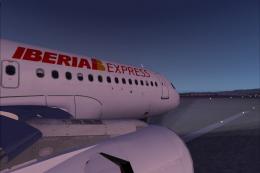


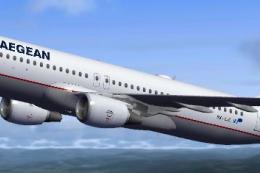


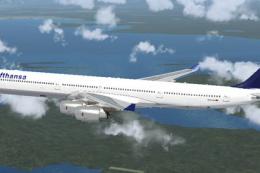
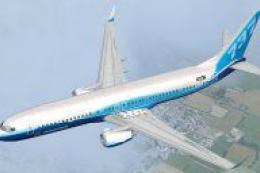
1 comments
Leave a ResponseThe content of the comments below are entirely the opinions of the individual posting the comment and do not always reflect the views of Fly Away Simulation. We moderate all comments manually before they are approved.
There are no effects folders as mentioned in read me pls help...