
FSX Egypt Air Airbus A380-800
Egypt Air’s colors meet the Airbus A380-800 in this fictional freeware repaint for Microsoft Flight Simulator X, delivering crisp 32-bit BMP textures with detailed logos and tail art scaled for the superjumbo. It requires the Project Airbus A380-800 base model and adds an imaginative flag-carrier look to long-haul routes and screenshots.
- Type:Repaint
- File: eaa380-800.zip
- Size:7.94 MB
- Scan:
Clean (15d)
- Access:Freeware
- Content:Everyone
This freeware repaint brings a fictional Egypt Air livery to the Airbus A380-800 model from Project Airbus. It is designed for enthusiasts who want to see an Egyptian flag carrier scheme on this iconic superjumbo in Microsoft Flight Simulator X. Created by Paul Craig using the official paint kit, the package contains textures only in 32-bit BMP format, so the original base model files from Project Airbus are required. Below is a comprehensive view of its features, guidelines, and some background on the aircraft.
Airliner Heritage and Technical Livery Notes
The wide-body A380 is widely known for its two-deck configuration, offering a spacious cabin and efficient long-haul capabilities. While Egypt Air has not flown an A380 in real-world operations, this fictional repaint imagines how the airline’s branding might suit the superjumbo’s massive fuselage. The author, Paul Craig, tailored the visuals to match the carrier’s color scheme, incorporating the distinctive wing-based curves and tail designs that represent the Egyptian flag carrier's corporate identity.
Key Features of the Repaint
- Quality Textures: High-resolution 32-bit BMP files for crisp visuals.
- Project Airbus Base: Uses the established A380 framework renowned for its realism and flight dynamics.
- Accurate Markings: Includes detailed illustrations so that the airline’s logo and tail iconography blend seamlessly with the huge airframe.
- Fictional Concept: Depicts an aircraft not operated in reality, giving virtual pilots the chance to explore new routes in Egypt Air colors.
Important Requirements
This repaint does not include the actual model. You will need to download PA380_house.zip (the main Project Airbus A380-800 base package) before installing. Flight simmers can locate the required files in the Fly Away Simulation library, ensuring full compatibility with your preferred environment. Make sure Microsoft Flight Simulator X is installed and updated for the best experience.
Installation Steps
- Extract the downloaded repaint archive into a temporary folder.
- Locate the
texture.Egypt Airfolder and move it into theA380-800aircraft directory, typically found here:
OS (C)/Program Files(x86)/Microsoft Games/Microsoft Flight Simulator X/SimObjects/Airplanes/A380-800 - Open your aircraft configuration file (
aircraft.cfg). Make a backup first to prevent any mistakes. - After the last
[fltsim.x]entry, copy the following lines and replaceXwith the next available sequence number:
[fltsim.X]
title = Airbus A380-841 Egypt Air
(wingview)
sim = pa380
model =
panel =2
sound =
texture =Egypt Air
kb_checklists =
kb_reference =
atc_id = SU-EGY
atc_airline = Egypt Air
atc_flight_number = 319
ui_manufacturer = Airbus
ui_type = A380-841
ui_variation = Egypt Air
ui_typerole = "Commercial Airliner"
ui_createdby = "Project Airbus"
description = Project Airbus presents the Airbus A380-800. Features include dynamic wingflex (with input from several new variables), accurate LAF simulation, parallel bogies, drooping control surfaces, hardcoded double strobes, and over 40 other custom xml parts. Visit us at www.pairbus.com.
atc_parking_types = GATE
atc_parking_codes =
Finally, save the modified aircraft.cfg file. You will then be ready to load the newly repainted A380 in your simulator and enjoy flying with the imaginative Egypt Air scheme.
Credits and Collaboration
This repaint is offered as freeware on Fly Away Simulation, showcasing the collaborative effort between the Project Airbus development team, who created the original A380 model, and Paul Craig, who meticulously designed and released these distinctive liveries for the community. It is a testament to the dedicated flight simulation add-on creators who continually expand our virtual aviation horizons.
The archive eaa380-800.zip has 32 files and directories contained within it.
File Contents
This list displays the first 500 files in the package. If the package has more, you will need to download it to view them.
| Filename/Directory | File Date | File Size |
|---|---|---|
| Egyptair Airbus A380-800.jpg | 01.06.11 | 185.30 kB |
| FILE_ID.DIZ | 01.06.11 | 266 B |
| Project Airbus readme.txt | 06.26.10 | 4.01 kB |
| Readme.txt | 01.06.11 | 1.72 kB |
| texture.Egypt Air | 01.06.11 | 0 B |
| A380_1_l.bmp | 08.20.10 | 4.00 MB |
| A380_1_t.bmp | 01.06.11 | 4.00 MB |
| A380_2_l.bmp | 06.30.10 | 1.07 kB |
| A380_2_t.bmp | 01.06.11 | 4.00 MB |
| A380_fuse_1_l.bmp | 08.20.10 | 4.00 MB |
| A380_fuse_1_t.bmp | 01.06.11 | 4.00 MB |
| A380_fuse_2_l.bmp | 07.03.10 | 4.00 MB |
| A380_fuse_2_t.bmp | 01.06.11 | 4.00 MB |
| A380_fuse_3_l.bmp | 07.03.10 | 4.00 MB |
| A380_fuse_3_t.bmp | 01.06.11 | 4.00 MB |
| A380_misc_1.bmp | 07.06.09 | 1.00 MB |
| A380_misc_2_l.bmp | 07.03.10 | 4.00 MB |
| A380_misc_2_t.bmp | 07.03.10 | 4.00 MB |
| A380_wing_1_l.bmp | 06.26.10 | 4.00 MB |
| A380_wing_1_t.bmp | 01.06.11 | 4.00 MB |
| A380_wing_2_l.bmp | 06.26.10 | 4.00 MB |
| A380_wing_2_t.bmp | 01.06.11 | 4.00 MB |
| cabin_l.bmp | 09.18.10 | 1.00 MB |
| cabin_t.bmp | 07.02.10 | 4.00 MB |
| floor_l.bmp | 09.11.10 | 330 B |
| floor_t.bmp | 01.08.10 | 64.07 kB |
| pax_l.bmp | 09.18.10 | 1.00 MB |
| pax_t.bmp | 01.13.10 | 4.00 MB |
| thumbnail.jpg | 01.06.11 | 14.66 kB |
| thumbnail.png | 01.06.11 | 29.75 kB |
| flyawaysimulation.txt | 10.29.13 | 959 B |
| Go to Fly Away Simulation.url | 01.22.16 | 52 B |
Installation Instructions
Most of the freeware add-on aircraft and scenery packages in our file library come with easy installation instructions which you can read above in the file description. For further installation help, please see our Flight School for our full range of tutorials or view the README file contained within the download. If in doubt, you may also ask a question or view existing answers in our dedicated Q&A forum.
















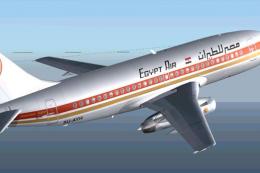
0 comments
Leave a Response