
FSX Aussie FS Logojet Package
Aussie FS Logojet Package brings two Boeing 737-800W liveries to Microsoft Flight Simulator X, featuring the classic blue-and-white scheme and a pink breast cancer awareness variant. Built on a POSKY model, it merges cleanly with the default 737-800 virtual cockpit for consistent cockpit textures and an authentic airline-style look.
- Type:Complete with Base Model
- File: fsx_aussiefslogojet.zip
- Size:14.64 MB
- Scan:
Clean (8d)
- Access:Freeware
- Content:Everyone
Aussie FS Logojet Package. This package includes the two Aussie FS logojets, the original blue and white and the pink breast cancer version. Includes FSX model and merge with the default FSX B737-800 virtual cockpit. By Alexander Czarnecki.

Aussie FS Logojet.
ONLY POSKY Aussie FS Logojet Package
An Aussie FS Release
Installation: Extract the Posky 737-800W Aussie FS folder contained in the zip archive into your FS Aircraft folder @ Microsoft Games\Microsoft Flight Simulator X\SimObjects\Airplanes.
Copy all files in the EFFECTS folder into your Flight Simulator effects folder @ Microsoft Games\Microsoft Flight Simulator X\Effects
The go into the Default B737-800 texture folder @ Microsoft Games\Microsoft Flight Simulator X\SimObjects\Airplanes\B737_800\texture and copy these files into each texture folder Texture.AUSSIEFS Texture.AUSSIEFS_PINK for the Virtual Cockpit Textures to show.
B737_800_1_C.dds
B737_800_1_night_C.dds
B737_800_2_C.dds
B737_800_2_night_C.dds
B737_800_3_C.dds
B737_800_3_night_C.dds
B737_800_4_C.dds
B737_800_4_night_C.dds
B737_800_5_C.dds
B737_800_5_night_C.dds
Description: The Two Aussie FS logojets-The Original Blue and White and the Pink Breast Cancer Version.
Includes FSX model and Merge with the default FSX B737-800 Virtual Cockpit.
ONLY Model! Will NOT work with FS2004 or previous versions.
My Thanks to the various members at the Project Opensky/Free Sky Project forum, Flightsim.com forum, Alpha India Group forum and others for their help, ideas, tips and constructive criticism.
And my thanks to Chris Gregg for showing me how to merge the POSKY B737-800W with the default FSX Virtual Cockpit.

Aussie FS Logojet on runway.
The archive fsx_aussiefslogojet.zip has 90 files and directories contained within it.
File Contents
This list displays the first 500 files in the package. If the package has more, you will need to download it to view them.
| Filename/Directory | File Date | File Size |
|---|---|---|
| aircraft.cfg | 01.21.11 | 26.23 kB |
| checklist | 01.21.11 | 0 B |
| boeing737-800_check.htm | 12.31.05 | 77.28 kB |
| boeing737-800_ref.htm | 12.31.05 | 27.17 kB |
| Thumbs.db | 12.23.05 | 6.00 kB |
| effects | 01.21.11 | 0 B |
| manual | 01.21.11 | 0 B |
| 737700PERFORMANCE.PDF | 01.09.02 | 219.02 kB |
| 737LIMITATIONS.PDF | 01.09.02 | 124.80 kB |
| 737PROCEDURES.PDF | 01.09.02 | 2.13 MB |
| B737NG_OPERATIONS_MANUAL_v5.pdf | 01.01.06 | 1.28 MB |
| Model.WE | 01.21.11 | 0 B |
| B737_800_interior.mdl | 08.22.07 | 1.33 MB |
| model.cfg | 12.27.10 | 53 B |
| OSX738WE.MDL | 11.01.08 | 1.35 MB |
| OSBoeing737-800w.air | 01.01.06 | 8.90 kB |
| panel | 01.21.11 | 0 B |
| 737_compass.BMP | 05.12.06 | 95.51 kB |
| 737_Panel_Decals_2.bmp | 05.12.06 | 257.05 kB |
| 737-800_panel_background.bmp | 05.12.06 | 769.05 kB |
| 737-800_panel_background_night.bmp | 05.12.06 | 769.05 kB |
| B737_800.cab | 05.11.07 | 2.01 MB |
| Thumbs.db | 08.26.07 | 12.50 kB |
| upper_640.bmp | 05.12.06 | 18.99 kB |
| Readme_POSKY.txt | 02.09.06 | 2.70 kB |
| sound | 01.21.11 | 0 B |
| Thumbs.db | 03.30.06 | 5.00 kB |
| soundai | 01.21.11 | 0 B |
| soundai.cfg | 05.12.06 | 34 B |
| Texture.AUSSIEFS | 01.21.11 | 0 B |
| Os737ng_ANTCOL_RED.BMP | 09.05.06 | 1.43 kB |
| Os737ng_Cockpitgray.bmp | 06.22.08 | 5.40 kB |
| Os737ng_darkgray.bmp | 06.23.08 | 5.40 kB |
| Os737ng_engine_L.bmp | 02.16.06 | 64.07 kB |
| Os737ng_engine_t.bmp | 02.19.06 | 4.00 MB |
| Os737ng_WINGROOT_GRAY.BMP | 06.24.08 | 5.40 kB |
| Os737ng_WINGTIP_GREEN_GLASS.bmp | 09.05.06 | 1.43 kB |
| Os737ng_WINGTIP_RED_GLASS.bmp | 09.05.06 | 1.43 kB |
| Os737ngstair_t.bmp | 01.31.06 | 256.07 kB |
| Os738body_l_l.bmp | 02.24.06 | 1.00 MB |
| Os738body_l_t.bmp | 09.28.10 | 4.00 MB |
| Os738body_r_l.bmp | 02.24.06 | 1.00 MB |
| Os738body_r_t.bmp | 09.28.10 | 4.00 MB |
| OS738Option.bmp | 09.23.10 | 64.05 kB |
| Os738parts_l.bmp | 01.22.06 | 1.00 MB |
| Os738parts_t.bmp | 02.08.06 | 4.00 MB |
| OS738W_WING_L_l.bmp | 01.21.06 | 1.00 MB |
| OS738W_WING_L_T.bmp | 02.10.06 | 1.00 MB |
| OS738W_WING_R_l.bmp | 01.21.06 | 1.00 MB |
| OS738W_WING_R_T.bmp | 02.10.06 | 1.00 MB |
| ostug_T.bmp | 09.21.10 | 3.00 MB |
| thumbnail.jpg | 01.04.11 | 4.41 kB |
| Texture.AUSSIEFS_PINK | 01.21.11 | 0 B |
| Os737ng_ANTCOL_RED.BMP | 09.05.06 | 1.43 kB |
| Os737ng_Cockpitgray.bmp | 06.22.08 | 5.40 kB |
| Os737ng_darkgray.bmp | 06.23.08 | 5.40 kB |
| Os737ng_engine_L.bmp | 02.16.06 | 64.07 kB |
| Os737ng_engine_t.bmp | 10.22.10 | 4.00 MB |
| Os737ng_WINGROOT_GRAY.BMP | 06.24.08 | 5.40 kB |
| Os737ng_WINGTIP_GREEN_GLASS.bmp | 09.05.06 | 1.43 kB |
| Os737ng_WINGTIP_RED_GLASS.bmp | 09.05.06 | 1.43 kB |
| Os737ngstair_t.bmp | 01.31.06 | 256.07 kB |
| Os738body_l_l.bmp | 02.24.06 | 1.00 MB |
| Os738body_l_t.bmp | 10.22.10 | 4.00 MB |
| Os738body_r_l.bmp | 02.24.06 | 1.00 MB |
| Os738body_r_t.bmp | 10.22.10 | 4.00 MB |
| OS738Option.bmp | 10.22.10 | 64.05 kB |
| Os738parts_l.bmp | 01.22.06 | 1.00 MB |
| Os738parts_t.bmp | 02.08.06 | 4.00 MB |
| OS738W_WING_L_l.bmp | 01.21.06 | 1.00 MB |
| OS738W_WING_L_T.bmp | 02.10.06 | 1.00 MB |
| OS738W_WING_R_l.bmp | 01.21.06 | 1.00 MB |
| OS738W_WING_R_T.bmp | 02.10.06 | 1.00 MB |
| ostug_T.bmp | 09.21.10 | 3.00 MB |
| thumbnail.jpg | 01.04.11 | 4.34 kB |
| Opensky_beacon.fx | 02.12.02 | 3.04 kB |
| Opensky_Boeing_vclight.fx | 10.02.02 | 1.31 kB |
| Opensky_conden.fx | 10.03.02 | 3.15 kB |
| Opensky_nacelle_refl.fx | 09.29.02 | 1.29 kB |
| Opensky_nav_yellow.fx | 03.24.04 | 3.07 kB |
| Opensky_sparks.fx | 09.08.02 | 7.05 kB |
| Opensky_vortex.fx | 10.08.03 | 1.23 kB |
| Opensky_wing_light.fx | 09.29.02 | 1.31 kB |
| Sound.cfg | 01.21.11 | 34 B |
| panel.cfg | 01.21.11 | 30 B |
| grab_035.jpg | 01.21.11 | 824.40 kB |
| grab_034.jpg | 01.21.11 | 817.08 kB |
| Readme.txt | 01.21.11 | 2.14 kB |
| flyawaysimulation.txt | 10.29.13 | 959 B |
| Go to Fly Away Simulation.url | 01.22.16 | 52 B |
Installation Instructions
Most of the freeware add-on aircraft and scenery packages in our file library come with easy installation instructions which you can read above in the file description. For further installation help, please see our Flight School for our full range of tutorials or view the README file contained within the download. If in doubt, you may also ask a question or view existing answers in our dedicated Q&A forum.

















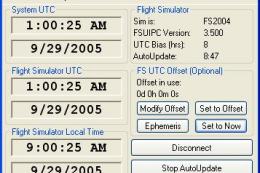
0 comments
Leave a Response