FSX South African Airways A340 Repaint Pack
 South African Airways A340 Repaint Pack v3. Textures only package for use with the Thomas Ruth A340 series (TOMA342B.ZIP, TOMA343B.ZIP, and TOMA346.ZIP). Version 3 updates include new color shading, corrected titles, correct window configurations, lightmap, and new Star Alliance livery with regis...
South African Airways A340 Repaint Pack v3. Textures only package for use with the Thomas Ruth A340 series (TOMA342B.ZIP, TOMA343B.ZIP, and TOMA346.ZIP). Version 3 updates include new color shading, corrected titles, correct window configurations, lightmap, and new Star Alliance livery with regis...
- Type
- Repaint
- Download hits
- 1.3K
- Compatibility
- Flight Simulator XPrepar3D
- Filename
- a34x_saa_v3.zip
- File size
- 5.92 MB
- Virus Scan
- Scanned 3 days ago (clean)
- Access to file
- Free (Freeware)
- Content Rating
- Everyone
South African Airways A340 Repaint Pack v3. Textures only package for use with the Thomas Ruth A340 series (TOMA342B.ZIP, TOMA343B.ZIP, and TOMA346.ZIP). Version 3 updates include new color shading, corrected titles, correct window configurations, lightmap, and new Star Alliance livery with registration ZS-SNC. By Ryan Gabuyo.
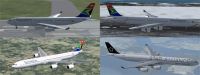
South African Airways A340 Repaint Pack.
Recommended you turn "Word Wrap" on! (Format->Word Wrap)
Version 3: 1/19/11
[fltsim information in separate document "fltsim.txt"]
Updates:
- Smaller and correctly aligned Star Alliance front logos
- Correct blue color shading of titles (it's different from the logo blue!)
- Resdesigned tailfin logos
- Correct window configurations (some windows outlined or erased completely)
- New lightmap to match window configurations
- New South African titles
- Even newer logos to match paints
- Bonus Star Alliance livery (Helvetica 33 thin extended font!!)
Issues:
- Title height/length proportion to the doors is somewhat inaccurate and out of scale, titles may look too tall
- Titles still a small touch bolded compared to the real thing
- A346 Tailfin paint not exactly mirrored, when viewed front-on, barely noticable
- Registration font still not known, uses Arial
I noticed some descrepancies in the aircraft as soon as I took it for a spin out of Johannesburg Intl in FSX amongst other SAA traffic after release. I noticed the title size, blue color and the green color shade looked a bit off to me, so I went back to work.'
I found a high-res South African logo with the titles and colors that I used on my own paint here:
http://www.webdesignerdepot.com/2009/03/50-popular-airline-logos/
My previous green color shade came from the South African flag but the new color is noticably different, which is also noticably different from the green shade used in textures for TFS AI Aircraft.
Tailfin is completely reworked, the colors are more accurately shaped and a greater contrast between yellow and brown in the gradient.
Window configuration based on the window configuration of the real SAA A340s, created a low-res lightmap from the default lightmap to match.
Added a Star Alliance livery as an added bonus, letters correctly aligned horizontally but may seem too tall or out of scale.
When viewing the A346's tail head-on (SAA livery), one part of the tail may look higher than the other, may be accidental because of the paintkit
--
Version 2: 1/11/11 (make a wish!)
This is an update to my previous South African A34X paints that I released nearly nine months ago.
Updates are as follows:
- New Star Alliance logos
- New tailfin paint designs
- New text and title color shading
- New winglet paint designs
- New registration letters on front gear doors
- New registration letters under port wing
- Corrected Airbus titles
- Corrected Flag mirror and position
- Corrected A346 texture resolution to 2048x2048
- Doors outlining over South African titles for A342 and A343
- New thumbnails (previous thumbnails included just in case)
- Minor fltsim.X information updates
Installation instructions can be found in original readme, however substitute the new fltsim information from "fltsim.txt"
-
It seemed different refernce photos for different planes gave different shades of dark or light blue for some of the titles, mainly that of the "South African" text on the fuselage. All text for all three paints now use the same color shading for Airbus titles, registrations, and "South African" titles.
Somehow the A346 main textures were reduced from 2048x2048 to 712x712 for the main fuselage and 512x512 from 1024x1024 for the wing textures, though such did not happen to the other two paint textures for the A342 and A343. This somehow went through the cracks while this was my first ever repaint and I did not receive any e-mails addressing this problem. This has been corrected alongside, and all textures are in DDS DXT5 format.
Reexamined photos and updated leading edges of the wings to show a bit less white, it spoiled the tailfin art. Apparently the paintkit did not line the plates evenly.
Unfortunately I did not find the correct registration font for South African planes, for now it is in Arial narrow. Nor did I find the original font used for the "South African" titles, so previous titles are used but are a tad bolded.
Inboard winglets for A343 properly aligned without a white border, A342 and A346 winglet paints also updated to match paintkit template.
The Star Alliance logo now uses a higher resolution picture as well as text in "Helvetica" as this is the closest font I can find. The actual font is a tad more narrow, but is barely noticeable at this size.
The second doors on the A342 and A343 now overlap the titles as they do in real life.
-
With the included texture.CFG pointing to the stock paints with the aircraft packages, these textures will easily run as-is without any additional textures in the same folder. That's what the texture.CFG is for!
Known bugs:
When using the texture.CFG file in this way, if you preview the livery that it is aliasing to beforehand (in this case, for the A342, Aerolineas Argentinas, for the A343, Gulf Air, and for the A346, House colors), running the South African paints will make their textures look identical to those you have previewed.
*In short, don't preview the stock paints if you are to fly this aircraft!*
Workarounds:
The only known way I can think of around this bug is to copy all files except for "main.dds", "wing_l.dds", "wing_r.dds", "thumbnail.jpg" from the stock paints into the South African repaint folder (texture.SAA).
Delete the texture.CFG, or...
Edit the texture.CFG to point to the same folder it is in (itself) like this:
[fltsim]
fallback.1=..\texture.SAA
fallback.2=..\..\..\..\Scenery\Global\texture
fallback.3=..\..\..\..\..\..\Scenery\Global\texture
I would do this for you but doing so would make the file take up more space and longer to download, though the difference in download time may not be much, time is previous ;)!

South African Airways A340 in flight.
The archive a34x_saa_v3.zip has 38 files and directories contained within it.
File Contents
This list displays the first 500 files in the package. If the package has more, you will need to download it to view them.
| Filename/Directory | File Date | File Size |
|---|---|---|
| A34X_SAA_V3 | 01.19.11 | 0 B |
| A342 | 01.12.11 | 0 B |
| texture.SAA | 01.19.11 | 0 B |
| main.dds | 01.17.11 | 4.00 MB |
| main_light.dds | 01.15.11 | 1.00 MB |
| texture.cfg | 03.26.09 | 140 B |
| thumbnail.jpg | 01.19.11 | 424.43 kB |
| wing_l.dds | 01.17.11 | 1.00 MB |
| wing_r.dds | 01.17.11 | 1.00 MB |
| A343 | 01.12.11 | 0 B |
| texture.SAA | 01.19.11 | 0 B |
| main.dds | 01.17.11 | 4.00 MB |
| main_light.dds | 01.15.11 | 1.00 MB |
| texture.cfg | 02.06.10 | 140 B |
| thumbnail.jpg | 01.19.11 | 437.65 kB |
| wing_l.dds | 01.17.11 | 1.00 MB |
| wing_r.dds | 01.17.11 | 1.00 MB |
| A346 | 01.17.11 | 0 B |
| texture.SAA | 01.19.11 | 0 B |
| main.dds | 01.17.11 | 4.00 MB |
| main_light.dds | 01.15.11 | 1.00 MB |
| texture.cfg | 01.11.11 | 140 B |
| thumbnail.jpg | 01.19.11 | 506.78 kB |
| wing_l.dds | 01.17.11 | 1.00 MB |
| wing_r.dds | 01.17.11 | 1.00 MB |
| A346_STAR | 01.19.11 | 0 B |
| texture.SAA_STAR | 01.19.11 | 0 B |
| main.dds | 01.16.11 | 4.00 MB |
| main_light.dds | 01.15.11 | 1.00 MB |
| texture.cfg | 05.21.09 | 140 B |
| thumbnail.jpg | 01.19.11 | 336.95 kB |
| wing_l.dds | 01.17.11 | 1.00 MB |
| wing_r.dds | 01.17.11 | 1.00 MB |
| fltsim.txt | 01.19.11 | 2.32 kB |
| readme.txt | 01.19.11 | 8.79 kB |
| thumbnail.jpg | 01.19.11 | 155.24 kB |
| flyawaysimulation.txt | 10.29.13 | 959 B |
| Go to Fly Away Simulation.url | 01.22.16 | 52 B |
Installation Instructions
Most of the freeware add-on aircraft and scenery packages in our file library come with easy installation instructions which you can read above in the file description. For further installation help, please see our Flight School for our full range of tutorials or view the README file contained within the download. If in doubt, you may also ask a question or view existing answers in our dedicated Q&A forum.
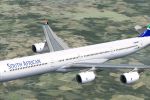



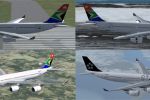









0 comments
Leave a Response