FSX Boeing 797 V2
 This updated Boeing 797 V2 freeware package provides a futuristic narrow-body concept designed for Microsoft Flight Simulator X. It incorporates a “near elliptical” fuselage idea intended for a 2-3-2 cabin arrangement supporting approximately 180 passengers, and it is thoughtfully crafted by ...
This updated Boeing 797 V2 freeware package provides a futuristic narrow-body concept designed for Microsoft Flight Simulator X. It incorporates a “near elliptical” fuselage idea intended for a 2-3-2 cabin arrangement supporting approximately 180 passengers, and it is thoughtfully crafted by ...
- Type
- Complete with Base Model
- Download hits
- 1.2K
- Compatibility
- Flight Simulator XPrepar3D
- Filename
- 797v2bo0.zip
- File size
- 5.06 MB
- Virus Scan
- Scanned 18 days ago (clean)
- Access to file
- Free (Freeware)
- Content Rating
- Everyone
This updated Boeing 797 V2 freeware package provides a futuristic narrow-body concept designed for Microsoft Flight Simulator X. It incorporates a “near elliptical” fuselage idea intended for a 2-3-2 cabin arrangement supporting approximately 180 passengers, and it is thoughtfully crafted by Camil Valiquette with additional paintwork contributions from Fabian Engeser. The model is rumored to stem from early design discussions, possibly hinted at around the 2011 Paris Air Show, although it remains a conceptual platform rather than an officially confirmed product. Below, you will find insights on its technical highlights, installation recommendations, and functionality within FSX.
Fuselage Configuration and Capacity
The Boeing 797 V2 interpretation features a reshaped fuselage cross-section that departs from traditional circular layouts. This innovative geometry, described here as “near elliptical,” helps maximize internal cabin width to accommodate a 2-3-2 seating pattern. Such a design approach can enhance passenger comfort while fitting into a streamlined airframe. With an approximate capacity of 180 seats, this layout aims to balance efficiency, boarding flexibility, and overall operational practicality on short to medium-haul routes.
Noteworthy Exterior Elements
This particular modification showcases crisp lines true to Boeing’s experimental styling. Camil Valiquette has meticulously integrated details such as precise door outlines, refined nose contours, and balanced wing geometry to match the future-oriented aesthetic. These external elements emphasize aerodynamic efficiency with a low-drag structure that may support favorable performance parameters in simulation.
AGS and Ground Servicing Features
The package includes Animated Ground Servicing (AGS), which broadens the immersive aspects by simulating realistic interactions on the ramp. These custom animations let sim pilots extend that operational realism. To manage AGS, you can use specific key combinations within Microsoft Flight Simulator X:
- Shift + E opens and closes passenger doors.
- Shift + D operates cargo doors.
- Shift + C initiates or concludes various ground service animations.
To fully integrate these commands, be sure to assign Wing Fold/Unfold to Shift+C and Tail Hook Up/Down to Shift+D under the FSX “Options” menu.
Installation Workflow for FSX
Implementing this complete freeware add-on is straightforward. Begin by extracting all core files into your FSX “Airplane” folder. If you have never installed an AGS aircraft from Camil Valiquette (for example, his B787 or A350 releases), you should also unzip the separate “Effects.zip” package into the primary FSX directory. That action ensures each custom night-lighting element is placed in the default “Effects” folder.
If you already utilize one of the author’s other AGS-enabled packages, you may skip reinstalling the effects. After these steps, you are ready to load the Boeing 797 V2 within your simulator and explore its distinctive circular-elliptical mix cross-section, reflective textures, and custom animations.
Credits and Future Potential
Camil Valiquette is responsible for both the aircraft model and the base paint, accompanied by texture enhancements from Fabian Engeser, resulting in a cohesive design. Although entirely conceptual, this mod offers a glimpse of a future narrow-body possibility through the lens of Microsoft Flight Simulator X. Its shortened fuselage length, inventive cross-section, and well-integrated AGS demonstrate how user-generated content can shine within the simulation community.
The archive 797v2bo0.zip has 37 files and directories contained within it.
File Contents
This list displays the first 500 files in the package. If the package has more, you will need to download it to view them.
| Filename/Directory | File Date | File Size |
|---|---|---|
| CamSim Boeing 797 V2 House Colors | 03.11.11 | 0 B |
| 797.air | 03.24.09 | 12.76 kB |
| 797v2boagsfsx.jpg | 03.11.11 | 106.89 kB |
| 797v2bofsx.jpg | 03.11.11 | 100.14 kB |
| 797_5.jpg | 03.07.11 | 51.42 kB |
| 797_9.jpg | 03.10.11 | 101.72 kB |
| aircraft.cfg | 03.11.11 | 13.34 kB |
| Effects.zip | 03.25.06 | 1.80 kB |
| file_id.diz | 03.10.11 | 321 B |
| model.797 ags | 03.11.11 | 0 B |
| 797 ags.mdl | 03.07.11 | 2.23 MB |
| Model.cfg | 07.04.07 | 26 B |
| PANEL | 03.11.11 | 0 B |
| 787_350_panel_background.bmp | 02.25.10 | 2.25 MB |
| 787_350_panel_background_night.bmp | 02.25.10 | 2.25 MB |
| Airbus_A321.cab | 09.04.06 | 2.72 MB |
| panel.cfg | 02.25.10 | 5.48 kB |
| panel camsim 787-350 afx_2.jpg | 04.09.10 | 182.86 kB |
| Read Me_FSX.txt | 03.11.11 | 2.45 kB |
| SOUND | 03.11.11 | 0 B |
| Sound.cfg | 02.12.07 | 42 B |
| texture.bo | 03.11.11 | 0 B |
| 787eng_t.bmp | 03.10.11 | 1.00 MB |
| 787ext_L.bmp | 03.10.11 | 4.00 MB |
| 787ext_t.bmp | 03.11.11 | 1.00 MB |
| 787int_L.bmp | 03.10.11 | 4.00 MB |
| 787int_t.bmp | 03.10.11 | 1.00 MB |
| 787tail_t.bmp | 03.07.11 | 1.00 MB |
| 789wings_t.bmp | 11.24.09 | 1.00 MB |
| 797fuse_t.bmp | 03.09.11 | 1.00 MB |
| gris_t.bmp | 03.17.06 | 16.07 kB |
| pilot1.bmp | 03.04.10 | 257.05 kB |
| pilot1_L.bmp | 12.06.06 | 1.00 MB |
| thumbnail.jpg | 03.10.11 | 5.79 kB |
| w_t.bmp | 12.06.08 | 16.07 kB |
| flyawaysimulation.txt | 10.29.13 | 959 B |
| Go to Fly Away Simulation.url | 01.22.16 | 52 B |
Complementing Files & Dependencies
This add-on mentions the following files below in its description. It may be dependent on these files in order to function properly. It's possible that this is a repaint and the dependency below is the base package.
You may also need to download the following files:
Installation Instructions
Most of the freeware add-on aircraft and scenery packages in our file library come with easy installation instructions which you can read above in the file description. For further installation help, please see our Flight School for our full range of tutorials or view the README file contained within the download. If in doubt, you may also ask a question or view existing answers in our dedicated Q&A forum.



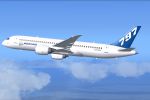





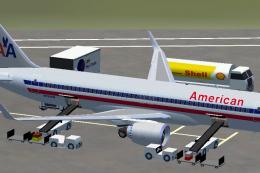
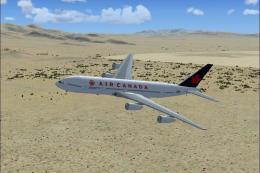





1 comments
Leave a ResponseThe content of the comments below are entirely the opinions of the individual posting the comment and do not always reflect the views of Fly Away Simulation. We moderate all comments manually before they are approved.
Is landing gear invisible?