
FSX Sunshine Airways Kit 1.0
Sunshine Airways Kit 1.0 brings a cohesive Sunshine Airways livery set to multiple aircraft in FSX, covering the default CRJ-700 plus CamSim’s Airbus A370 and Boeing 700 concepts, and the Stratojet Chronos. Requires the default CRJ-700, 700PK_X.ZIP, 370PK_X.ZIP, and EXPLORER.ZIP for matching textures and airline identity across the fleet.
- Type:Repaint⇲ Download Base Model
- File: sunshinekit.zip
- Size:12.45 MB
- Scan:
Clean (7d)
- Access:Freeware
- Content:Everyone
Sunshine Airways Kit 1.0. Here is a kit for Sunshine Airways. Requires default CRJ-700, 700PK_X.ZIP, 370PK_X.ZIP, EXPLORER.ZIP. By Kevin Wong.

Sunshine Airways.
This is the Sunshine Airlines Pack v. 1.0. It includes textures for the CRJ-700, CapSim A370, CapSim Boeing 700, and Starojet Chronos.
Once I find more aircraft, I will release v. 1.1 or 2.0.
I hope you enjoy these aircraft.
1. Place the texture.sun folder to the Bombardier CRJ 700 folder.
2. Copy the following to the aircraft.cfg file. Replace the x with the next number.
[fltsim.x]
title=Bombardier CRJ 700 Sunshine Airways
sim=Bombardier_CRJ_700
model=
panel=
sound=
texture=sun
kb_checklists=BombardierCRJ700_check
kb_reference=BombardierCRJ700_ref
atc_id=NCRJ70
atc_airline=SUN
atc_parking_types=GATE,RAMP
ui_manufacturer="Bombardier"
ui_type="CRJ700"
ui_variation="Sunshine Airways"
ui_typerole="Regional Jet"
ui_createdby="Microsoft Corporation"
description="The CRJ (Canadair Regional Jet) family of aircraft was derived from the Canadair Challenger business jet, which began its operational life as the LearStar 600. The Bombardier Canadair CRJ700, which entered service in 2001, is a stretched version of the CRJ100/200 regional jet, with increased seating capacity from 50 to 70. With increased length and upgraded landing gear, the CRJ700 features a longer wing span and leading edge slats. Like other members of the CRJ family, the CRJ700 features an electronic flight instrument system (EFIS) avionics suite and “glass cockpit” instrumentation."
1. Place the texture.sun folder to the CamSim Airbus A370 Paint folder.
2. Copy the following to the aircraft.cfg file. Replace the x with the next number.
[fltsim.x]
title=Airbus A370 Sunshine Airways
sim=370
model=370
panel=
sound=
texture=sun
kb_checklists=
kb_reference=
atc_id=
atc_airline=SUN
atc_flight_number=370
ui_manufacturer=CamSim
ui_type=Airbus A370 Concept
ui_variation=Sunshine Airways
description=Airbus A370 with Animated Ground Servicing
atc_heavy=0
1. Place the texture.sun folder to the CamSim Boeing 700 Paint folder.
2. Copy the following to the aircraft.cfg file. Replace the x with the next number.
[fltsim.x]
title=Boeing 700 Sunshine Airways
sim=700
model=700
panel=
sound=
texture=sun
kb_checklists=
kb_reference=
atc_id=
atc_airline=SUN
atc_flight_number=700
ui_manufacturer=CamSim
ui_type=Boeing 700 Concept
ui_variation=Sunshine Airways
description=Boeing 700 with Animated Ground Servicing
atc_heavy=0
1. Place the texture.sun folder to the Chronos folder.
2. Copy the following to the aircraft.cfg file. Replace the x with the next number.
[fltsim.x]
title=Chronos Sunshine Airways
sim=Chronos
model=
panel=
sound=
texture=sun
kb_checklists=Chronos_check
kb_reference=Chronos_ref
atc_id=NW007A
ui_manufacturer=Stratojet
ui_type=Chronos
ui_variation=Sunshine Airways
description=The Chronos is an extremely fast business jet. It can fly at mach 3.5 over long distances AND is capable to land on and take of from very short runways too!
atc_id_color=0x00000000
visual_damage=0
atc_heavy=0
atc_id_font=Verdana,-11,1,600,0
The archive sunshinekit.zip has 101 files and directories contained within it.
File Contents
This list displays the first 500 files in the package. If the package has more, you will need to download it to view them.
| Filename/Directory | File Date | File Size |
|---|---|---|
| readme.txt | 03.12.11 | 226 B |
| CRJ-700 | 03.12.11 | 0 B |
| readme.txt | 03.12.11 | 1.13 kB |
| texture.sun | 03.12.11 | 0 B |
| CRJ_700_1_bump.dds | 08.07.06 | 1.00 MB |
| CRJ_700_1_C.dds | 08.07.06 | 682.79 kB |
| CRJ_700_1_night_C.dds | 08.07.06 | 682.79 kB |
| CRJ_700_1_spec.dds | 08.07.06 | 1.33 MB |
| CRJ_700_1_T.dds | 03.12.11 | 1.33 MB |
| CRJ_700_2_bump.dds | 08.07.06 | 1.00 MB |
| CRJ_700_2_C.dds | 08.07.06 | 682.79 kB |
| CRJ_700_2_night_C.dds | 08.07.06 | 682.79 kB |
| CRJ_700_2_spec.dds | 08.07.06 | 1.33 MB |
| CRJ_700_2_T.dds | 08.07.06 | 1.33 MB |
| CRJ_700_3_C.dds | 08.07.06 | 682.79 kB |
| CRJ_700_3_night_C.dds | 08.07.06 | 682.79 kB |
| CRJ_700_4_C.dds | 08.07.06 | 682.79 kB |
| CRJ_700_4_night_C.dds | 08.07.06 | 682.79 kB |
| CRJ_700_5_C.dds | 08.07.06 | 170.79 kB |
| CRJ_700_5_night_C.dds | 08.07.06 | 170.79 kB |
| CRJ_700_Interior_T.dds | 08.07.06 | 341.45 kB |
| CRJ_700_Reflection.dds | 08.07.06 | 170.79 kB |
| CRJ_Pilots.dds | 08.07.06 | 170.79 kB |
| Fresnel_Ramp.dds | 08.07.06 | 640 B |
| GENFresnel.dds | 08.07.06 | 640 B |
| GlobalEnv_AC_Chrome.dds | 08.07.06 | 1.50 MB |
| Lear45_2_C.dds | 07.26.06 | 170.79 kB |
| Lear45_C.dds | 07.26.06 | 682.79 kB |
| Lear45_D.dds | 07.26.06 | 682.79 kB |
| Lear45_T.dds | 07.26.06 | 1.33 MB |
| thumbnail.jpg | 03.12.11 | 14.31 kB |
| A370 | 03.12.11 | 0 B |
| readme.txt | 03.12.11 | 530 B |
| texture.sun | 03.12.11 | 0 B |
| 35eng_t.bmp | 10.23.07 | 1.00 MB |
| 787ext_t.bmp | 05.02.08 | 1.00 MB |
| 787int_t.bmp | 11.14.07 | 1.00 MB |
| 787tail_t.bmp | 03.12.11 | 1.33 MB |
| 789wings_t.bmp | 01.15.08 | 1.00 MB |
| fuse_t.bmp | 03.12.11 | 1.33 MB |
| gris_t.bmp | 03.17.06 | 16.07 kB |
| Paint textures | 03.12.11 | 0 B |
| 35eng_t_370.bmp | 12.03.07 | 3.00 MB |
| 787ext_t_24SHELL servair.bmp | 11.29.07 | 3.00 MB |
| 787ext_t_24SHELL sky.bmp | 11.29.07 | 3.00 MB |
| 787ext_t_24SHELL700.bmp | 11.26.07 | 3.00 MB |
| 787int_t_700 bon.bmp | 01.15.08 | 3.00 MB |
| 787tail_t_ no line.bmp | 03.15.06 | 3.00 MB |
| 787tail_t_4.bmp | 02.09.06 | 4.00 MB |
| 789wings_t_24_370.bmp | 01.15.08 | 3.00 MB |
| 789wings_t_24_370_w.bmp | 01.15.08 | 3.00 MB |
| fuse_t_blanc blanc.bmp | 12.11.07 | 3.00 MB |
| fuse_t_blanc Mast.bmp | 02.05.08 | 3.00 MB |
| fuse_t_blanc.bmp | 02.05.08 | 3.00 MB |
| pilot1_24.bmp | 11.06.07 | 768.05 kB |
| pilot1.bmp | 12.06.06 | 256.07 kB |
| tail_t.bmp | 11.07.07 | 1.00 MB |
| thumbnail.jpg | 03.12.11 | 14.31 kB |
| B700 | 03.12.11 | 0 B |
| readme.txt | 03.12.11 | 524 B |
| texture.sun | 03.12.11 | 0 B |
| 787eng_t.bmp | 11.30.07 | 1.00 MB |
| 787ext_t.bmp | 05.02.08 | 1.00 MB |
| 787int_t.bmp | 11.14.07 | 1.00 MB |
| 787tail_t.bmp | 03.12.11 | 1.33 MB |
| 789wings_t.bmp | 01.15.08 | 1.00 MB |
| fuse_t.bmp | 03.12.11 | 1.33 MB |
| gris_t.bmp | 03.17.06 | 16.07 kB |
| Paint textures | 03.12.11 | 0 B |
| 787eng_t_700.bmp | 11.30.07 | 3.00 MB |
| 787ext_t_24SHELL servair.bmp | 11.29.07 | 3.00 MB |
| 787ext_t_24SHELL sky.bmp | 11.29.07 | 3.00 MB |
| 787ext_t_24SHELL700.bmp | 01.17.08 | 3.00 MB |
| 787int_t_700 bon.bmp | 11.14.07 | 3.00 MB |
| 787tail_t_ no line.bmp | 03.15.06 | 3.00 MB |
| 787tail_t_blanc.bmp | 02.09.06 | 4.00 MB |
| 789wings_t_24_700.bmp | 01.15.08 | 3.00 MB |
| fuse_t_blanc blanc.bmp | 12.11.07 | 3.00 MB |
| fuse_t_blanc Mast.bmp | 02.05.08 | 3.00 MB |
| fuse_t_blanc.bmp | 02.05.08 | 3.00 MB |
| pilot1_24.bmp | 11.06.07 | 768.05 kB |
| pilot1.bmp | 12.06.06 | 256.07 kB |
| thumbnail.jpg | 03.12.11 | 14.31 kB |
| Chronos | 03.12.11 | 0 B |
| readme.txt | 03.12.11 | 640 B |
| texture.sun | 03.12.11 | 0 B |
| $Panel_ApLeft | 06.21.02 | 257.05 kB |
| $Panel_ApRight | 06.21.02 | 257.05 kB |
| $Panel_GPS | 06.21.02 | 257.05 kB |
| $Panel_Left | 06.21.02 | 257.05 kB |
| $Panel_Middle | 06.21.02 | 257.05 kB |
| $Panel_Right | 06.21.02 | 257.05 kB |
| Chrom.bmp | 01.22.06 | 64.07 kB |
| Cockpit.bmp | 01.22.06 | 512.07 kB |
| Cockpit2.bmp | 01.22.06 | 512.07 kB |
| Main.bmp | 03.12.11 | 1.33 MB |
| Panel.bmp | 01.22.06 | 512.07 kB |
| Parts.bmp | 04.30.06 | 256.07 kB |
| thumbnail.jpg | 03.12.11 | 14.31 kB |
| flyawaysimulation.txt | 10.29.13 | 959 B |
| Go to Fly Away Simulation.url | 01.22.16 | 52 B |
Complementing Files & Dependencies
This add-on mentions the following files below in its description. It may be dependent on these files in order to function properly. It's possible that this is a repaint and the dependency below is the base package.
You may also need to download the following files:
Installation Instructions
Most of the freeware add-on aircraft and scenery packages in our file library come with easy installation instructions which you can read above in the file description. For further installation help, please see our Flight School for our full range of tutorials or view the README file contained within the download. If in doubt, you may also ask a question or view existing answers in our dedicated Q&A forum.









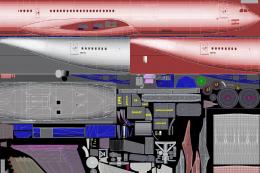





0 comments
Leave a Response