FSX TAM Linhas Aereas
 TAM Linhas Aereas "Rio" Airbus A320. A repaint of the Project Airbus A320 IAE model in the colors of TAM Airbus A320 "Rio" (movie) promotional livery. Textures only. Requires base pack from Project Airbus (PA32X_FSX_MODELS.ZIP). Please view the photos provided in the file before downloading. By D...
TAM Linhas Aereas "Rio" Airbus A320. A repaint of the Project Airbus A320 IAE model in the colors of TAM Airbus A320 "Rio" (movie) promotional livery. Textures only. Requires base pack from Project Airbus (PA32X_FSX_MODELS.ZIP). Please view the photos provided in the file before downloading. By D...
- Type
- Repaint⇲ Download Base Model
- Download hits
- 945
- Compatibility
- Flight Simulator XPrepar3D
- Filename
- tam_rio_a320.zip
- File size
- 2.72 MB
- Virus Scan
- Scanned 10 days ago (clean)
- Access to file
- Free (Freeware)
- Content Rating
- Everyone
TAM Linhas Aereas "Rio" Airbus A320. A repaint of the Project Airbus A320 IAE model in the colors of TAM Airbus A320 "Rio" (movie) promotional livery. Textures only. Requires base pack from Project Airbus (PA32X_FSX_MODELS.ZIP). Please view the photos provided in the file before downloading. By Diego Roxas.
TAM Linhas Aereas on runway.
HOW TO INSTALL:
1. Copy the folder and paste it in the airplane's folder in FSX (dest. C:/Program Files/Microsoft Games/Microsoft Flight Simulator X/SimObkects/Airplanes/[folder name]
2. Open "aircraft.cfg" of the airplane. Copy the "install codes" and paste it after the next repaint code. Change the "X" in [flightsim.X] to a number next to the last repaint. The codes look like this:
[fltsim.0]
title=qantas A330-300
sim=TomA333
model=GE
panel=330
sound=GE
texture=QA
kb_checklists=
kb_reference=
atc_id=VH-QPH
atc_airline=Qantas
atc_flight_number=1123
atc_heavy=1
ui_manufacturer=Airbus
ui_type="A330-300"
ui_variation="Qantas"
ui_typerole="Commercial Airliner"
ui_createdby="Thomas Ruth"
description=
3. Open FSX and enjoy the repaint!
SUPPORT
The repaints are tested and working with FSX Acceleration.
TAKE NOTE: This requires the base A320 IAE model from Project Airbus (not included in this upload)
THANK YOU FOR DOWNLOADING THE REPAINTS!
A repaint of TAM Airlines A320 [PT-MZN] in Rio(movie) promotional livery. This is a hand-painted repaint in photoshop and some logos are copy pasted. Please bear for the not so accurate repaint as there are limited photos to make a "better" repaint. This is what I can do for now. If I have time I may "improve" the quality of this repaint. At airliners.net (as of April 30, 2011) there are only 3 photos with the said livery. This one is the most difficult I did as the design is complex. For now this is what I can do. Nonetheless, thank you for downloading the repaint. Saved in BMP DXT5 format.

TAM Linhas Aereas taking off.
The archive tam_rio_a320.zip has 19 files and directories contained within it.
File Contents
This list displays the first 500 files in the package. If the package has more, you will need to download it to view them.
| Filename/Directory | File Date | File Size |
|---|---|---|
| pa320_tam_rio | 04.30.11 | 0 B |
| A320 TAM rio takeoff.JPG | 04.30.11 | 565.32 kB |
| Install Code.txt | 04.30.11 | 401 B |
| Manual.txt | 04.30.11 | 2.05 kB |
| pa320_tam_rio.JPG | 04.30.11 | 450.01 kB |
| texture.rio | 04.30.11 | 0 B |
| A320_1_IAE_t.bmp | 04.30.11 | 1.00 MB |
| A320_2_IAE_t.bmp | 04.30.11 | 1.00 MB |
| A320_fuse_1_t.bmp | 04.30.11 | 1.00 MB |
| A320_fuse_2_t.bmp | 04.30.11 | 1.00 MB |
| A320_fuse_3_t.bmp | 04.30.11 | 1.00 MB |
| A320_misc_1.bmp | 04.30.11 | 256.07 kB |
| A320_misc_2.bmp | 04.30.11 | 1.00 MB |
| A320_wing_1_t.bmp | 04.30.11 | 1.00 MB |
| A320_wing_2_t.bmp | 04.30.11 | 1.00 MB |
| thumbnail.JPG | 04.30.11 | 32.49 kB |
| Thumbs.db | 04.30.11 | 4.50 kB |
| flyawaysimulation.txt | 10.29.13 | 959 B |
| Go to Fly Away Simulation.url | 01.22.16 | 52 B |
Complementing Files & Dependencies
This add-on mentions the following files below in its description. It may be dependent on these files in order to function properly. It's possible that this is a repaint and the dependency below is the base package.
You may also need to download the following files:
Installation Instructions
Most of the freeware add-on aircraft and scenery packages in our file library come with easy installation instructions which you can read above in the file description. For further installation help, please see our Flight School for our full range of tutorials or view the README file contained within the download. If in doubt, you may also ask a question or view existing answers in our dedicated Q&A forum.





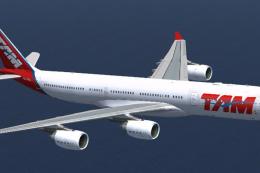







0 comments
Leave a Response